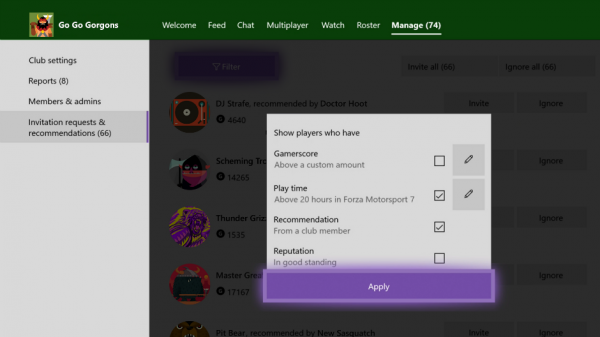Xbox Spring Update with 1440p support rolling out to Xbox Insiders
Those part of the Xbox Insider Alpha Ring are now able to give the Spring update for Xbox One a try.
Xbox Insiders will see some new features added with the Xbox Spring Update, along with quite a few fixes. There are some known issues too, which Microsoft is looking to address.
One of the main additions with the update is 1440p support, which was teased by Microsoft last week.
With the update, Xbox One X and Xbox One S will support output at 1440p resolution for games and media, or 2560x1440 and QHD. This is popular with PC users and those who use monitors to play games, as there are a "million and a half more pixels than 1080p." Microsoft 1440p "fills the gap" betweek full HD and 4K displays.
An interesting feature included in today's update is a new form of Mixer interactivity: Share Controller. The feature allows Mixer streamers on Xbox One to share their controller with a Mixer viewer watching through Mixer.com.
Streamers can share their entire controller, except the Xbox button, in the Xbox game they are playing. The viewer is able to control the game by using the on-screen gamepad or by plugging a controller into their PC.
A Mixer was applied with this update, and it should please streamers annoyed over broadcasts stopping when switching games. The stream will now instead pause when when switching or exiting to the dashboard. Viewers will see a pause screen until the stream resumes.
The Microsoft Edge browser on Xbox One has been updated and modernized for better navigation and control.
Another addition is the ability to balance game audio against background music within the console Guide. This will allow those who prefer to listen to their music during gameplay instead the game. The system sounds on Home and in the Guide have also been updated to support spatial audio.
Other features included with the Xbox Spring Update include Club Invite Filters, smarter feeds, and tournaments in the Gamehub.
An experiment included with the Spring update for select Insiders includes a dedicated tab which allows users to view and access all redeemed Games with Gold installed with Xbox Live.
The Xbox Spring Update, also known as Alpha 1804, started rolling out at 6pm PST, 9pm EST, 2am BST yesterday. Below, you will find a list of fixes included with the update along with known issues.
Xbox Spring Update (Alpha 1804) Fixes and Known Issues
Fixes
Installation
- Fixed several issues to improve the reliability and usability of game installations, updates, and content management.
- Fixed an issue which impacted transferring content between drives.
- Enabling the download 4K updates checkbox will now cause 4K updates to show up in the Updates tab of My games & apps.
- Fixed an issue where installations interrupted due to slow network conditions could fail to automatically resume.
- Fixed an issue where a “You need to free up space” dialog was displaying too often.
- Fixed a bug where all items in the install Queue could show as “Queued” without making progress.
Known Issues
Black Screen
- When resuming from connected standby (with the console in Instant-On mode), you may encounter a black screen on the TV or monitor. You can avoid this issue by powering on the console prior to powering on the TV or monitor.
- Workaround 1: If stuck in this state, unplug and reinsert the HDMI cord into the back of the console, then power the TV off/on.
- Workaround 2: Disable IR blasting in Settings to prevent this issue from reoccurring.
System Update
- When installing a system update, you may encounter an E200 error at the last stage of the installation.
- Workaround: Unplug and re-plug the power cord, then power on the console normally—the console should go through the standard start up sequence and land on the dashboard.
Pins
- If Microsoft Edge was pinned prior to downloading the 1804 update, attempting to launch Microsoft Edge from the existing pin will fail.
- Workaround: Delete the old Microsoft Edge pin and re-pin Microsoft Edge.
Dolby Atmos
- You may notice audio drops in receivers using Dolby Atmos for Home Theater.
Netflix
- If Netflix crashes when first launched, check for an app update on the Store or from My games & apps.
HBO Go
- If HBO GO crashes when first launched, check for an app update on the Store or from My games & apps.
Settings
- When accessing the Language & location page in Settings, it may take a long time for the page to load.
Store
- When browsing Add-Ons in the Store, the Show All page may appear blank
Pi-Hole
- Pi-hole users may encounter issues signing in, creating, or recovering accounts upon downloading the 1804 update. This is due to a new configuration file which is downloaded from a URL Pi-hole blocks by default.
- Workaround: Add clientconfig.passport.net to the Pi-hole allowed IP address list.