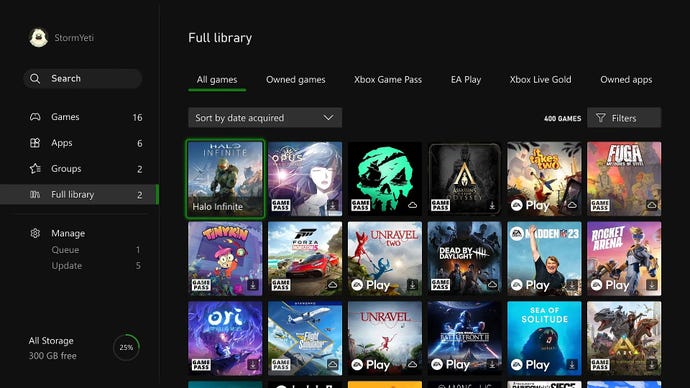Xbox gets a full library revamp, party chat noise suppression, and more with the September update
Also, forced online check for Xbox One and Smart Delivery discs nixed.
Microsoft has released the Xbox September update for Xbox One and Series consoles, and it comes with some really nice and handy features.
The September update for Xbox lets you customize the Xbox button color on the Xbox Elite Wireless Controller Series 2, get organized with a full library revamp and enjoy new storage and default install options.
When it comes to color on your Series 2 controller, you can choose from a wide array of colors that combine red, blue, and green LEDs to produce over 16 million hues of light. Not a bad number of choices.
To configure the button's settings, open the Xbox Accessories app on your console or PC while the controller is connected, choose an existing profile, or create a new one, then select the Color tab to see the full range of color options. From here you can even change the brightness, use the menu sliders to see all color options or use Hex Code to create the precise color you want. Just be sure the latest version of the Xbox Accessories app has been installed alongside the September Xbox update.
With the library revamp, it is now easier to access games and apps on your Xbox One or Xbox Series console. That's because the My games and apps Full library view has been redesigned, so it now shows all the games you own as well as any games you have access to with your current subscriptions and claimed Games with Gold. You also get easy access to catalogs of your subscriptions, editorial content, and all your apps.
The update also allows you to select different default storage locations for your games and apps. To access this, in the settings for storage devices, select Change installation locations if you have external drives or a storage expansion card attached. You can select a specific drive as an installation location, or “Let Xbox decide” where to install the content for the fastest drive with available space.
With the update, Xbox Game Bar on PC now allows you to get a shareable link for any capture you want, allowing you to share via SMS, WhatsApp, Twitter, Messenger, and more. If your settings are set to Public, anyone who gets your link can see your shared captures. To capture while playing a game, press the Windows logo key + G on your keyboard to open Xbox Game Bar. If you have an Xbox controller plugged into your PC, press the Xbox button. Then, click the copy link at the bottom of any selected gaming capture in the gallery, which uploads the capture and provides the shareable link.
Party chat noise suppression is also now available on Xbox One consoles and Windows 10/11 PCs. Announced last month for Xbox Series X/S, the option is now rolling out to everyone else. With noise suppression enabled, you may notice fewer unwanted noises and interruptions as it helps remove noises like gamepad clicks, breathing, and background noise from your parties.
There is also a new "Start Party" button in the Xbox app. This means you no longer need to create a party from scratch each time. Just look for the Parties option on the Social tab, look over the list of recent parties and restart from there - or just create a new one by selecting which friends you want to invite.
And finally, while not part of this update, it's being reported that last month's update removed the one-time online check that would occur when sliding an Xbox One disc into an Xbox Series X console.
Apparently, Microsoft removed the check for older Xbox One titles and select Smart Delivery discs. According to Ars Technica, Xbox's engineering lead confirmed the removal was included in the 2208 updates back in August. That said, backward-compatible discs from consoles older than Xbox One still require online access and need to be downloaded on the newer systems to be playable.