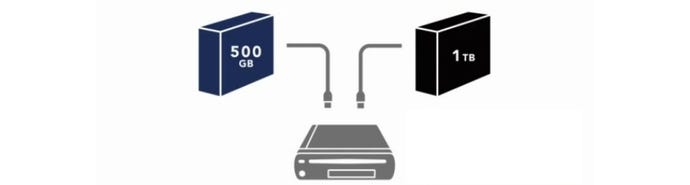What are the Best External Hard Drives for Your Wii U?
If you're buying digital games on the Wii U, you're going to run out of space soon. Here are some options.
This article first appeared on USgamer, a partner publication of VG247. Some content, such as this article, has been migrated to VG247 for posterity after USgamer's closure - but it has not been edited or further vetted by the VG247 team.
One side-effect of being a reviewer is the increased number of digital games that find their way into my inbox. I generally buy all of my console games in physical form, but I've become increasingly used to the idea of digital content the longer I'm in this position. There are still bandwidth and data cap issues with most users have to deal with, but I'm finding many of the non-reviewer people I know are also switching over to digital. Being able to purchase, download, and play a game without ever leaving your home is pretty cool.
Most current generation platforms have acknowledged that digital downloads are growing part of gaming. On PC, this is a sliding issue: my current build has a total of 3 TB and if I have any issues, I just swap in another drive. The PlayStation 4 and Xbox One both come with 500 GB hard drives as a standard feature, since digital games on those platforms can be up to 50 GB in size. On my PlayStation 4, 329 GB is taken up by application data, with most games hovering around the 10-20 GB range. This is something I foresaw coming, so I switched out my original PS4 hard drive with a 1 TB replacement. My Xbox One is in better shape with 234 GB free on its hard drive. Unfortunately, I can't replace the internal Xbox One hard drive, so if storage issues pop up, I need to either delete a few titles or buy an external hard drive.

Which brings me to the Wii U. The Wii U is also a current generation console, but even the beefier Deluxe Set only has 32 GB of internal storage. It was a size limit that I had completely forgotten until I tried to download a review title a couple of days ago. The only big game I've previously downloaded on the Wii U is Mario Kart 8, which comes in at 4.3 GB. I assumed I had enough space to download this new game. I put in the code and set the game to download.
No dice. I had no space.
The game itself came in two parts, so I downloaded part one, but the second part was just too big. Shock! And checking online showed me that a number of other reviewers had completely forgotten about the Wii U's small hard drive as well.
This isn't a problem endemic to the Wii U alone, it's just the console with the smallest amount of available storage space in this generation. While its competitors can hold 10 to 15 titles, the Wii U can only stomach 3 or 4 before needing external storage or creative management. And adding an external hard drive to the Wii U or Xbox One requires formatting, meaning that drive can only be used on that console. Personally, I dislike the kludge of the external hard drive, but this is the fix I have in front of me.
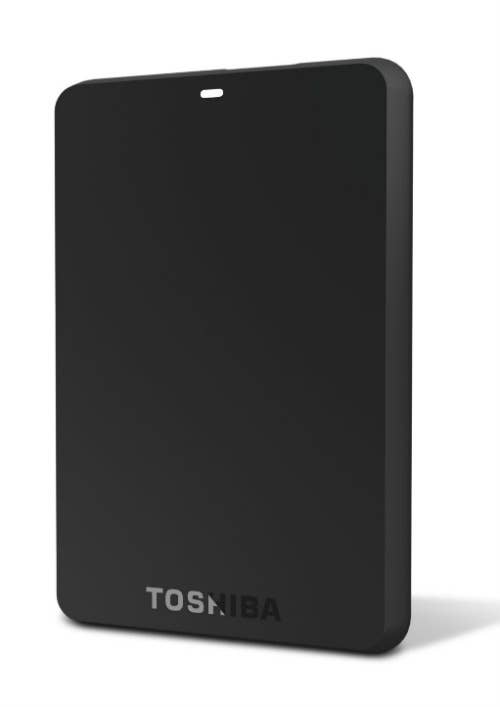
I'm here to help you before you run into the same issue. Here are a few options available to you when you cross this specific rubicon. Nintendo recommends USB hard drives with their own external power supply, though some bus-powered hard drives still work if you purchase a USB Y-Cable. This uses the two USB ports on the back of the Wii U to power the drive. Nintendo also states that hard drives over 2 TB won't work at all.
500 GB
Toshiba Canvio 500 GB USB 3.0 ($45)
This is a portable hard drive, so no external power here. This is the model for you if you're truly poor. The 1 TB models below give you more bang for your buck if you can spare at least $10 more. If this is your option, welcome to the struggle.
1 TB
Toshiba Canvio 1.0 TB USB 3.0 ($50)
This is the same model above, but it's twice as big for $5 more. Don't drink coffee for three days and you can afford this. You'll thank me.
WD My Passport Ultra 1TB Portable External USB 3.0 ($55)
The model above is enough, but this one is lighter, thinner, and comes in different colors if that's your jam. This is your vanity model at 1 TB, for only $5 more!

2TB
Seagate Expansion 2TB Desktop External Hard Drive USB 3.0 ($80)
At this price you get the biggest hard drive the Wii U can still use, plus it has an external power supply. This Seagate drive is the closest you'll get to Nintendo's exact recommendations and you're doubling your hard drive size for $25. There is a Seagate 1 TB version, but it's only $8 less than this one.
Toshiba 2TB Canvio Desk Desktop External Hard Drive ($73)
This option is now Prime eligible, but it's a bit older than the rest of the drives on this list. It'll fit snugly on top of your Wii U. Like the previous option, it retains its own power supply and doesn't require a Y-Cable. (The newer version of this drive does not have it's own power supply.)
So have you already suffered the dreaded external hard drive purchase? What did you pick up?