What Accessories Should You Buy For Your Nintendo Switch?
These are the things you need the most for your brand-new Nintendo Switch.
This article first appeared on USgamer, a partner publication of VG247. Some content, such as this article, has been migrated to VG247 for posterity after USgamer's closure - but it has not been edited or further vetted by the VG247 team.
So your pre-order is in, you've read our review, and your Nintendo Switch is on the way! Maybe you've bought some games for Nintendo's newest console, but are you really ready? There's a host of accessories out there that will make your Nintendo Switch experience a better one.
This list is in order of priority, starting with the stuff you need and working its way down to the most optional accessories.


MicroSD Storage
At the top of the list is the only thing Nintendo itself does not sell: more storage. When you get your Nintendo Switch, you'll find that after the operating system takes its due, you'll have around 25.9 GB of space free. If you're planning to download any digital games, like all those excellent indie games coming your way, you're going to need more storage.
There's a few options out there, but here's two to get you started.- SanDisk Ultra 128GB microSDXC - $40.99
- SanDisk Ultra 200GB microSDXC - $72.18
The 128 GB should be enough space for the average gamer, but if you think you're going to go big, the 200GB is out there for just a bit more.


Carrying Case & Screen Protector
As I said in my review, the Nintendo Switch isn't like previous Nintendo portable systems. It feels like a premium product. That means if you drop it, you might be out $300 and your shiny new electronic device. The Carrying Case is the answer for that problem! The soft case is built to house the Switch with Joy-Cons attached. It also contains an fold-out insert to hold up to five games snugly in place and a few more in a mesh pocket.
More importantly, the Carrying Case comes with a screen protector! You get a screen protector sized correctly for the Switch, keeping your screen nice and unscratched in the future. Literally the second thing I did after unboxing the system was putting the screen protector on.
Unfortunately, the carrying case isn't available at any retail outlets yet. You can pre-order it at some places, but most just list the item as "not available". Keep checking back though. It's worth it.
- Carrying Case & Screen Protector - $19.99
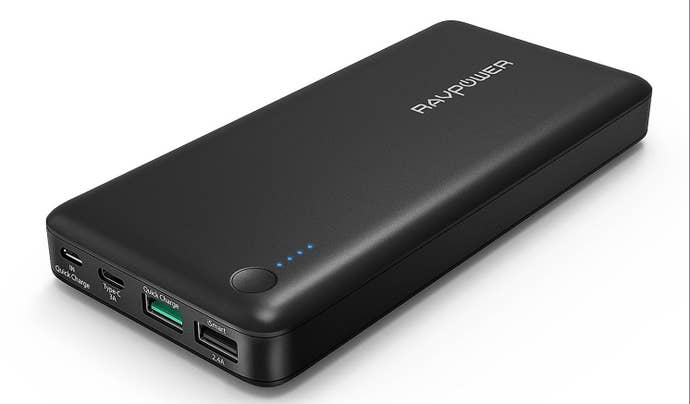
Power Bank
So you're out-and-about, but you weren't paying attention to your Switch's power situation. Now you're down to 5 percent and home is a far away place. That's when you turn to a portable power bank! With the rise in smartphone use and the lack of smartphone juice, power banks have taken off and the Nintendo Switch can use them just like a phone can.
The trick is making sure that the Nintendo Switch is getting enough power. The Switch AC Adapter charges at 5V - 1.5A, so you want something that can provide that kind of juice.
- RAVPower 20100mAh Portable Charger - $49.99
This monster of a power bank should do the trick. You're going to be using the USB-C port on this thing in tandem with a USB-C cable of your choice. Here's one that you can pick up for a cool $7.99. Alternatively, you can pick up this bad boy, which comes with an included USB-C to USB-C cable.
- Anker PowerCore+ 20100 - $59.99



Nintendo Switch Pro Controller
Originally, the official Nintendo Switch Pro Controller was low on my list of accesories, but after playing for a week with one, it's jumped higher. It's a pretty solid controller, standing next to the DualShock 4 and Xbox One controller, even improving on those two in the area of ergonomics.
If you don't want to get by with just the Joy-Cons or either Grip, the Pro Controller is the answer for you. Taller, bigger analog sticks, soft-touch handles, bigger buttons, and a real D-pad add up to a great controller for home Switch play. The Pro Controller comes with a USB-C male to USB 2.0 cable for charging it in the Switch dock.
It's a bit pricey at $70, so only pick this up if you're planning to invest heavily in your Switch home experience.
- Pro Controller - $69.99

Nintendo Switch AC Adapter
You will be outlet hunting if you're using the Nintendo Switch in its portable form. The Power Bank above is supposed to help with that, but perhaps you just want to plug into the wall the old-fashioned way?
I actually just pull the AC Adapter out of the back of the Switch Dock and carry that around, but if you have more money to spare, you can pick up a second official AC Adapter for a cool $30.
- Nintendo Switch AC Adapter - $29.99

Joy-Con Charging Grip
While the Joy-Con Grip included with the Switch mimics a normal controller, it does not charge the Joy-Cons. It's just a piece of plastic, no battery or anything. The only way to charge the Joy-Cons is to dock them with the Switch, or buy the Joy-Con Charging Grip. It's essentially a Grip with a USB-C slot on the top. It comes with a USB-C male to USB 2.0 cable, letting you plug into a USB slot on the Switch Dock for charging.
You can tell the difference between the Grip and the Charging Grip by looking for the translucent plastic handles of the Charging Grip. And the USB-C port on the top, of course.
Honestly, the Joy-Con battery life has yet to be an issue during my time with the system. Perhaps if I had more than one pair of Joy-Cons, this would be more useful, but otherwise… I think most can pass on this.
- Joy-Con Charging Grip - $29.99

Additional Joy-Cons
I'm not a huge fan of single Joy-Con multiplayer, because the controller is just too small for me and the stick/button positioning on the Joy-Con R is dire. If you're kicking at home, the Pro Controller feels like a better option. But hey, maybe you want to jam out to four-player Mario Kart or Super Bomberman R with the tiny controller. Here's your chance.
The only reason I'd pick up additional Joy-Con is to grab a new color myself.
- Joy-Con Set - $79.99
As more accessories appear, we'll add them to the list! Keep this page bookmarked for all the stuff you'll need for your Switch!

