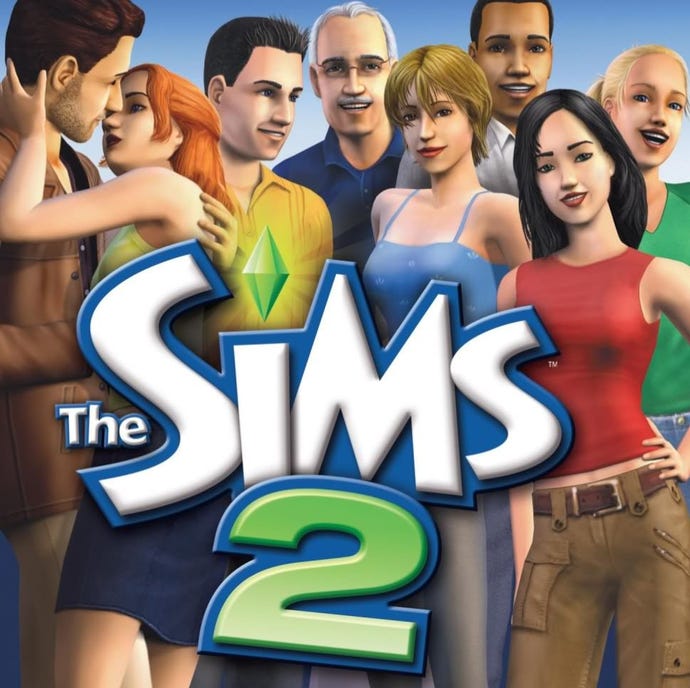The Sims 2 cheat sheet
There are loads of The Sims 2 cheats out there that will let your Sims live their best life, from keeping their hunger at bay to earning millions in minutes.
If having your Sim struggle through a low paying job and living in a tiny space reminds you too much of real life, you can always use cheats to get ahead.
The Sims 2 still has a solid fanbase, so let's take a look at some of the best cheats out there to get more cash, a bigger house and even net yourself a massive group of pals. Be warned, though; entering too many cheats can corrupt your game, so save regularly.
The Sims 2 cheats
To input cheats, press Control, Shift and C, then pop in your cheat code and press Enter. If you type Help into the bar you'll get a list of cheats, too.
You can also have your own music in The Sims 2. Open up MyDocuments/EAGames/TheSims2/Music/Radio station genre, and copy and paste your chosen MP3 track into the folder. Load The Sims 2 back up and go to the radio station you put your music into and it'll play whenever you use that station.
There's also the Free Pizza trick. Order a pizza but don't collect it from the delivery person. Eventually, they will leave the pizza outside your door and you can stack them. They don't go stale and your Sim will have free pizza.
If you enter boolProp testingCheatsEnabled true/false you'll enable debug mode. You can spawn Tombstone of Life and Death, Rodney's Death Creator and other objects.
You can also manipulate a Sims skill levels, personality, relationships and motives by dragging sliders up and down.
When in Create-a-Sim, you can also press Shift and N before creating your first Sim to unlock more skin tones, clothes and hairstyles that would normally only be used by NPCs. Shift and click on a Sim in Live Mode to bring up the debug menu for more fun.
The Sims 2 money cheats
- kaching
- motherlode
- familyFunds family last night +/- number
1000 Simoleons
50,000 Simoleons
Set the funds of a specific household
The Sims 2 gameplay cheats
- ageing on/off
- AspirationLevel 0-5
- unlockcareerrewards
prevents Sims from ageing and pauses pregnancy.
sets your Sims aspiration level.
unlocks all career rewards for your Sim.
The Sims 2 building cheats
- moveObjects on/off
- boolProp snapObjectsToGrid true/false
- boolProp allow45DegreeAngleOfRotation true/false
- boolProp lotTerrainPaints true/false
- boolProp lotWater true/false
- boolProp lockTiles true/false
- boolProp constrainFloorElevation true/false
- intProp maxNumOfVisitingSims number
You can move usually non-moveable objects, but you won’t be able to retrieve a mailbox or bin if they’re removed so be careful.
Can place an object outside the usual confined grid.
Allows 45 degree rotation on objects. Use the < and > keys to rotate objects diagonally.
Set to false to hide terrain paints on the ground.
Set to false to remove water on the lot, but won’t affect swimming pools.
Set to false to allow the tiles of the pavement and road to be modified, as well as allowing for the placement of floor tiles on the very edges of the lot.
Set to false to allow tiles occupied by walls, floors, and foundations to have their elevations changed.
Changes the maximum number of Sims allowed on a lot. If you invite too many Sims you may find your game lagging a lot.
The Sims 2 neighbourhood cheats
- loadLot lotName optional family name
- boolProp lotTerrainLighting true/false
- boolProp displayNeighborhoodRoadsWithModel true/false
- boolProp displayLotImposters true/false
- boolprop displayNeighborhoodWater true/false
- boolProp displayNeighborhoodFlora true/false
- boolProp displayNeighborhoodRoads true/false
- boolProp displayNeighborhoodProps true/false
- boolprop nhoodWaterReflection true/false
- boolProp CameraDriftCamEnabled true/false
- boolProp carsCompact true/false
- boolProp carsOnRight true/false
- boolprop ShowLotPackageFilename true/false
Loads the selected lot and will move the family into it.
Toggles whether lots light up when the cursor is moved over them.
Toggles the display of bridges.
Toggles the display of buildings..
Toggles the display of water.
Toggles the display of trees and plants.
Toggles the display of roads.
Toggles the display of decorations.
Toggles the display of reflections in the water..
Toggles the camera movement when idle.
Toggles the detail level of cars.
Set to false to allow cars to drive on the left, as it should be.
Set to true to display the lot's filename when the cursor is moved over the lot.
The Sims 2 miscellaneous cheats
- boolProp objectShadows true/false
- boolProp guob true/false
- boolProp simShadows true/false
- floatprop particleDensity 0-10
- boolProp enablePostProcessing true/false
- bloom r g b x (rgb is color) (x is the bloom amount) 0.0 - 1.0
- vignette centerX centerY X 0.0 - 1.0
- filmGrain val 0.0-1.0
- letterBox val 0.0-0.4
Toggles the display of shadows from outdoor objects.
Toggles the display of shadows from indoor objects.
Toggles the display of shadows cast by Sims.
Makes transparency of stink clouds, rain etc more or less visible.
Enables the use of postprocessing cheats
This cheat adds a blur effect, like a sitcom flashback moment.
Adds a blur effect.
Makes the screen grainy like an old film.
Adds a letterbox effect to the view.