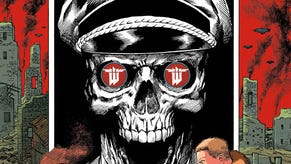The Evil Within PC update lets you remove those black bars
The Evil Within has allowed advanced PC users to switch off the black bars since launch, but an update has made it much easier to do so.
The Evil Within might not be what PC players look for in a multiplatform release, but Bethesda did release a list of console commands allowing confident users to switch off the black bars and unlock the frame rate.
But in a recent update, Tango Gameworks added those settings to the game's menu, meaning you don't have to fiddle about with launch properties and command strings if that's not your bag.
Here are the full patch notes, direct from Steam:
- Frame lock settings added
- In settings, you can now toggle between a 30 FPS and 60 FPS cap.
- Letterbox setting
- UI toggle to disable the letterbox bars
- Fixes gameplay issues when running at >30 FPS
- Fixes for visual issues associated with removing letterbox framing
- Achievements now work when console is enabled
- Fix for game starting in windowed mode on first run
- Minor localization fixes
The Evil Within is also available on PlayStation 3, PS4, Xbox 360 and Xbox One, where you're stuck with your black bars. Since there's plenty going on in that blocked off screen real estate, it's hard to believe the bars aren't there for performance reasons.