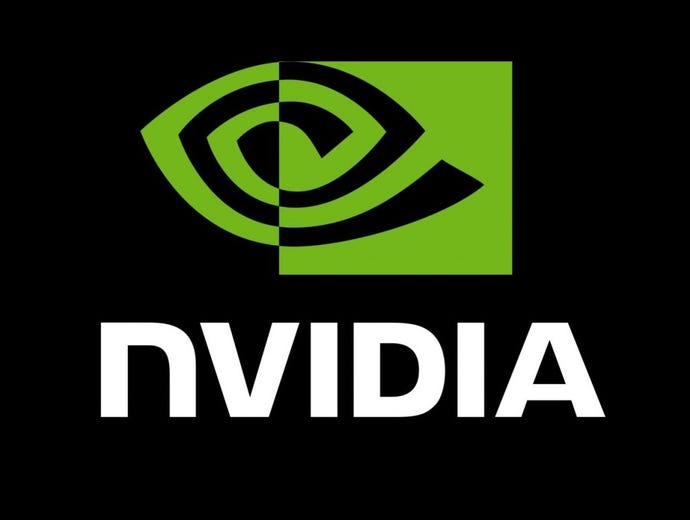The Division PC players: don't download the latest Nvidia drivers
If you've yet to download the latest Nvidia The Division-ready drivers, perhaps you should hold off a bit.
Nvidia released new game-drivers for GeForce GPU owners last night. The new set of drivers, version 364.47, bring performance optimisations for The Division and Need for Speed.
However, as soon as players started downloading them, Nvidia's forums, comments section, NeoGAF and more, were flooded with reports about all sorts of issues.
Users have reported getting blue screens, being unable to boot into Windows, black screens, and other screen artefact-related problems.
The cause of these is unknown, and the reports come from users with a wide range of GPU generations and models. A few of them suggest problems happen to those with multi-monitor setups. For others, an upgraded Windows 10 install (as opposed to a clean one) was the culprit.
Nvidia itself wasn't quite sure what's causing it, first saying it was indeed due to having more than one monitor connected, then switching that to warn users against choosing 'Express' when installing the drivers.
"We suggest those willing to try this driver use a Custom -> Clean Install installation," wrote Nvidia. "If you experience issues, you can uninstall the driver through Windows Safe-Mode and revert to a previous version."
You could also trying using popular driver removal tools such as Display Driver Uninstaller from Safe Mode. With that said, it's probably best to wait for a newer set of drivers.
Remember, if you're looking for a group to play The Division, our partners at The100.io have the perfect LFG solution.