Starfield ship storage and how to increase cargo
Dealing with your ship storage is clear as mud
Expanding your Starfield ship storage is something you want to do pretty quickly. Stuffing every spare helmet and rock chunk in your ship is all well and good – until you run out of space in the middle of space. The obvious solution is buying a better ship, but if you’d rather save your credits for something more useful, there are cheaper, easier alternatives.
This guide walks you through how to check your storage and the best ways to get new cargo space without too much hassle.
Starfield ship storage
How to check Starfield ship storage
Your ship storage situation is slightly illogical. The actual storage module is usually under the ship at the back, but you almost always access it via a panel behind your chair in the cockpit. It looks like this.

You can sell directly from your ship storage at any vendor, so you don’t have to manually take things out just to hawk them once you set down on one of the planets in Starfield.
How to increase Starfield ship storage
You’ve got a few options at hand for bumping up the amount of stuff you can cram into your ship’s inventory, though only one is a long-term solution.
Invest in the right skill
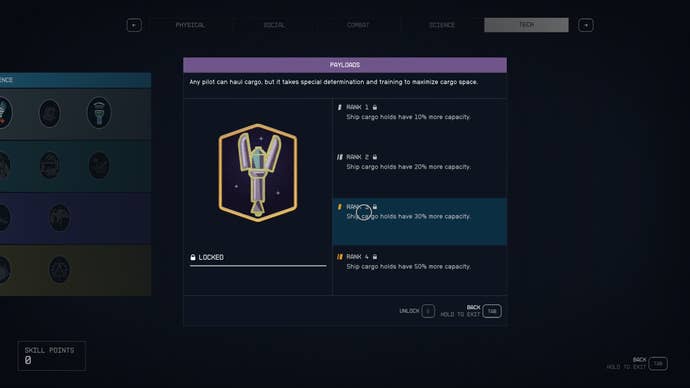
The cheapest way to bump up your Starfield ship storage space is unlocking the Payloads skill in the Tech section. You can get this one after spending five skill points in that tree. Payloads increases your ship storage by 10 percent for every ship you own at the first level and up to 50 percent by level four. 10 percent isn’t much at first, though it makes a difference when you start adding new storage modules or if you get a ship with a larger hold.
Buy a new ship
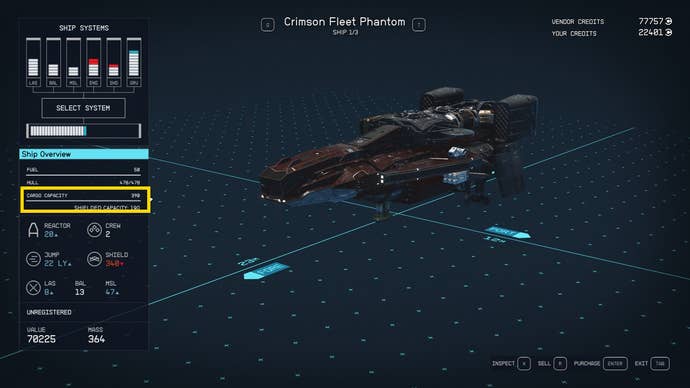
The fastest way to increase your ship storage without messing around in the ship builder is just buying a new ship. You’ll find ship vendors at every major spaceport – Neon, New Atlantis, the Crimson Fleet’s Key, and so on – and they all have ships of various kinds to sell you, assuming you have the credits to pay.
Check the cargo hold size when you’re perusing the ships on offer. Most of the expensive models have double the ship storage space compared to the Frontier, if not more. The downside is, of course, the cost. Your fancier crafts with a lot of ship storage will cost you 50,000 credits or more – not something you can easily swing in your first few hours in Starfield.
Buy new cargo modules

Even big ships have their limits. Your best bet for increasing ship storage whether you stick with the Frontier or a bigger ship is just buying a better cargo module. The process is straightforward, though Starfield is terrible about getting you to that point.
You’ll need to speak with a ship vendor to start. Then, open the ship builder menu, and press “A” on your Xbox controller or the “G” key on your keyboard to open the modules menu. You might need to click on a part of your ship in the middle first to make the menu populate with more than just engine choices.
Scroll over to the “Cargo” section, and see which one takes your fancy. If you’re on the Key – the Crimson Fleet base – or at Red Mile, you should have the option to purchase shielded storage. These modules hide contraband from scanners, so they’re handy to keep around if you plan on smuggling for the Trade Authority. Some of the better cargo modules, shielded or otherwise, are locked behind the Ship Engineering skill, which you can unlock after spending eight skill points in the tech tree.
Your ship should have a captain’s locker as well, though this is extra storage and seemingly has nothing to do with your cargo module.
Attaching cargo in Starfield

The next step is actually finding a spot to attach the new cargo hold. Fitting any new ship part requires you to attach it to a free node on an existing part of the ship and pass a flight check to ensure all the necessary pieces are in place.
The easiest way that I found was purchasing a Storage Room from the Habs section, marked by the yellow rectangle in the image above. Storage Rooms have at least three or four nodes that you can attach modules to, which means you don’t have to fool with extensive ship building to fit the cargo modules on.
Turn your ship around, drag the old cargo module off, and plunk the storage room on where it was. Then you should have room to attach your new cargo modules to the sides and back without even having to move another part.
For more help with your adventures in the Settlted Systems, check out our Starfield console commands list and our recommendations for the best weapons and best traits. Make sure to keep your eyes peeled for new companions while you're out exploring, too. They make piloting your ship and building outposts a lot easier. And, if you manage to strike up a connection, you can even get married in Starfield.






.jpg?width=291&height=164&fit=crop&quality=80&format=jpg&auto=webp)


