Starfield ship building explained
Getting everything ship shape
Starfield ship building is one of the most important things you can do in the space game, but it’s also the feature with the fewest tutorials. Building your dream ship or even just making simple modifications is a bit tricky until you get the hang of it, since every ship follows very specific guidelines for where you can put a new module – and how many you can feasibly have.
This guide explains the basics of Starfield ship building, including tips for adding new modules and what to look out for so you don't waste your money.
Starfield ship building
How to start building your ship in Starfield

While you can gaze fondly at your ship by opening the ship section of the main menu and choosing to inspect the craft, you can’t actually swap parts or make upgrades there. You can only build and upgrade your ship by visiting a ship vendor – one of the yellow-jacketed technicians at any spaceport on a settled planet, for example, or a faction’s ship technician, such as Jasmine in the Crimson Fleet.
Things get a little complicated here. On the default ship building menu, you can purchase a handful of basic upgrades – but only reactors and the systems tied to them, including lasers and shields. If you want a broader selection, press “A” on your Xbox controller or “G” on your keyboard to open the vendor’s full inventory list.
Here, you’ll find engines, lasers, reactors, storage rooms, cargo space, and half a dozen other ship upgrades, with multiple options for each depending on what price you want to pay and what skills you have unlocked.
Some of the best ship upgrades are locked behind the Ship Engineering skill, a third-tier skill in the Tech tree. If you plan on modifying your ship a lot, make sure to invest at least eight points in the Tech tree.
After you buy your desired module, the real challenge begins.
Starfield ship building explained

The most important thing to know about ship building is something that seems a bit basic at first: The ship needs to function. Your ship has to pass a simulated flight check, which is essentially just the game ensuring you built a functioning ship and not 25 engines taped together with a cockpit on top. While the general shape is usually yours to decide, you still need all the fundamentals to pass the check – landing gear, at least one engine, a reactor, docking gear, and so on.
The second most important thing to keep in mind is your ship class. Starfield divides ships into lettered classes - A, B, C, for example - and the same is true for ship parts. A ship and its upgrades have to be in the same class for them to work. You can't fit a Class C engine on a Class B ship.
It's not a huge problem if you buy the wrong thing, though. When you delete a ship module, Starfield automatically refunds you its purchase price.

Mobility is another important factor. You frequently get a warning if your mobility drops below what Starfield thinks is acceptable – if, for example, you stuck three extra cargo holds on the bottom of the ship without accommodating with engine power or something to make up for the extra mass.
Mobility is good to keep in mind, but it’s not essential. If you have a high hull rating, good shields, and plenty of weapons, you can survive the toughest dogfights even without good mobility.
Once you find and purchase a module you want, the next step is finding where to put it. Every ship upgrade has a point of attachment that has to meet up with another point of attachment on an existing part of the ship. For example, basic cockpits have a connection point at the back, and you can attach it to the front point of a living quarters module.
How to add new ship upgrades

The tricky part comes when you’re trying to add something new. You can flip most modules 180 degrees and raise and lower them, but you can’t rotate freely or have parts clipping through each other. In some cases, the process is as easy as deleting the existing part and slotting the new one in. You’re automatically reimbursed for deleted parts at their purchase value, so there’s no harm in experimenting to see what you like and how it works.
If you’re adding larger modules, such as weapons or engines, or additional modules that don’t fit anywhere on the ship, then you need to find ways to connect them. That always means using a structural module to create new attachment points that you can stick your modules onto. The Storage Room set modules come with two or three attachment points each and are easy to slap on the back or underside of your ship, though you might have to get creative with scaffolding and even some decorative pieces to get the effect you want.
Finally, don’t be afraid of ripping everything off and rebuilding from scratch. Some pre-built ships are just a massive pain to upgrade without extensive modification, and pulling everything off to start fresh gives you the freedom to place things where and how you want.
Consider selling your ships you don't need anymore to fund better upgrades for your favorite craft, or get a free ship so you can keep hoarding your credits.
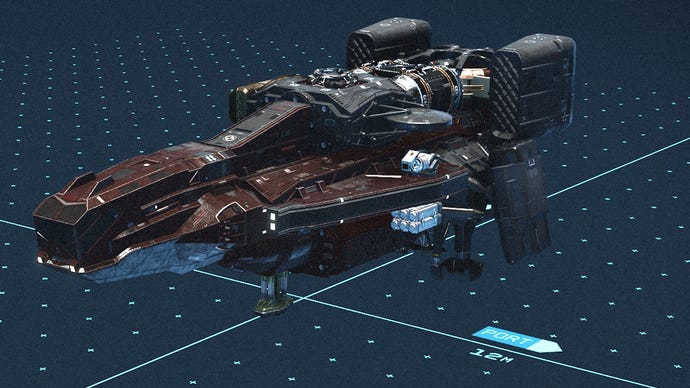







.jpg?width=291&height=164&fit=crop&quality=80&format=jpg&auto=webp)
