Starfield's in-game photos can appear on loading screens
Get ready for your close up.
If you're someone that loves to use a game's photo mode, you might be pleasantly surprised to find your snaps appearing during loading screens in Starfield.
Starfield's photo mode is pretty impressive, offering you a lot of options so that you can get the perfect pic. And making that pic perfect is really something that you might want to do if you're someone that takes a lot of screenshots during your playthroughs of games. That's not for some kind of weird, pretentious reason to be clear. It's because any photos you take in Starfield's photo mode can appear during loading screens. That means if you take a photo of something a little goofy, it could jump scare you as you load into another part of the game.
Fans noticed this in the Starfield subreddit, with many enjoying the return of a feature that first appeared in Fallout 76. One player did note that they'd been "taking pictures of all the small text on posters, papers, sticky notes, etc (and none of the photos look good)" so clearly that's a lesson learned for them. After all, as noted in our Starfield review, there are a lot of loading screens to get through, so you'll at least want something nice to look at during them.
It should be noted that your photos only appear if they're added to the in-game photo gallery, not if they're taken using a standard screenshot button. So if you do want to see your photos of a cool rock or whoever you end up marrying, make sure you take the picture correctly. Especially if you don't want to end up with loading screens like this.
You unlock photo mode quite early on in the game, but this isn't something you can do right off the bat. If you're wondering where to get started, we've got a little guide that should help you figure out what to do first in Starfield that should cover all of your bases.
 |
 |
 |
|---|---|---|
Buy Starfield Standard Digital Edition for Series S/X and Windows |
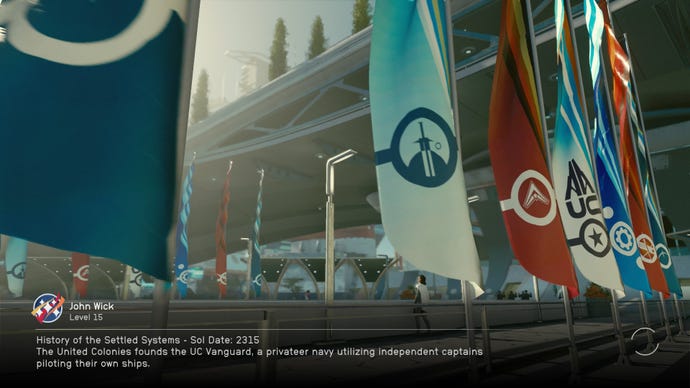
.jpg?width=70&height=70&fit=crop&quality=60&format=png&auto=webp)





.jpg?width=291&height=164&fit=crop&quality=80&format=jpg&auto=webp)


