Anime Simulator codes for December 2024
Another Shonen fighter.
28th October 2024: We added new Anime Simulator codes
Anime Simulator is a Roblox action game that lets you live out your own anime fantasy. In this game, you’ll build up stats, unlock new powers and auras, and fight world bosses, all while becoming the anime hero of your dreams.
Between powers, transformations, and auras, there’s a lot to collect in Anime Simulator. And, on top of that, there are quite a few stats you’ll need to level, making Anime Simulator quite the time consuming game. Luckily, if you want to speed up the process, you can use Anime Simulator codes to stock up on Gems, Coins, Reroll Tokens, and even Training Boosts that’ll let you build your stats much faster. Development team Bick Boizz usually shares these codes in the game’s Discord server to celebrate new updates, but we’ve gone ahead and rounded up every Anime Simulator code right here so you can get back to fighting.
All working Anime Simulator codes
- masteryFix: Stand Arrow (NEW!)
- bigbigmeteor: 2,000 Gems, Strength Potion (NEW!)
- stands: 2,000 Gems, Stand Arrow (NEW!)
- meteorFix: Stand Arrow (NEW!)
- halloween: 2,000 Gems, Reroll Tokens
- horror: 5,000 Gems, Reroll Tokens
- murderparty: 2,000 Gems, 20 Pumpkins and 10 Coins
- tournamentworld: 3,333 Gems and 10 Coins
- madaraishere: 2,000 Gems, 10 Coins and Training Boost
- pityShop: Rewards
- whenispvp: Rewards
- thanks70k: Rewards
- letUsMakingFood: Rewards
- followdysche: Rewards
- tenMillionVisits: 2,000 Gems, Reroll Tokens
- world2: 2,000 Gems, 1.5x Training Boost (1 hour), 25 Battlepass EXP
- goldenApe: 2,000 Gems, 1.5x Training Boost (1 hour)
- shrine: 2,500 Gems, Reroll Tokens
- infinity: 2,500 Gems, Reroll Tokens
- bickboi: 1,500 Gems
- starCodeKelvin: 1,000 Gems
- subToKelvingts: 1,500 Coins
- newPlayer: 1,000 Coins, 1,000 Gems
- release: 1,000 Coins
- animeSimulator: 2 Reroll Tokens
- pebbleLee: 1 Lee Companion
- group200k: 1,500 Gems, 1.5x Training Boost (1 hour)
- discord50k: 1,500 Gems, 1.5x Training Boost (1 hour)
- thanks60k: 3,000 Gems
All expired Anime Simulator codes
- sunGod
- fellowdysche
- cursetech
- FixesWorld2
- moreFixesWorld2
- battlepass
- bugFix3
- bugFix4
- bickBoiBoo
- bickBoiKaigon
- console
- thanks50k
- worldboss
- oneMillionVisits
- auras
- thanks10k
- thanks40k
- group100k
How do I redeem codes in Anime Simulator?
Not sure how to redeem codes in Anime Simulator? Here’s what you’ll need to do:
- Launch Anime Simulator in Roblox.
- Once you’ve completed (or skipped) the tutorial, click the menu button on the left side of your screen.
- Click the Twitter icon button at the bottom of the list that expands.
- Enter your code into the field that pops up and hit Redeem.


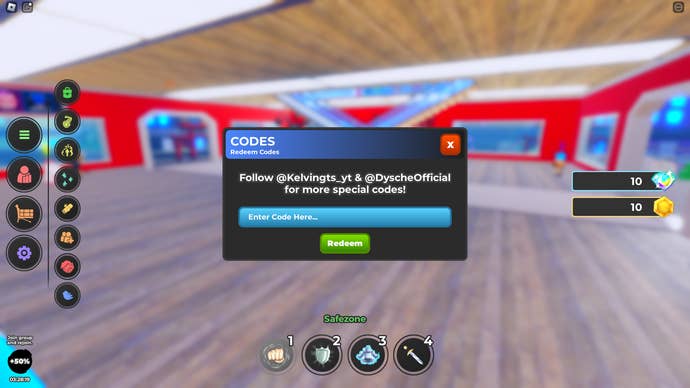
On the hunt for more anime Roblox codes? Get a head start in other popular games with our codes guides for Z Piece, Project Baki 3, Anime Defenders, Bladers Rebirth, and Attack on Titan Revolution.









