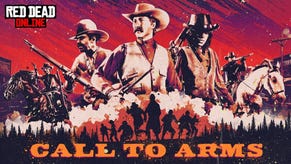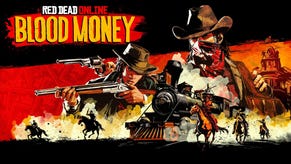Red Dead Online Camps - How to Move Camp, Upgrade Camp, White Flag
You get your very own Camp in Red Dead Online, here’s everything you need to know.
Just like in the single-player component, you get your very own camp in Red Dead Online. From here, you can rest up, cook, craft and more. You’ll want to get to grips with your Camp early on, so that you don’t waste any time or money having to move it too often. In this Red Dead Online Camp Guide, we’ll be leading you through everything you need to know about Camps in Red Dead Online. We’ll cover how to upgrade your Camp, what the White Flag does, and how to move it if you need.
If you’re looking for more help with Red Dead Online, be sure to check out our Red Dead Online Guide Hub. It’s where we’re collecting all of our Red Dead Online Guides content. From a look at the best weapons to essential tips and tricks, we’ve got you covered.
Red Dead Online Camps
You’ll be given a Camp very early on in Red Dead Online and while you may feel like you can just rely on what you learned in single-player, there are some key differences. For a start, your full camp is portable, and can be moved and set up anywhere for a fee. There’s also a helper who takes care of some of the more menial duties. Let’s take a look at what you need to know going in.
How to Upgrade Your Camp in Red Dead Online
As you play through Red Dead Online, you’ll want to upgrade your Camp. Not only does it show other players that you mean business, it also has several stat boosts. Upgrading your Tent will increase the % of cores that will refill by resting at a fire, and there’s also equipment you can place down to make your time in the Wild West a little easier. These upgrades are tied to ranks, with higher level Tents and equipment granting better effects. To upgrade elements of your Camp, go to it and speak to Cripps. From this menu you can change the Theme, Tent, Flag, Equipment and Cripps’ Outfits.

Red Dead Online Tents
To help you decide when it's time to go for a bigger Tent, we’ve listed all of them below. Next to each one is the Rank that you’ll need to reach in order to unlock it, and the effects it has on your cores.
- Rank 1: Bedroll - Refills Cores to 15% when entering Free Roam, Cores refill 25% faster when resting at Camp.
- Rank 15: Lean-To - Refills Cores to 25% when entering Free Roam. Your Cores refill 50% faster when resting at Camp.
- Rank 22: A-Frame - Refills to 35% when entering Free Roam, 75% faster at Camp.
- Rank 36: Tall Lean-To - Refills to 45% when entering Free Roam, 100% at Camp.
- Rank 49: Open-Air Lean-To - Refills Cores to 55% when entering Free Roam, 125% at Camp.
- Rank 55: Covered Lean-To - Refills Cores to 65% when entering Free Roam, 150% at Camp.
- Rank 64: Covered - Refills to 75% in Free Roam, 175% at Camp.

Red Dead Online Camp Fast Travel
There is a way to unlock fast travel from your Camp. You’ll need to reach level 65 first and then head to Cripps. Go to the Equipment menu and purchase the Fast Travel Post. This will allow you to Fast Travel to any of the other Fast Travel Posts in the world, free of charge.

Rest at Your Camp to Restore Cores in Red Dead Online
You’ll need to maintain your Cores in Red Dead Online in the same ways as in the base game. You cannot sleep in Red Dead Online, so there’s no way to instantly refill your Cores for free. You can refill them a little though by resting at the campfire at your Camp. The amount that is refilled depends on which tent you have.

Red Dead Online Camp Lockbox - Collect Deliveries at Camp
If you order certain items from the Catalogue, they might not appear in your inventory straight away. This is because they have been sent to your Camp’s Lockbox (you can also access them at a Post Office). The Lockbox is found at your Camp, indicated by the list icon. We’ve shown it in the image below.

Red Dead Online Camp Wardrobe
You can also use your Camp to change your outfit. All you need to do is head for your Tent and a prompt for the Wardrobe will appear. From here you can cycle through all of the clothing you own, put outfits on your horse and save custom outfits.

How to Move Your Camp in Red Dead Online
You might want to move your Camp somewhere closer to where you currently are. Well, you can do exactly that by heading into the Camp menu using the left d-pad button. From this menu you can set up a small or large Camp in any region. It’ll cost you a few dollars to do so, after which your Camp will be moved. Large Camps can only be created if you are in a Persistent Posse, for full details, head to our Red Dead Online Posse Guide.

Red Dead Online White Flag - How to Lower White Flag in Camp
There’s a White Flag system in Red Dead Online that protects you from being harmed by other players while you’re in your Camp. To raise it or lower it, just walk over to the Flag and hold L2/LT. You can then select what to do with it but be warned, lowering means that other players can attack you. You can also switch it on and off in the Camp menu accessed via the left d-pad button.
For our Red Dead Redemption 2 guides, you can check out our main Red Dead Redemption 2 guides hub. There's also our complete Red Dead Redemption 2 cheats guide, a page on how to get a new horse in RDR2 if you're stranded in the middle of nowhere, and our guide on how to earn RDR2 money quickly in the wild west. We've also got a Red Dead Redemption 2 Legendary Hunting Loctions guide, and a look at RDR2 Legendary Fishing Locations. We've also got pages on how to find the Jack Hall Gang treasure, and how to get perfect pelts in Red Dead Redemption 2.
If you're looking for info on RDR2's Online mode, we've got you covered. You can head over to our Red Dead Online Guides Hub to find all of our Red Dead Online Guides content in one handy place. Alternatively, you can find info on the best weapons in our Red Dead Online Best Weapons Guide, see what the best horse is in our Red Dead Online Horses Guide, learn how to make as much money as fast as possible in our Red Dead Online Money Making Guide, and see what the deal is with Camps in our Red Dead Online Camps Guide.