PS5 finally gets 1440p support in new beta update, but it's missing a key feature
There's a new PlayStation 5 firmware update with a welcome new addition, except there's a disappointing catch.
Sony has shared some news about the next major PlayStation 5 firmware update, which enters beta today. Participants in the US, Canada, UK, Japan, Germany, and France will receive an email today when the download becomes available.
Sony didn't say when the rest of us will get their hands on the new update, other than "later this year."
This is one of the bigger firmware updates for PS5. The headline feature is support for 1440p resolutions, something that's invaluable for players using the console on a PC monitor - where that resolution is more popular.
1440p is a feature Xbox Series X has supported since launch, and many called on Sony to enable the option on PS5. This new updates does just that, allowing users to select between 720p, 1080p, 1440p, and 2160p - depending on their display device.
There's even an option to test whether your device can support 1440p in the Screen and Video menu. Sony said games running at resolutions above 1440p will downsample when selecting that resolution, which makes for a sharper image.
Though all of that is good, the bad news is that the recently added VRR support does not extend to 1440p, for some reason. VRR is available for 1080p, and 2160p - but not 1440p.
VRR is a crucial feature that allows the screen to sync its refresh rate to the framerate of the game, eliminating screen tearing and making for an overall smoother experience, even when framerate is inconsistent. The omission of VRR for 1440p is quite puzzling, not just because it's available for resolutions above and below that, but also because most monitors that support 1440p - PC monitors - already have VRR built in.
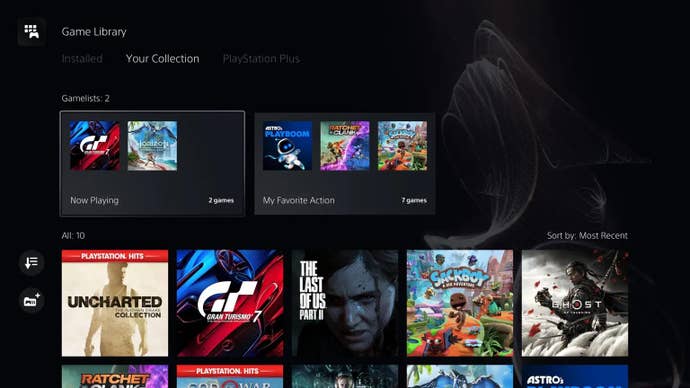
Another useful feature is the ability to create Gamelists under the Game Library menu. These are effectively folders, which you can create in the Your Collection tab of the library. From there, it's as easy as adding the games you want to the list and naming it.
You can have up to 15 Gamelists, with 100 games each. All sorts of games - digital, disc-based, streaming - can be added to a Gamelist. The same game can also belong in multiple Gamelists.
Those not quite sold on the power of 3D Audio can experience it for themselves. Sony added an option to compare 3D Audio and stereo on one screen using a demo. The screen also lets you customise your 3D Audio profile.
If you use te PS5's Activity Cards, you'll be happy to know that it's now easier to resume an activity straight from the card, which should send you back to where you left off in the game. These can be seen at the top of a game's hub.

Finally, this PS5 update makes a few welcome social feature additions. You can now send party members a request to share their screen. Whenever a party member is playing a game, you'll be able to join them directly from the notification you receive without having to wait for an invite.
If you need to see the profile of someone you just added as a friend, you'll be able to do so under Accepted Requests. Rounding out all the new features is the ability to send stickers and voice messages to your groups through the Game Base.

