Pokemon Bank 3DS Review: Pokemon's Secret Weakness Rears its Head Once Again
Two eShop apps that are every bit as clunky as Pokemon X/Y itself.
This article first appeared on USgamer, a partner publication of VG247. Some content, such as this article, has been migrated to VG247 for posterity after USgamer's closure - but it has not been edited or further vetted by the VG247 team.
After being delayed more than a month, the Pokemon Bank and Pokemon Transporter apps have finally been released to the U.S. eShop. And after having played with them for a couple hours, it's clear that they are the quintessential Pokemon product -- clunky but (mostly) functional.
The apps are being billed as a cloud solution for storing Pokemon in case of a lost cartridge of vengeful siblings, but everyone knows its real utility is in moving old monsters from Pokemon Black and White to the newer games. That makes the Pokemon Bank/Pokemon Transporter apps only the latest in a long line of ad hoc Pokemon transfer solutions dating back to Pokemon Gold and Silver. And like those solutions, the Pokemon Transporter is kind of a pain to use.
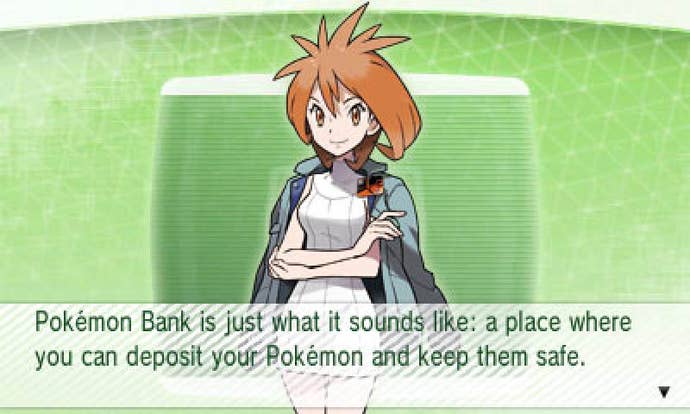
The process goes like this:
- Download Pokemon Bank and open it. You will be given the option to download the Pokemon Transporter.
- Go into your copy of Pokemon Black/White or Black 2/White 2 and make sure your Pokemon are in Box 1 (for me, they were in the "Legendary" box).
- Exit and go into Pokemon Transporter. Move the Pokemon from the cartridge to the app using the box interface.
- Switch cartridges to Pokemon X/Y. Move Pokemon from Transporter Box into one of the Bank boxes.
- Exit the Bank app and go back into Pokemon Black 2. Move some more Pokemon over to Box 1. Repeat the above steps as needed.
- Using Pokemon Bank, move your monsters into your in-game boxes.
- Go into Pokemon X and use Pokemon Link. Your monsters will be done transporting.
In theory, it's not so bad. But after downloading the app, I ended up spending more than hour figuring out how to get my monsters from Point A to Point B. That's because, like most Pokemon products, it doesn't have very good instructions. As a result, I didn't realize that I could store my monsters in a Bank box while going back and forth between my copy of Pokemon Black 2, substantially prolonging the process. It also took me a while to realize that I had to use Pokemon Link to get them onto Pokemon X. Honestly, it's pretty confusing.
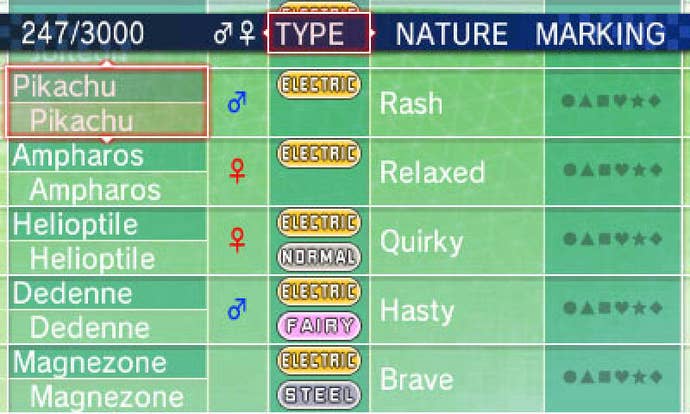
Once I figured it out, it wasn't quite as bad. But of course, I had to shuttle back and forth between the two apps to get my monsters, which meant that I spent a lot of time swapping my cartridges in and out of my Nintendo 3DS (not as much an issue for those who download from the eShop, but still). And as usual, there are numerous arbitrary limitations during the transfer process. For instance, items can't be transferred from generation to generation, which is an odd choice on Nintendo's part. At best, it just makes for more busywork as dedicated players are forced to grind up point to buy a Power Weight again.
Interestingly enough, the Pokemon Bank app had much greater issues before now, which was why it was delayed from its original December 27 release date. When it was first released in Japan, the server load was so great that it actually brought down eShop for a time, forcing Nintendo to pull the app from the store. It has also had trouble stopping certain hacked Pokemon, and it's unclear whether that issue has since been addressed (my Shadow Tag Litwick -- which had its alternate ability changed for Pokemon X didn't make it through, at least). Thankfully, the server issues have at least been addressed, significantly cutting down on the time it takes to connect and upload monsters.

Of the various transfer methods that Game Freak has devised over the years, the Pokemon Transporter app is probably the best. Swapping back and forth between apps is annoying, but the ability to load up a handful of Bank boxes before transferring is a plus. It's also bereft of the annoying minigames found in Pokemon Diamond/Pearl and Pokemon Black/White. Best of all: It doesn't require multiple systems to complete; and unlike the Diamond/Pearl transfer method, it doesn't limit transfers to six per 24 hour window.
That previous methods have been so annoying to use is a little ridiculous, but also fairly in keeping with Game Freak's approach to the series as a whole. Pokemon's modus operandi has long been to opaque as possible, often forcing users to go to the internet to figure out what they're supposed to be doing. It's an approach that has had the positive effect of creating a tight knit and extremely active community; but for a series that prides itself on its accessibility, it's strange how willfully obtuse it can be with elements like Pokemon transfers and effort values. 24 hours transfer waits are only the tip of the iceberg in that regard.
Still, while it feels incredibly clunky to repeatedly switch between four apps to transfer a handful of monsters, the Pokemonk Bank and Transporter apps get the job done. Like Pokemon X/Y itself, which dramatically streamlines a handful of mechanics, it represents a baby step or two in the right direction.
ConclusionIf we're really lucky, the next transporter app may once again rise to the level of Pokemon Box -- still the best Pokemon transfer program ever made. Until then, we wait.

