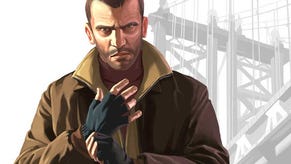Patch released for Max Payne 3 PC to address common issues
A patch has been released for the PC version of Max Payne 3 to address a selection of the most commonly reported issues.
The patch addresses issues such as mouse sensitivity, audio crashes and aspect ration issues. The latest patch is the first in a "series of patches" to address common issues.
The issues addressed by the latest patch are:
- Compatibility Issues
* Fixed reported issues with needing service packs, compatibility with incorrect OS. - Various Crashes
* Fixed a range of issues which could have led to crashes on startup and in-game. - Audio Crash
* Fixed reported issues of audio dropouts when no audio device was plugged in, or when the headphones/speakers disconnected while in game. - Mouse Sensitivity
* Fixed reported issues of mouse being sluggish, especially in prone and Shootdodge™. Increased top end range of mouse sensitivity, but kept the slider from 1-10, allowing the user more range in their sensitivity setting. - Mouse Acceleration
* Fixed reported issues of mouse acceleration affecting aiming, included commandline option to disable mouse acceleration, -nomouseaccel (In a future update, this will be added as an option in the Mouse Controls menu). - Stretched Image / Wrong Aspect Ratio
* Fixed reported issues of game locked in incorrect aspect ratio, or alt-entering and having incorrect aspect ratio. Added commandline option for locked aspect ratio as commandline option -aspectratio width:height (ie. -aspectratio 4:3 / -aspectratio 16:9) In a future update, this will be added as an option in the Graphics menu. - Video Memory Reporting as 0MB
* Fixed reported issues of the video card reporting having 0MB of video memory available. Users unable to adjust Graphics options because of this (Also helps fix stuttering on some video cards)
.
The team at Rockstar state that they are "aware of a few outstanding issues including multiplayer cheaters and hackers", and that these issues will be "dealt with in a forthcoming patch."
Users with additional problems are advised to contact Rockstar Support
Thanks, Blue's News.