How to join or create a Hive in Once Human
Here’s how to join a Hive in Once Human, and what the benefits of teaming up are.
Once Human is a post-apocalyptic survival game, and given the sheer size of the game and how troublesome some of its toughest fights can be, it’s a good idea to team up with other players or friends in a Hive where you can.
Hives allow you and your clan to have a larger territory and faster progression through the game, and ultimately, multiple sets of hands are better than just the one when it comes to farming resources, shooting ghastly bosses, and clearing various points of interest.
If that sounds good to you, here’s how to join or create a Hive in Once Human, and the various benefits you can get by joining one.
How do Hives work in Once Human?
Hives in Once Human are a multiplayer mechanic that allow you to buddy up with your friends or other like-minded players to share territory, resources, and more. They’re much more appealing that teaming up with a friend, as Hives allow you and your fellow players to have larger territory and various bonuses to your progression.
Hives can consist of up to eight different players at a time, and if you happen to want to leave the Hive that you’re in, enter your Hive’s settings and select ‘Disband’.
How to create a Hive in Once Human
To create a Hive of your own for others to join in Once Human, you need to do the following:
- Open up your main-menu with the Escape key and select ‘Team’ from under the ‘Get United’ tab. Alternatively, press ‘U’.
- Select ‘Hive’, and select ‘Create Hive’. Name your Hive and choose your settings for it.
- Invite other players or your friends to join your new Hive.
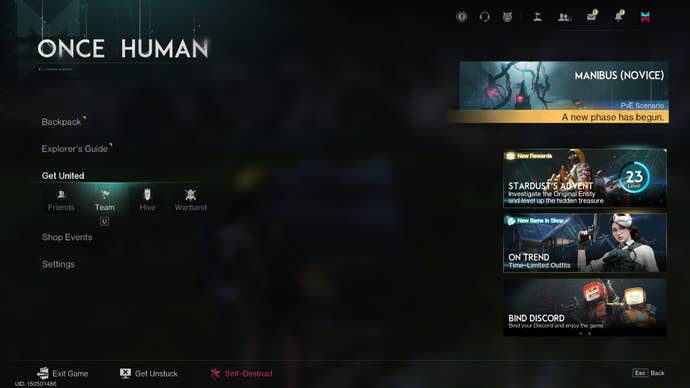
You will then need to recruit members to your Hive by inviting friends, sending an alert to other players in the Hive channel, or by opting to have Hive information shown to players who pass your territory.
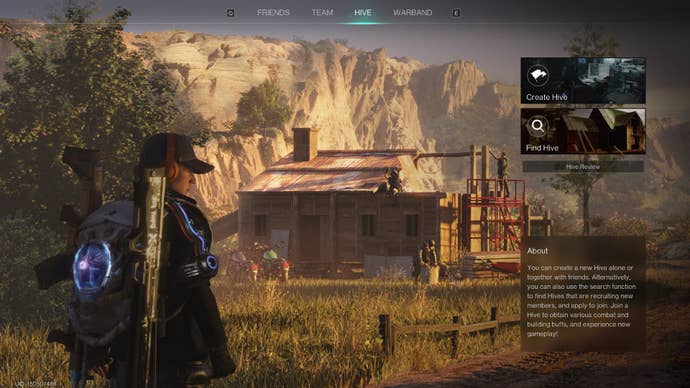
How to join a Hive in Once Human
To join another player’s Hive in Once Human, you need to do the following:
- Open up your main-menu with the Escape key and select ‘Team’ from under the ‘Get United’ tab. Alternatively, press ‘U’.
- Select ‘Hive, and select ‘Find Hive’ to see a list of available Hives to join.
- Request to join the Hive you are interested in and wait for their response.
For more on Once Human, take a look at how PvP works, our Once Human codes for some more freebies, and all the different Deviants you can secure around the map.









