How to change worlds in Once Human
Hoping to play Once Human with friends, but haven’t spawned in with them? Here’s how to change worlds.
Once Human — the free-to-play survival game from Starry Studio — has finally launched on Steam, inviting players into a post-apocalyptic open world full of zombies and all manner of strange threats. As you dive into the action and set up your camp in this dangerous New World, you might find that the world you’re in is overpopulated, or your friends haven’t spawned alongside you.
This is where you might want to change worlds. In Once Human, each server is split into multiple different world instances, which means you might not end up in the same world as your friends even if you selected the same server. It’s easily fixed, though! Without further ado, here’s how to change worlds in Once Human.
How to change worlds in Once Human
There are two ways in which players can change worlds in Once Human.
- Make a new character altogether, and join a new server.
- Visit a Teleportation Tower and choose a different world instance.
First things first, it’s worth noting that Once Human’s servers appear to be split into multiple world instances. For example, the PvE server I am currently playing on has 10 different worlds you can be spawned into.

If you’re looking to play with friends and find that you aren’t in the same world instance as them, confirm with them what world they are in, which can be found in the top right-hand corner of your screen.
Next, pop to your nearest Teleportation Tower and press ‘G’ to summon a list of different world instances you can be teleported to. Select the same world number as your friend, and you’ll soon arrive in the same world instance as them.

If you do the above and find that you still aren’t in the same world, it might be a case of you not being on the same server. In this instance, you will need to make a brand-new character and join the same server as your friend, before then checking that you’re in the same world instance again.
It’s also worth noting that when changing world instances, your base will remain where it is no matter which world you teleport to. If you wish to start over completely with a new base, you’ll want to create a new character.
Where to find Teleportation Towers in Once Human
Not sure what a Teleportation Tower looks like in Once Human? Open up your map and look for a small, blue Radio Tower symbol, as shown below. These icons indicate where a Teleportation Tower can be found.
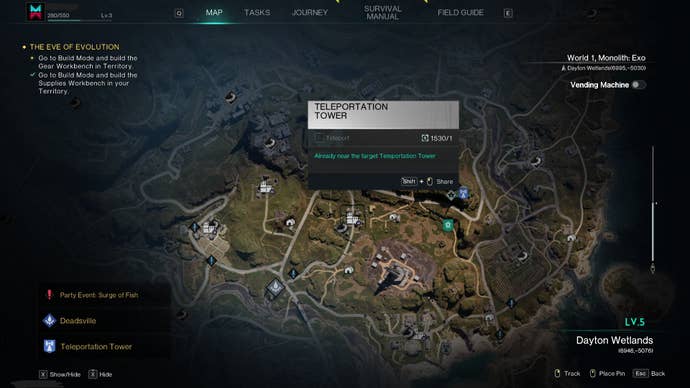
Once you visit a Teleportation Tower once, which looks like a satellite dish rather than a tower, you can then fast travel to it in future.
For more on Once Human, take a look at our Once Human codes for some freebies, as well as our guide to controller support.









