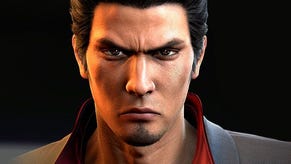Octopath Traveler Map Overview - How to Travel Around Quickly
Here's our complete Octopath Traveler beginner's guide, featuring all the essential tips and tricks you need to know.
Octopath Traveler takes place in the land of Osterra, and as pretty as the game looks, it can be pretty difficult to travel around the map. In this Octopath Traveler map guide, we'll be providing you with an overview to the whole of Osterra, as well as detailing how you can get from one location to another with ease.
Octopath Traveler Map
Welcome to the land of Orsterra, a world full or forests, beaches, caverns, cliffs, and towns, in which Octopath Traveler takes place. This world is basically made up of a series of winding paths, all of which can take you to different locations scattered across the world, and so it’s not entirely open world, but you can go wherever you want, whenever you please.
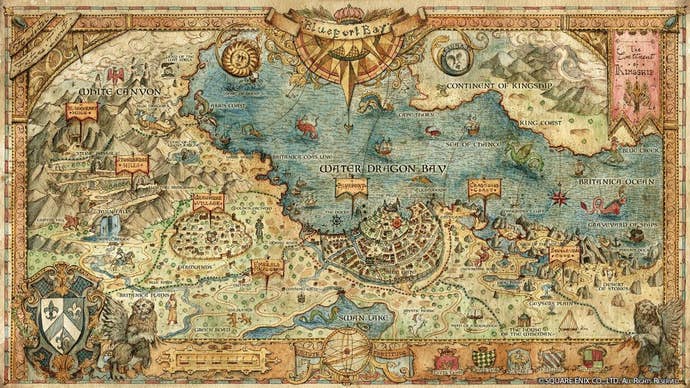
Octopath Traveler is rendered in the 16-bit style, and it looks from the outset as though it’s entirely two-dimensional. It’s more 2.5D however, as you can move up and down the screen as well as back and forth. Whenever you’re in a location, for example the forest at the beginning of H’aanit’s journey, you’ll always have multiple paths to go down, which could lead to a treasure chest, an enemy encounter, or an entirely new location.

Remember that if you want to check on the direction that you’re headed in, you can simply press the Minus button on the Switch joycon to open up the huge world map in Octopath Traveler. You’ll see that each named location in the game, whether it be a town or cavern on the map, is linked by paths, and it’s these paths that you’re travelling down in the game while you’re exploring the world.
So if you’re out in the open world exploring and you need to reach a town to your north, you’ll want to head down paths that are at the top of the screen. You’ll also spot treasure chests while you’re out in the open world of Octopath Traveler, and to find these you’ll need to explore all the available paths around you, since paths are sometimes hidden behind rocks or other items in the environment.

It’s also important to remember the danger level indicator whenever you enter a new area. When you enter a new location on the map, you’ll see the danger level in the bottom left corner of your screen. This represents the average enemy level in the area, and if the characters in your party are below this level, you might want to consider turning back and returning to the area once you’ve leveled your characters up a bit.
We might be all wrapped up with this guide on the map of Octopath Traveler, but there’s plenty more information on the game that we’ve covered here at USgamer. Head over to our either our Octopath Traveler combat guide for how to successfully break enemies and stun them, or our Octopath Traveler character skills guide, for a walkthrough of how to unlock new abilities for all eight characters in the game.