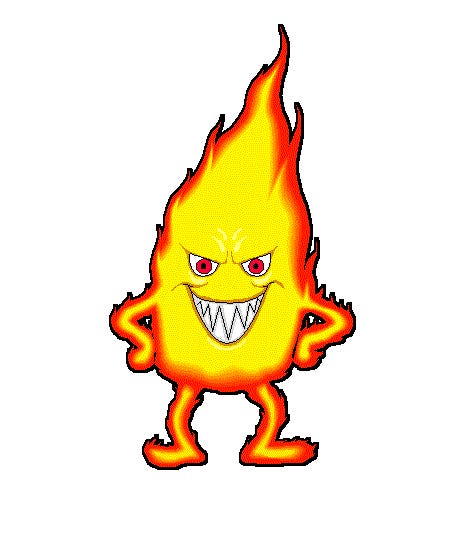Nvidia Shield tablet recall issued over faulty battery which poses "a fire hazard"
If you happen to own an Nvidia Shield tablet, don't use it again until you check which battery it uses, otherwise, it could catch fire.
There are two batteries types used in the devices, and one is faulty. To check which one is used in your particular Shield, go into your Settings menu scroll down and select About tablet, and then select Status.
Under the “Battery” category, you’ll see either Y01 or B01 listed. If B01 is listed, you are good to go. If Y01 is listed, return the tablet to Nvidia immediately as the battery can "overheat and pose a fire hazard".
This is a complete recall, so all tablets with the faulty battery will be replaced by Nvidia at no expense to the customer.
Be sure to back up your data first because you will never use that tablet again once the new one is activated. And also for the obvious reason of the battery issue.
More information on the recall and how to get a replacement is posted through here.
Via Eurogamer.