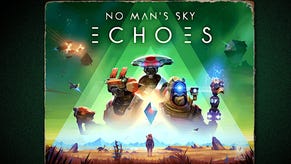No Man's Sky Storage - Inventory Management Tips, Increase Storage in No Man's Sky
Here's some sure-fire ways to tame a cramped inventory
No Man's Sky can be a hugely rewarding and wondrous experience, it can also be a real pain in the butt sometimes. One of the most common sources for frustration in the game is to do with its inventory system, which almost always leads to issues involving a full inventory. It's likely the issue you'll run into first, but there are some tips to keep in mind when playing which can definitely alleviate some of the stress associated with No Man's Sky Storage and inventory management
No Man's Sky Storage Guide
Thanks to post-launch updates, the inventory in No Man's Sky is much more forgiving than it was at launch. There are now different sections of each inventory, meaning that you won't lose space for resources by installing tech, for example. This guide contains everything you need to know about inventories in No Man's Sky. Let's get started.

No Man's Sky Inventory Types - General, Technology, Cargo
If you haven't logged into No Man's Sky for a while, you'll have missed a pretty major overhaul to the in-game inventory system. There are now separate types of inventory for Exosuits and Starships. They are General, Technology and Cargo. Here's what each one does:
- General - your standard inventory, for resources, valuables, component parts.
- Technology - for installing technology upgrades into.
- Cargo - only available on the Exosuit, adds in high-capacity slots, which allow resources to be stacked in greater numbers.

No Man's Sky Storage Tips - How to Save Storage Space in No Man's Sky
There are plenty of ways to make sure you aren't constantly running into the issue of a full inventory. The following list contains our tips on how to do so, covering everything from Starships to resource management.
- You can only hold as many items as you have inventory space. You start with five slots in your Multitool, 12 in your Exosuit, and 15 in your Starship.
- You won't be using the Multitool for storage, so you start with 27 inventory slots to store things in.
- When you install Technology into one of your devices, it takes up an inventory slot. Make sure you install technology in the separate technology slots located on both Exosuit and Ship menus.
- Minerals can stack on top of one another in sets of 250 per slot, but can stack up to 500 in certain Starship and cargo slots.
- Because you can't stack Trade certain Commodities in your inventory as much as others, you'll want to sell them as soon as you're able, as they don't do much beyond fetching you some cash. Some have niche uses to discover, like offering Gek Charms to alien leaders you're in good standing with, but even then, it's often not worth it to hoard them.
- Prioritizing what minerals you're hauling around early can save you a lot of headaches dealing with a bloated inventory early on. Only keep on you what you need, and sell the rest. Keep as much Uranium and Sodium as you can find, as they will be your fuel sources for most of the game. You'll also want to maintain a decent stock of Tritium, Carbon, and Oxygen on hand, and anything required to make Warp Fuel. Everything else that you're not currently building Technology with can and should be sold, especially high-value minerals like Gold and Platinum.
- If you start running out of space in your Exosuit, then you can transfer stuff to your Starship from anywhere. You won't have access to your Starship inventory, however, unless you're within close proximity of your Starship. The same is true for selling stuff in your Starship. The surest way to make sure your Starship is close enough to sell things in your inventory at trade terminals is to dock your ship at a corresponding docking station.
- You can increase the number of slots in your Exosuit by finding terminals in Drop Pods and paying a fee that increases by 10,000 with each Exosuit upgrade terminal used, you'll need to repair components first though, so be sure to come equipped with Antimatter, Oxygen and Ionized Cobalt. These terminals can also be found on Space Stations behind doors unlocked with an Atlas Pass v1.
- You can get a bigger Starship hold by buying a bigger Starship. You can shop around for some by loitering at a location with a dock. You can compare a ship for sale with your own before you buy, so you'll know for sure if it has more storage space.
- Make use of your Freighter Storage. You can read about how to get a free Freighter and use it to store resources in our No Man's Sky Freighter Guide.

That's all you need to know about managing your inventory in No Man's Sky. For more info on getting started in the game, head over to our No Man's Sky Tips Guide. For advice on making money, head over to our guide on how to make money fast in No Man's Sky.







.jpg?width=291&height=164&fit=crop&quality=80&format=jpg&auto=webp)
.jpg?width=291&height=164&fit=crop&quality=80&format=jpg&auto=webp)