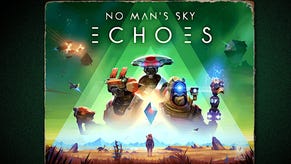No Man's Sky: Beyond Power guide - how to get a Wiring Loom and power your base
Base building is one of the key features in No Man's Sky and the Beyond update has added new power systems to keep your base running at full steam.
The Blueprint Analyser has been swapped out for the Construction Research terminal which shows you all the buildable items you'll need for your base.
You'll be able to unlock blueprints in exchange for Salvaged Data, then you'll need to gather the resources you need in order to build it.
You can find Salvaged Data in Buried Technology Modules hidden across planets. Scan a planet's surface to find them and dig them up using the Terrain Manipulator if need be.
Some of your previous knowledge may have been lost with the Beyond update, so access the module on the Space Anomaly or your own portable Construction Research terminal to see what blueprints you current know.
No Man's Sky: Beyond - power sources
There are two new ways to power your base: using a Biofuel Reactor or Solar Panels and Batteries. Biofuel Reactors obviously need resources like Condensed Carbon to work, and Solar Panels obviously need sunlight.
The Biofuel Reactor currently needs an insane amount of resources to run, so your best bet is installing a dozen or more Solar Panels to meet your power needs.
You can also store power in Batteries, which will keep your base running at night. Unfortunately, the Biofuel Reactor doesn't seem to store energy very well, but we're hoping that'll get fixed soon.
No Man's Sky: Beyond - powering your base
Now that you have a power source, you'll need to attach certain technologies to your source with wires. If you already have a solid base built on your favourite world, you might need to reshuffle some technology around and have items snap into place near generators, walls and particular floor tiles.
You can buy a Wiring Loom from the terminal in Space Stations, which you can use for a number of technological components. You'll also need to craft wires which are automatically learned after researching the Biofuel generator and free to build. When placing a wire, you're waiting for a green circle to show that it'll be connected properly.
When placing a wire, make sure there are no gaps and everything is connected properly, or else things won't connect. Storage lockers and vaults seem to be problematic since the update, so try replacing them if possible.
To place a wire, press up on the d-pad and place it on a plug socket to begin. Try and snap everything into a grid for maximum efficiency.
Prefab rooms come with an external outlet which powers everything inside the room, meaning that you won't have wires absolutely everywhere. This is why it's important to have everything snap into place properly if you're going for a clean aesthetic and, more importantly, want your gear to work.
You may need to research a Power Transformer and Switches again, as this knowledge is further down the research tree, so have a look at the Construction Research terminal if you can't build something.
If you research the Transformer and stick it on the outside of your building, it will power everything inside it providing you've hooked everything up correctly, much like how the prefabs work.
If you're still having problems after rebuilding items, learning new blueprints and shuffling stuff around, your best bet is to report the bug and wait for any upcoming patches that will address the issue.
Once you've got everything up and running, you can check out our creature taming guide here.



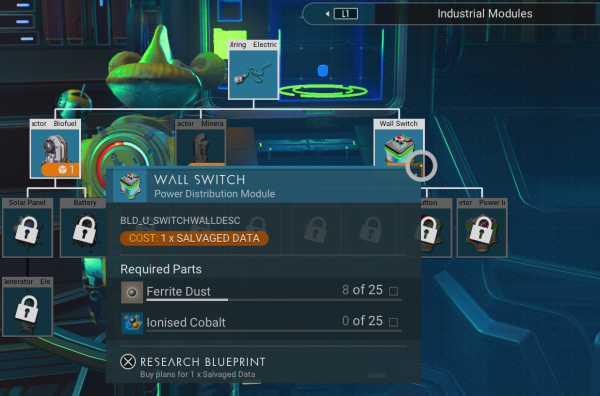





.jpg?width=291&height=164&fit=crop&quality=80&format=jpg&auto=webp)
.jpg?width=291&height=164&fit=crop&quality=80&format=jpg&auto=webp)