MW3's terrible and dumb Armory Unlocks system, explained
Why did Sledgehammer Games need to introduce the Armory Unlocks feature? Probably to pad out Modern Warfare 3 multiplayer progression.
If you’ve spent any time playing Modern Warfare 3 multiplayer, you’ll no doubt have been introduced to Armory Unlocks, a new progression system that hides a wealth of functional items that you’d normally expect to earn through normal character level progression.
Armory Unlocks was not in the Modern Warfare 3 beta, so everyone was shocked to see it when they started playing the full release. Armory Unlocks not only makes the process of unlocking a lot of necessary content convoluted, the game also does such a poor job of explaining it that many players likely aren’t quite clear on how it works.
Beyond that, a lot players may not even realise Armory Unlocks is a thing, as it wasn’t a feature discussed pre-launch, and it’s not something players expect in Call of Duty. To help ease some of that pain, we’re dedicating this guide to explaining what Armory Unlocks is, how to effectively make use of it to unlock what you want, and how to maximise your playtime each day to quickly get the full catalogue.
What is Armory Unlocks in MW3?
Armory Unlocks is a new progression system introduced in Modern Warfare 3. Like the existing military rank character level, weapon progression, camo grind and so on, it is a progression system that contains things that you’d want to unlock.
Unfortunately, many of those are functional, key components to your arsenal in Modern Warfare 3, meaning you will no longer earn everything simply by reaching max level.
What can you unlock through Armory Unlocks progression?
Armory Unlocks has a total of 58 items at the time of this writing, and you’re going to need to unlock the vast majority of them. The Armory Unlocks page has tabs for all the different items contained within.
You’ll find weapons, Aftermarket Parts, perks, equipment (lethal/tactical grenades), Field Upgrades, and even Killstreaks. Do not assume that just because you know something exists in Modern Warfare 3 multiplayer that you’ll be able to earn it by progressing through the ranks.
Another way to see whether the item you want is locked behind the Armory is to simply visit the master list. For instance, if you want to see which Killstreak requires an Armory Challenge, view the Killstreaks menu. Anything that’s not part of the normal level progression will be marked with a green icon.
When does Armory Unlocks become available?
You can access Armory Unlocks at level 25. Once your character reaches that rank, you will be able to see all the challenges in Armory Unlocks, and decide what to prioritise. It goes without saying that until you reach level 25, you will not be able to unlock all the content hidden behind it.
After you reach rank 25, you’ll find a prompt under Daily Challenges. Hit Triangle/Y on your controller and it will take you there. As things currently stand, this will take the place of the main Challenges section in MW3 (dailies, weeklies, Weapon Challenges and so on), and we have not found a way to view that mega list again just yet.
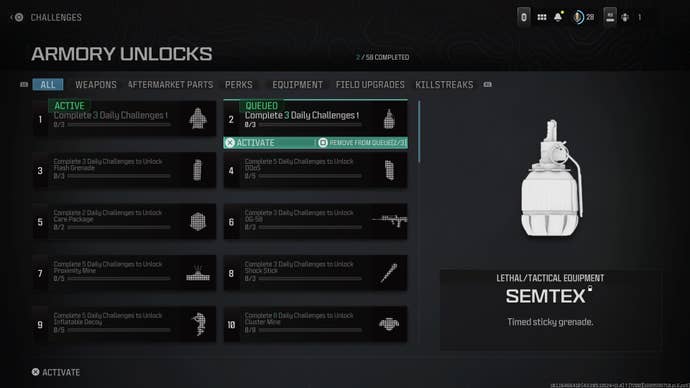
How to use Armory Unlocks
Armory Unlocks has a currency of sorts, and that currency is Daily Challenges. Every item on the list has a certain number of points associated with it, which you earn by completing Daily Challenges. If something requires three points, you’ll need to complete three daily challenges.
And yes, that means you could get a challenge for an item you need to unlock through Armory Unlocks in the first place. It’s also very common to see Daily Challenges steering you towards using a certain weapon that falls deeper on the normal progression track, or one you don’t want to use.
When you load up Armory Unlocks, you’ll be able to see everything it has to offer, and their point costs. You must select the challenges you want for your progress to track. This is the most important thing you’ll need to keep in mind when interacting with Armory Unlocks.
You can have up to three of them in your queue, and the order matters. Only one of them can be active at a time, too. Once you clear that, the next one will take its place. In other words, a single point will not be shared amongst all three challenges - only the one that’s currently active.
It is worth noting that certain items on the list can also be unlocked through normal progression, so the Armory can sort of act as a shortcut. That’s not true for the majority, however. With that in mind, it’s best not to waste your Daily Challenges unlocking something you can unlock through normal progression (such as weapon attachments).
How to best maximise your unlock rate in Armory Unlocks
Daily Challenges, of course, are limited. Once you finish them all, you have to wait until they refresh for the new day (see the timer at the top of the Daily Challenges stack). One way you can get around that is to load up Zombies mode and clear out the Daily Challenges there as well, which unlocks more points you can invest in the Armory.
On the multiplayer side, after you clear all three of your dailies, a Bonus Challenge will be unlocked. That challenge is always the same: Win matches to earn more points. Each win counts as a point, and that Bonus Challenge will remain there until the refresh, so you can conceivably earn many more points through it.

If there’s one good thing I could say about Armory Unlocks, it would be that incentives players to play the objective. If winning effectively becomes a currency (once you’re done with your dailies), more people will attempt to capture those flags and sit on the Hardpoints in order to get those points.
That said, this is a temporary measure, as most will likely revert back to the way they normally play Call of Duty once they’ve unlocked everything. Perhaps an evolved, longer-term version of Armory Unlocks could exist in a future Call of Duty game to reward teamplayers with something for playing the objective.
For more on Modern Warfare 3, catch up on our tips for elder millennials and geriatrics, these meta weapon loadouts, and this little explainer of what Tac-Stance is, when to use it, and how to turn it off.








