Zelda: Tears of the Kingdom wasn't clicking for me. Then I turned off motion controls
Everything just made a bit more sense to me after I stopped wobbling my JoyCon around like an idiot.
You’re all excited to play The Legend of Zelda: Tears of the Kingdom, and you’ve just sat down with your Switch in hand (or with the machine docked nicely in its hub and the Joy-Con in your hand, philistine) and you get to the first dungeon. ‘Here you go’, you think, licking your lips and leaning forward in your seat. ‘Puzzle me, baby.’
But then – as you get to grips with the unique new Ultrahand mechanic and set to grafting items together and propping up makeshift bridges in the stone temple – you realise with horror Link is moving in tandem with… you. Your shaky hands wobbling as you direct the shirtless twink to pick up stone slabs make the screen jitter, your uncertain physical umming and ahhing as you decide where to plant your creations are reflected in game as the camera vibrates and wobbles, trying to keep up with you.
It’s not great. After some practice, you can make it all a bit smoother – get more confident in your movements, be more assertive in how you move about – but there’s still awkwardness and a bit of shake. Even in the (Ultra)hands of the most experienced Link. I understand that some players like to use the motion controls to 'snap' their aim and complement the thumbstick controls, but for a lot of people... well, that's just not how their heads and hands are wired up.
There’s no shame, then, in opening up the Tears of the Kingdom pause menu (by hitting the ‘+’ button on your Switch pad), tabbing over to the Options menu, entering the settings and choosing to turn ‘Aim with Motion Controls’ off. The result may impact a few things – you will no longer be able to point your definitely-not-a-Switch tablet at things with gyro aiming, you won’t be able to aim your bow without a thumbstick, and you won’t be able to jostle items you’re manipulating with Ultrahand just by shaking your console around, but it will you give you more precise control (at least, that’s what I think).
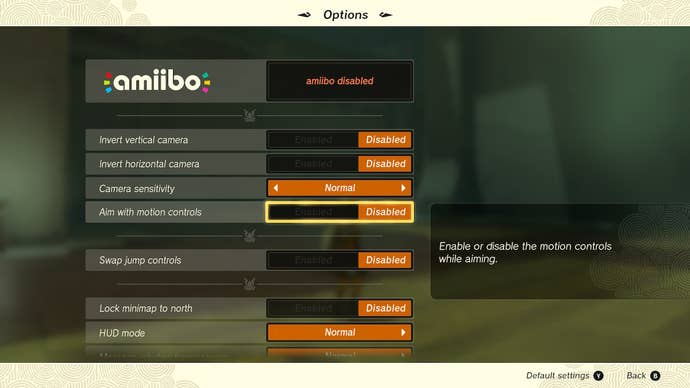
Traditionally using the right thumbstick in order to make the game do what you’re actually asking it to do – rather than accidentally flinging an important item off an island because you snapped your head around to see what your dog is chewing – is important to me. And it’s also an accessibility issue: some players that can use thumbsticks and pads can’t use motion controls. And vice-versa.
So I’m pleased that Nintendo has put the option to disable these mechanics in the game. Just know that I think there’s no shame in disabling them, if you want more predictable and knowable control over what’s happening in the game you’re playing. Some purists might screech that ‘it’s not how Nintendo wanted you to play it! It was designed for motion controls!’ but these bed-wetting adult children don’t reflect the wider audience.
Play how you want to play. Make yourself comfortable. Because you’re likely going to be playing Tears of the Kingdom for a long, long time.
You can read our Tears of the Kingdom review at the link, see our Tears of the Kingdom walkthrough here, and catch up on what you're missing in the series here.Buy The Legend of Zelda Tears of the Kingdom
TOTK is out now for Nintendo Switch! Check out the links below to secure your copy today.
UK
 | The Legend of Zelda Tears of the Kingdom - £49.99 from Amazon UK |
 | The Legend of Zelda Tears of the Kingdom Digital Version- £59.99 from VG247 |
US
 | The Legend of Zelda Tears of the Kingdom Digital Version - $69.99 from Amazon |
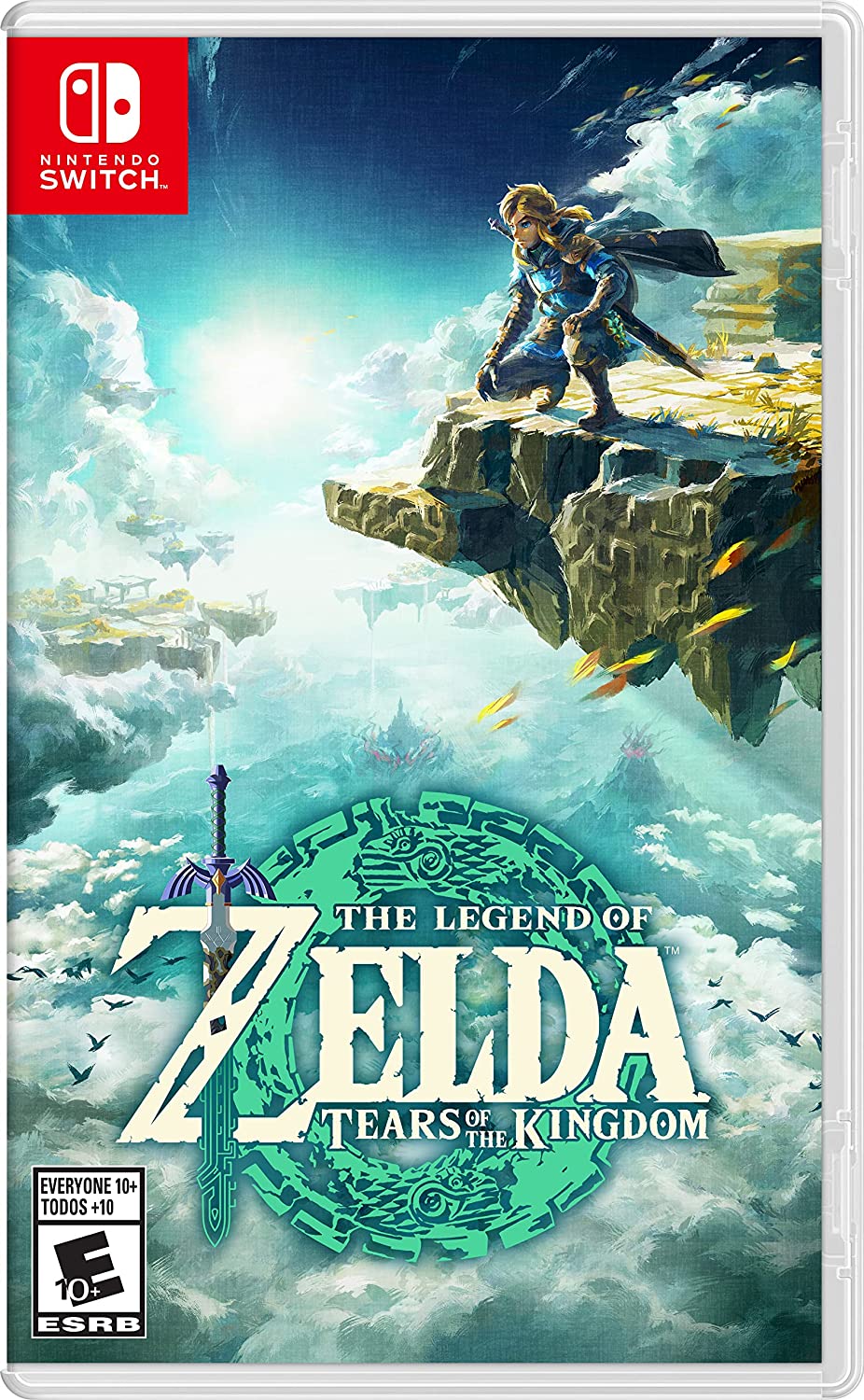 | The Legend of Zelda Tears of the Kingdom - $68.20 from Amazon US |









