Logitech's Modular Pro X Keyboard Brings True Flexibility to Gaming Hardware
Logitech's newest keyboard decides to switch things up for the company.
This article first appeared on USgamer, a partner publication of VG247. Some content, such as this article, has been migrated to VG247 for posterity after USgamer's closure - but it has not been edited or further vetted by the VG247 team.
When I first opened the box containing the Logitech Pro X mechanical keyboard, I was a bit disappointed. I've messed with the Pro before. It shares a lot of aesthetics with the G810, bar none my favorite keyboard ever, with a pure, clean tenkeyless design. The lack of numeric keypad bothers me, but I understand its focus on portability for professional gaming. Opening the box, I saw that the Pro X just looked like the Pro again. I wondered where the update was.
Underneath the keyboard in the box was another box as well: a box of mechanical switches. It's this second box that's a harbinger of better things to come from Logitech, and hopefully other hardware manufacturers.

There are a host of various mechanical switches, but most manufacturers stick with a basic three, based on Cherry MX's standard colors. Blue switches have an audible click and physical "bump" you feel when you press a key; Brown switches have the physical bump, but no click; and Red switches have no click or bump, just a smooth, linear keypress. After consolidating into the proprietary Romer-G tactile and linear switches over the past few years, it looks like the GX series is making a return. The Pro X I received came standard with GX Blue Clicky switches, with both an audible click and feedback bump. You can also pick it up with GX Red Linear and GX Brown Tactile switches. What makes the Pro X different from other keyboards of its type is that you can also replace the switches as needed.
Yeah, every Pro X is modular, and users can purchase a kit of additional switches for $49.99 each. The keyboard itself and each switch kit comes with a handy tool that'll help you slide each switch out of its spot on the keyboard. It works a lot like existing keycap pullers, and once you figure out the correct amount of force to use, it'll take you around 30 minutes to replace an entire set of switches.
The modular nature means you can mix and match switches as needed. Perhaps you want to use the GX Browns when you're at home for some writing, but without the audible click of the Blues that would anger roommates and loved ones. And when you're gaming in a larger setting, you can simply change to GX Reds for smooth play. Maybe you want a set of clicky Function keys, with quieter alphabet keys, or vice versa. It's a fantastic idea overall.
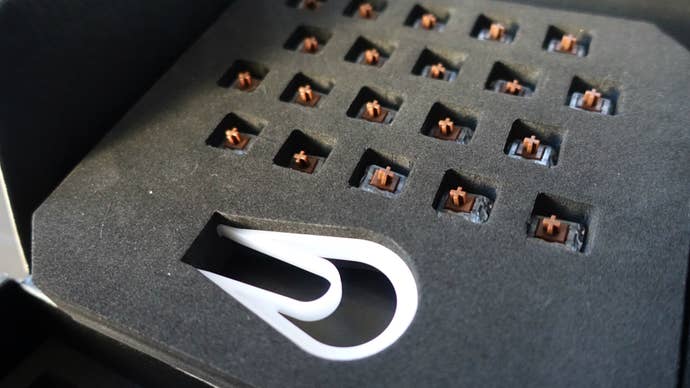
The switches seem to have a solid fit into the keyboard itself and only fit in a single direction. I didn't have any problems with bent leads, and once in, the keys didn't seem to have any wobble to them. They're likely not coming out without the included tool.
"We test these to well over a thousand plugs and unplugs. You could replace the entire keyboard hundreds of times and not see any change in the performance," Logitech G senior product manager Chris Pate explained in a product briefing.
I did end up dropping a few here and there and I can certainly see someone losing a few. That's why the switch kits include 92 switches in total, so you have five extras if you lose one. (The keyboard itself does not have any additional switches, so if you lose one of the original set, you'll have to use one from the switch kits.)
Logitech moving back to the GX switches also means the Pro X is compatible with alternate sets of keycaps. The Romer-G switches had proprietary keycaps, while the GX switches have the standard cross-shaped connector. That means you can pick up some unique keycaps from Drop and really customize the keyboard. The Pro X is largely about building a keyboard that actually reflects who you are, visually and mechanically.



Once you have the switches and plug the Pro X into your desktop, it's just like the existing Pro. It can lay flat, or you can use the two sets of feet to give it different angles. It plugs into your desktop with a standard USB 2.0 cable, with the familiar Logitech claw on side. The Pro X just works once you've finished customizing it, relying on that familiar Logitech build quality.
Honestly, the Pro X represents a very cool future for Logitech G, at least in terms of keyboards. It's a feature set that I'd hope to see across the entire lineup of Logitech mechanical keyboards. And it's something that Logitech itself is open to.
"We're the first major brand to do something like this. We're trying this out. I can see an extension of this, where we're doing almost a Pro shop kind of thing, but we have to see how it goes first. But absolutely that's something that we're enthusiastic about," said Pate.
The biggest problem is ultimately the need is a narrow one. The Pro X costs $149.99, $20 more than the existing Pro keyboard, and each switch set is $49.99. If you don't need to change switches or mix and match, it's hard to justify the additional cost. You can't use custom keycaps across most of Logitech's lineup, but you can pick up the GX Blue switch variants of the G512 Carbon, G613, and Pro.
Despite that, I'm pretty jazzed to see Logitech offer more control over your gaming and typing experience. The Pro X is a proper step toward something great, and I'm glad to see it join the ranks of other hardware manufacturers that offer modular, customizable gear. Now if they'd just make a Pro X-style model with the numpad, then I wouldn't need to change keyboards ever again.


