Logitech Prodigy Series Review: Good Enough For Non-Gamers
Logitech has released an entire line of hardware for the non-enthusiast. Does it work?
This article first appeared on USgamer, a partner publication of VG247. Some content, such as this article, has been migrated to VG247 for posterity after USgamer's closure - but it has not been edited or further vetted by the VG247 team.
Gaming is a wide hobby. Games are played by kids, teenagers, and adults, all with various degrees of time and attention. Most gaming hardware is aimed at high-end, enthusiast players who spend a lot of time gaming and thus want the best. The thing is, not everyone needs a keyboard with mechanical switches, a pair of Astro A40s, or a gaming mouse with twenty buttons and insanely high DPI. Some people just want to play games with equipment that's 'good enough'.
The Logitech Prodigy series is the answer to that desire. The lineup includes the G403 mouse in wired and wireless versions, the G213 keyboard, and the G231 headset. Every bit of equipment is tuned to mirror the high-end gaming equipment that enthusiasts want, but with cuts to bring the price down for the average consumer. The question that underpins the Logitech Prodigy series is, "How close can we get without going all the way?"
The result is a set of gaming hardware that you can purchase for your child, younger sibling, significant other, parent, or co-worker, who's just getting into the swing of gaming. I've been using the entire line of products for nearly two months now, so here's my thoughts and feelings on whether Logitech has succeeded.
G403 Prodigy Mouse
This section covers both mice under the G403 name: the wired version is $69.99, while the wireless version is $99.99. For review purposes, I spent most of my time using the wireless model.
For a design perspective, the G403 is the Prodigy series in a nutshell. It is everything players need to game and nothing more. If the Logitech G900 Chaos Spectrum is the high-end model for professional players, the G403 Prodigy is the street-legal family version. It has a conventional mouse shape, built for right-handed gamers. It features left and right mouse buttons, a clicky scroll wheel, two thumb buttons, and a sensitivity button near the scroll wheel. Other than the RGB glow of the G logo and scroll wheel, the G403 is rather utilitarian.


The sides of the mouse feature rubberized grips that blend in with the matte plastic, but provide a solid handle on the mouse. The primary buttons have a short travel with a satisfying click. The scroll wheel has a soft click to it as you spin it, but there's no way to switch to a free-spinning mode. The wired version has a 2m braided cable, while the wireless version comes with a USB dongle. The RGB coloring is managed by the Logitech software, allowing you to choose between 16.8 million colors for the G logo and the scroll wheel.
I quibble a bit with the G403 because it's a rather light mouse. It's built that way, weighing only 90g. The mouse comes with a magnetic compartment that can store an additional 10g weight. Unfortunately, even with the weight added, the G403 is very light, taking away from the premium feel. That's a personal problem, as I'm used to heftier mice, but it's something worth noting here.




The major issue with the G403 Prodigy is the price. The mouse carries over the wireless radio and sensor from the more expensive G900, meaning the performance is top-notch, but this also has the added bonus of pushing up the price. The wired version of the G403 is $69.99, putting it in the same price point as the G Pro gaming mouse. The G403 has the variable weight and a slightly more ergonomic shape to it, but the mouse buttons on the Pro are much tighter. It just leads to general confusion, because neither mouse particularly pulls ahead.
I'm not sure where Logitech could've made more cuts, but the Prodigy G403 should've came in at $10-20 less. As it stands, you can pick up the tighter G Pro for the same price, or the more feature-complete G502 for $10 more. And once you muddy the waters like that, the point of the G403 looks less clear.

G231 Prodigy Headset
In contrast to the G402 mouse, the G231 Prodigy Headset finds a much better spot for itself. The G231 is a starter headset, a reworking of the earlier G230.
It's easy to use, comfortable, light, and durable. Logitech built the entire thing out of grey and orange plastic, so it looks good and it's sturdy enough for rigorous use. The ear cups are made out a similar fabric and foam style that went into Logitech's G633 and G933, but I assume corners were cut here, because they're not as soft. That's a shame, because almost-plush ear cups are the best part of those more expensive headsets. Between the light weight, tight fit, and fabric ear cups, this is a headset you can wear for long gaming sessions without fatigue.



The G231 connects via a standard audio jack, so it's actually compatible with PC, Xbox One, and PlayStation 4, making it a solid starter gaming headset. It lacks the drivers of the more expensive G633, so the sound is rather flat here. That's likely because the audio is coming across the analog audio jack, instead of a digital connection. Basically, you'll hear your music and sound through the larger drivers, but overall, you'll be missing some of the richness and texture you can find from other headsets. No distortion though, so again, great for the average user.



The uni-directional mic is good enough for a pick up match, but I wouldn't try recording anything you want to playback later on it. The mic itself doesn't stow away when not in use like the G633; instead, it just hangs off to the side of the right ear cup.
The G231 Prodigy has logical cuts and a good spot for itself. For $10 more than its predecessor, the G230, you'll find a decent headset you can carry from PC, to Xbox One, PlayStation 4, and even your phone in a pinch. Anything above the G231 is USB, so you have a bit of flexibility here. The price point, $69.99, is great for an entry-level headset in Logitech's line. However, Logitech does see some competition in the price range from the SteelSeries Siberia 200, which has better sound and a more-comfortable design, while only being $10 more.
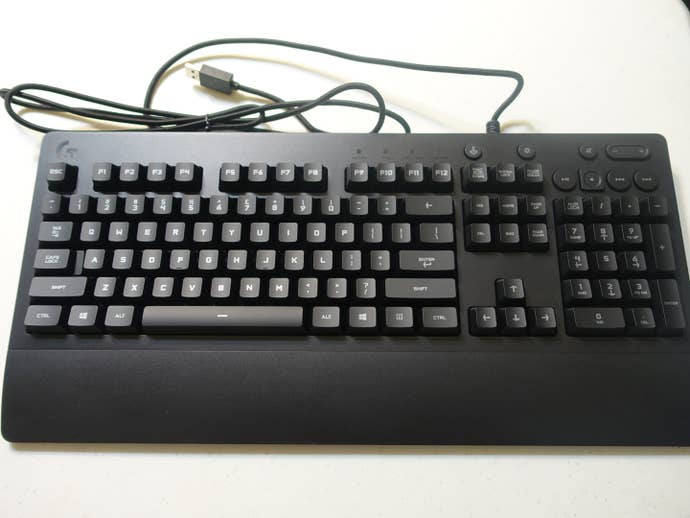
G213 Prodigy Keyboard
The G213 keyboard is probably the part of this review that leaves me the most conflicted. The biggest cut is the fact that the G213 is a rubberdome keyboard, not a mechanical one. Mechanical keyboards have become the standard for most gamers. I personally swear by one because I spend a good deal of time typing and enjoy the tactile feedback. That said, this is the cut that makes the most sense because if you aren't an avid use of mechnical keyboards, you'll probably be fine with the rubber membrane that underpins the G213.
Logitech has tried to mimic the feel of a mechanical keyboard in the G213, making it feel better than any basic keyboard that you'd pick up off the store shelves. I've been alternating between the G213 and my standby G810. I can definitely tell the difference between the two, but testing others leads me to believe the average consumer won't notice. Which is largely the point.




Another big negative for me is the wrist rest. I dislike wrist rests and when given the option, I remove them immediately. On the G810 or my older Corsair, this isn't a problem as they're either non-existent or a seperate piece of plastic. On the Logitech G213, the wrist rest is a solid part of the keyboard. It's not coming off. If you're good with a wrist rest, this isn't a problem, but for me it's anathema.
With the cuts in the keyboard mechanism, Logitech had room to offer up some other bells and whistles. The G213 has full RGB key backlighting, similar in quality to the G810. The light is strong and consistent, and players can set up their own lighting profiles in the Logitech software. You also get a full set of media keys, switching from the volume wheel on the higher-end Logitech keyboards to a volume rocker. There's a game mode key, shutting off the Windows key while gaming, which is damn useful and something non-gaming consumers probably don't realize they need.

I said in earlier in the review that the Prodigy line is for the non-gamer. In the case of the G213, you can see that clearly in the spill-resistant nature. If you have child that's just getting into gaming, you probably don't want them using your $100+ mechanical keyboard. (Soda can mess up a mechanical switch if you don't know how to clean them.) The G213 is the logical alternative for parents; it looks like mommy or daddy's keyboard, but without the resulting anxiety.
The G213 wins in price point, coming in at $69.99. The next step up from here is the Logitech G610 Orion, which MSRPs out at $119.99, though you can find online regularly for $89.99. For that price, you'll get a mechanical keyboard with Cherry Brown or Red switches, but you lose the snazzy RGB lighting for boring white backlighting. For RGB, you have to jump up to the G810, which is normally found for around $129.99. The G213 has a place in the Logitech keyboard continuum.
The entire Prodigy lineup is great idea, giving the average person a gateway into PC gaming hardware. The line succeeds in various ways, though it also stumbles here and there.
The G403 mouse is decent utilitarian mouse, but competes against Logitech's own G Pro. The G231 Headset will show new players what a gaming headset is supposed to look like, but the analog audio leads to fairly flat audio performance. The G213 keyboard is probably the best showcase of the line as a whole, offering gamer-style features like RGB lighting, and dropping stuff the average non-gamer won't notice, like mechanical switches. It's not my cup of tea, but I see where it's supposed to fit.
If you're looking to get someone into PC gaming this holiday, the Logitech Prodigy line is a good place to start. Make them feel like they're on your level, without breaking your bank.

