Logitech G's Lightspeed and HERO Tech Lets You Straddle Two Lives: Professional and Gamer
Logitech's been working on technology that will let you game or work to your heart's content.
This article first appeared on USgamer, a partner publication of VG247. Some content, such as this article, has been migrated to VG247 for posterity after USgamer's closure - but it has not been edited or further vetted by the VG247 team.
Today, Logitech is kicking things off with the launch of two new products, the Logitech G603 Lightspeed Wireless Gaming Mouse and the Logitech G613 Lightspeed Wireless Mechanical Gaming Keyboard. Together both products allow for gaming performance without wires, while also attempting to provide longer battery life.

"Lightspeed and Powerplay made the dream of untethered and uncompromised wireless performance a reality," said Logitech G vice president Ujesh Desai. "The new Hero sensor in our G603 wireless mouse and the new G613 wireless mechanical keyboard show our commitment to driving wireless performance even further across our product line."
While both products are quite nice, what's key here is really the technology behind them. Lightspeed wireless and the all-new High Efficiency Rated Optical (HERO) sensor are about improving teh technology underpinning Logitech G's products. While these first devices won't impress gamers who are looking for the latest bells and whistles, they're harbingers of bigger and better things in the future.
Logitech principal optical engineer François Morier and gaming portfolio manager Chris Pate walked me through the technology, which was years in the making. Let's take a walk through history.
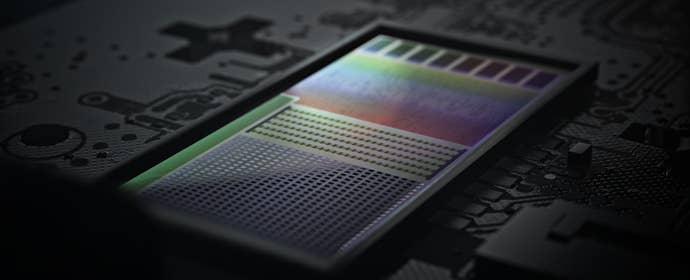
Making A HERO
While Logitech (and Logitech G) has released a ton of mice over the years, they've actually used only a few different sensors overall. The original 3080 and 3090 sensors were based on a sensor design requested by Logitech from Avago, a semiconductor company that many now know as Broadcom. It powered the first Logitech gaming mice quite nicely. The M010 sensor powered subsequent Logitech gaming mice models, including the G100S, the G402, and the G602. The M010 was designed to be more power efficient than the 9800 sensor, another Avago design which you'll find a large number of gaming mice from other companies. Unfortunately, the power efficiency came at the cost of accuracy and performance.
In the past, there's always been a tradeoff when to comes to optical sensors: the more accurate your sensor, the bigger your power draw. So, wireless mice that weren't made for gaming would have longer battery life, while wireless gaming mice had battery lives measured in a few days. Manufacturers have gotten around this by providing different options like detachable cables and docks for charging. When you're not playing, let your mouse charge. Worked most of the time, but occasionally you'd be left with a dead or dyng mouse.
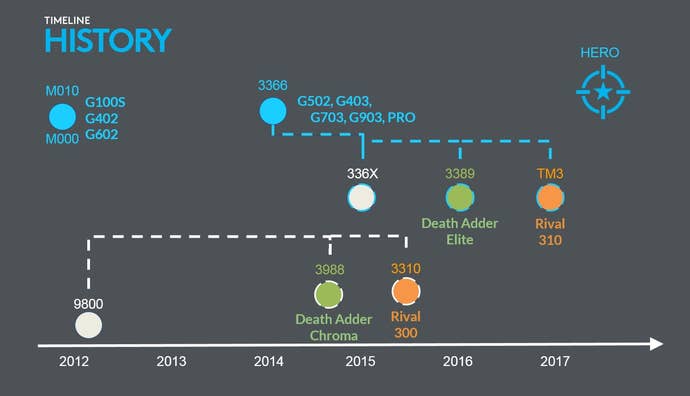
Logitech G wanted to push the performance envelope though, eventually creating the PWM3366 sensor with Pixart. The PWM3366 became Logitech G's high-end model, going into the G403, G502, G703, G903, and the Pro. It was more accurate and efficient than the M010 and 9800 sensors, but it was a power hog. The G602 (an M010 sensor mouse) has a tracking resolution of up 2,500 dots per inch (DPI) and is rated for around 250 hours of battery life in performance mode. In contrast, the PWM3366-powered G703 has a tracking resolution of up to 12,000 DPI, but its battery is only rated at 36 hours. And that's without the swank RGB lighting.
HERO is Logitech's shot at bringing both ideas together.
Under The Hood
The idea behind HERO is to give players the best of the best, an accurate sensor with 1:1 tracking, zero smoothing, and next to no jitter for the entire DPI range, while still holding onto the power efficiency. Jitter is the difference between a sensor's estimated movement and the physical movement the mouse itself and it tends to grow at higher DPI settings. Generally to deal with the discrepancy, manufacturers add smoothing, which is a no-go for gaming, so making an accurate sensor was key. The gentlemen told me that the HERO sensor offers a minimum of 98 percent accuracy on all surfaces, at max speeds and acceleration rates.
They dived far deeper than most care about, showcasing how much Logitech G has thought about the power vs. efficiency issue over the years. The final HERO design sports an analog front-end, with a 30x30 pixel array capturing high-quality surface data. Logitech G cut down power consumption by allowing the sensor to shut itself off between image captures.
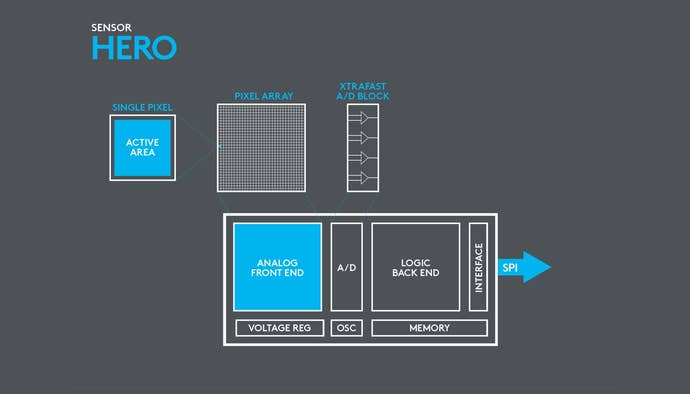
The design then follows the front-end up with an A/D converter to translate the analog image to digital and a flash memory based logic block, primarily for flexibility. While previous logic blocks where hard-coded, meaning Logitech couldn't easily go in an update the logic to improve performance, the HERO can be updated and optimized over the lifetime of the mouse. This is a key feature that Logitech hopes will pay dividends in the future; as Logitech G improves, so does its entire future product line.
The point of all this engineering is a sensor that Logitech says is ten times more power efficient than the PWM3366, while retaining the same accuracy and even improving in some areas. All that work, effort, and technology ended up inside the Logitech G603 and G613, which are sort of a matched set, despite being sold apart

The G603 Mouse: Same Skin, New Tech
The G603 Wireless Mouse shares a design aesthetic with the G703, the first Lightspeed mouse released back in June of this year. While the G703 is a solid workhorse of a gaming mouse, it sports the old PMW3366 optical sensor. The G603 leaves behind the somewhat useless RGB lighting in favor of the new HERO sensor and better battery life.
Performance-wise, the G603 operates in two wireless modes. The primary option that Logitech wants you to be using is Lightspeed mode. The Lightspeed wireless technology is Logitech's own 2.4GHz wireless protocol aimed at sustaining a solid connection between the mouse/keyboard and the sensor. The mouse also sports a Bluetooth radio, allowing you to use Bluetooth to connect to other, non-Logitech devices.

At HI mode in Lightspeed, the G603 has a 1 ms report rate and a whopping 500 hours of non-stop play on two AA batteries, which is a clear improvement over the G703's 36 hours. (4-6 months of standard usage.) On LO mode, the mouse drops to a report rate of 8 ms, which is not gaming-ready, but the battery life jumps up to 18 months of standard usage. (1,500 hours of straight play if you had enough coffee to power through it.) Bluetooth battery life is similar to LO mode, but the performance isn't up to snuff. If you're going to use this mouse for gaming, it's better to be in Lightspeed mode.
Speaking of two AA batteries, the G603 has one really weird quirk. On the G703, there was a 10g removable weight on the bottom of the device in order to change the mouse's overall weight profile. On the G603, you do the same by simply taking off the magnetically attached top part of the mouse and popping out one of the batteries. It's a super weird design decision, but it somewhat works here, offering a weight of 112.3 g with one battery and 135.7 g with two. It's worth noting that while the G603 doesn't skip a beat while operating on a single AA battery, it does halve the battery ratings listed above.
The G603 has left and right mouse buttons, two thumb buttons on the left side of the mouse, a DPI button, and the mouse wheel. On the underside of the mouse is a switch for HI/LO modes and turning off the mouse, in addition to a Lightspeed/Bluetooth toggle. The USB dongle can be stored inside of the mouse itself next to the batteries.


It's a pretty straightforward, workhorse mouse. All the magic is under the hood. If you've used the G403 or G703, you know what to expect from this mouse in your hand. The rest of the features are high-end Logitech standard by this point: programmable DPI and button settings, per game profiles, and the ability to store settings on the mouse's onboard memory.
As a bit of a tech head and early adopter, I found myself a little disappointed that the new HERO technology was coming to such a stoic mouse design. My main mouse has been a Logitech G900, which is a flexible gamer-focused design. When I asked about the potential of the HERO tech coming to that design, it was pointed out to me that Logitech G just released the G903, which uses the same design but adds support for the Powerplay wireless charging mouse pad. Which is to say, Logitech G just updated the G900 tier, so you shouldn't expect a new one anytime soon. C'est la vie.

The G613 Keyboard: The Honda Civic of Logitech Keyboards
This keyboard is really a paired option for the G603 mouse, a wireless keyboard built on the same Lightspeed technology. It's the first Lightspeed keyboard that Logitech has released, previously leaving the tech to mice only. The G613 sports a design similar to the snazzy G413 ("similar" being the operative word, as the keys don't have the same raised design), but leaves behind the excellent aluminum body for a basic plastic one. It's still a solid bit of construction, feeling quite hefty (1,410g, or 3.1 lbs) because of what feels like a steel backplate and unremovable wrist rest. The latter is another strike against the keyboard in my mind, as I don't use wrist rests at all.

Like the mouse, the G613 keyboard drops the RGB backlighting of some of the higher-end Logitech G keyboards or even the straight Red LED backlight on the G413. Logitech notes this was for battery life concerns; the G613 offers 18 months of battery life on two AA batteries, but with LED lighting that would've dropped down to 40 hours in total. It also lacks the USB passthrough of the G413 for obvious reasons. It does however offer media keys, a volume rocker, a gaming mode switch, programmable G keys, and buttons for Lightspeed and Bluetooth operating modes.
There's no varying Lightspeed options here because there's no differences needed. The keyboard offers Logitech's Romer-G mechanical switches on nearly every key and has a 1ms report rate. It's a Logitech keyboard that does it's job as a gaming keyboard. Nothing more, nothing less.


The selling point here is the multi-host wireless options. The Lightspeed mode will connect directly to the included USB dongle (which can be stored in the keyboard itself under the battery cover), but the Bluetooth mode can remember up to 10 devices. In practice, Logitech hopes that people will use the keyboard to connect to a gaming PC with Lightspeed and other devices with Bluetooth, switching between multiple devices on the fly.
In trials, this actually works pretty well. I have the G613 connected to my primary desktop via Lightspeed and my television-connected media PC via Bluetooth. Hit the Lightspeed button, desktop. Bluetooth button, media PC. It's a nice option and Logitech offers up other examples, like switching between a gaming PC and a mobile device or laptop. I'm not sure I'll continue to use it for this purpose - I like RGB lighting on my keyboards and I already have a much, much lighter wireless keyboard - but it does work like Logitech says.

All told, I found it odd to place where the G603 mouse and G613 keyboard fit in the life of a gamer. The design are just so basic and boring that I couldn't see the set drawing in too many folks. Where it does excel is for the user that needs to straddle two lives: one professional, one gamer. These are devices that look great in an office environment, with no garish lighting. Furthermore, they can be moved easily and connect with multiple devices as needed. And when you need to game, the keyboard is ready and the mouse can be switched to HI mode.
In an office environment, or any place where you need to work and play at the same time, the G603 and G613 are the perfect companions. Work hard, play hard. Anywhere else though, and I find that while the technology is amazing, the products just aren't what I'm necessarily looking for in gaming peripherals. The mouse feels like a better buy overall, while the price tag on the keyboard seems a bit much for what it offers outside of the technology. Mostly, I just want to see HERO come to a higher-end mouse in the future.
The Logitech G603 Lightspeed Wireless Gaming Mouse will cost $69.99, with a planned September release. The Logitech G613 Lightspeed Wireless Mechanical Gaming Keyboard will set you back a hefty $149.99 and it should be in stores sometime this month.

