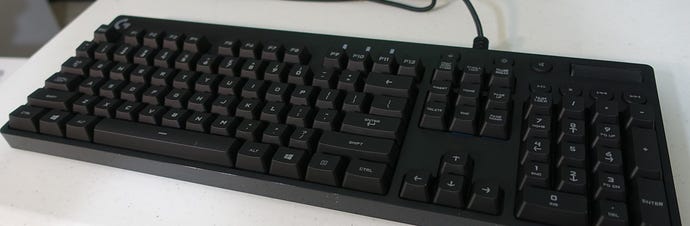Logitech G810 Orion Spectrum Review: No Nonsense, Just Keyboard
Logitech strips all of the extra stuff out of the G910 to make a much better keyboard.
This article first appeared on USgamer, a partner publication of VG247. Some content, such as this article, has been migrated to VG247 for posterity after USgamer's closure - but it has not been edited or further vetted by the VG247 team.
Logitech is hoping that less is more for PC gamers looking for a new keyboard.
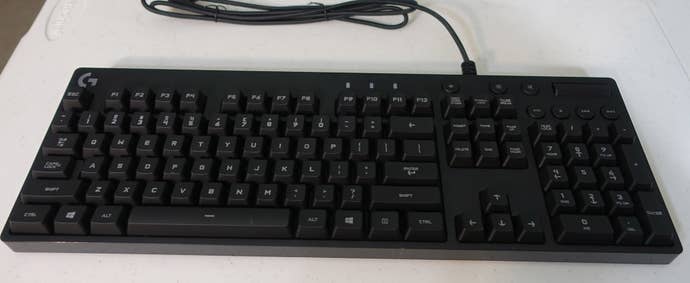

Last year, while building my new PC, I was also in the market for a brand-new keyboard. I previously had a classic rubberdome keyboard, but I decided if I was spending the money, I might as well upgrade to a mechanical model. The Logitech flagship keyboard, the G910 Orion Spark, was on my list of keyboards to try, but I found it to be too overdesigned for me.
Even without the plastic handrests, the G910 is a big keyboard. It's almost 20 inches long and around 8.3 inches wide, with a top section consumed by the Arx Control dock, Macro function keys, and media controls. At the time, I was looking for a keyboard for gaming and work. I spend my days typing and playing games, so I wanted something that would feel great in both areas. The Cherry Blue switches were far too clicky, but the Reds didn't feel like anything at all; I ultimately decided on the mid-range Browns.
Logitech at the time only had its Romer-G switches, which feel like Brown switches with sound and force dampening O-rings attached. Combined with the hyper concave keycaps and it just wasn't my thing. I ultimately went with a Corsair keyboard that has held up quite well until now.
This year, Logitech went back to the drawing board and came up with this: the G810 Orion Spectrum. Imagine the general build quality of the G910, without all the extra stuff. While the G910 is all extra angles, buttons, and docks, the G810 is a mechanical keyboard. It's amazingly conservative and minimalist; you have your basic 101-key layout, some media controls, and full RGB key lighting. That's it. No USB passthrough. No macro keys. No option for wrist support even, which isn't a problem for me, but may bother you.


When you pull it out of the box, you'll be surprised at how much the G810 doesn't call attention to itself. The keyboard is 17.5 inches x 6 inches. It's fairly sturdy and unexpectedly heavy at 2.6 pounds. The bottom sports some flat rubber feet and plastic foldout clips for setting two different tilt heights (4 or 8 degrees) for the keyboard.
I already have another Logitech device, the G502 Proteus Spectrum mouse, so getting the G810 up-and-running was a breeze. I plugged it in, the Logitech software updated, and I was off to the races.
So it's been a few weeks of me and the Logitech G810 as working partners. How does it feel?


I initially had some issues adjusting to the feel of the Romer-G switches, having spent a year typing and playing on the Cherry MX Browns on my Corsair K70. It took me around a week to get used to the key feel, but now it's smooth sailing. The Romer-G switches are far softer than the Browns. I work at home and I'm a fairly hard typist, so the click-clack of the Browns while I'm writing annoys the other people in my household. On the Logitech G810, that's far less of a problem.
It's a great keyboard for typing, especially compared to the G910 with its odd keycaps. 26-key rollover means you won't be worried about ghosting during a tense gaming session. What Logitech has here is a keyboard that's great for work and play.
The Logitech software handles all of your keyboard lighting, including game-specific profiles. You can set it for basic lighting effects, like the default color wave, or choose different colors for each key from the full palette of 16.8 million colors. The lighting is strong and consistent, clearly shining through the keycaps. Logitech already has preset profiles for some of your favorite games, including unique settings allowing in-game information to come through on your keyboard. Imagine keeping track of your ammo via the lighting of your number keys, or your keyboard glowing red and blue as you run from the cops in Grand Theft Auto. I'm not completely onboard with that since I don't look at my keyboard while playing, but someone may dig it.

You can also use the game profile settings to fake Macro keys on the G810. The software allows you to bind macros to unused Function keys. It's not perfect if you're a Macro-heavy gamer, but it's a solid option here.
If I miss anything about my Corsair K70 keyboard, it's the solid metal base. That adds a certain build quality and feel that's missing here. That's not to say the G810 feels cheap, but there's something to be said about the occasional heft of metal. Despite that loss, the Logitech G810 is currently my standard keyboard, which is surprising given the amount of research and experimentation that went into my original purchase of the K70.
The Logitech G810 is just a good no-nonsense keyboard. It's something that Logitech needed to fill out its lineup in-between the flagship G910 and the straight backlit G710. At $159.99, it's still a bit pricey for a keyboard, but Logitech also offers the G610, which uses the same body with standard white backlighting and Cherry MX Switches for $40 less. If you're in the market for a keyboard - just a no-frills keyboard that won't get in your way no matter what you do - the Logitech G810 has my full recommendation.