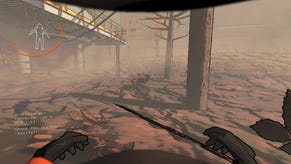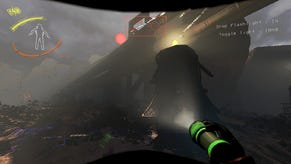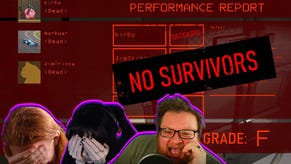How to disable turrets in Lethal Company
Here’s how to stop turrets from killing off your friends in Lethal Company.
Lethal Company is the co-op survival horror game that is like a dark, terrifying version of Among Us. You and your squad of crewmates must scavenge scrap from abandoned moons for the mysterious Company, and there are so many dangers players must attempt to avoid.
One thing you need to avoid is turrets. They will kill you very quickly and can often block your path, but fortunately for you, it’s quite easy to disable turrets. So you can keep your comrades safe, here’s how to disable turrets in Lethal Company.
How to disable turrets in Lethal Company
Disabling turrets in Lethal Company is simple, but does require one player to stay on the ship while the rest of the crew searches for scrap to sell.
Ideally, during each scrap run, you’ll choose one person to stay behind and watch the monitor. They’ll have a radio which they can then use to open secured doors or disable turrets at the request of their teammates.

Most of the time, this player will be watching their squadmates exploring via the monitor (where you start and land the ship). They’ll be able to switch between player POV’s using the red and white buttons to the left of the screen.
On the monitor, players will see various letter and number combinations. These are, for the most part, the codes for opening and locking secured doors. But sometimes, they’ll be the codes for turrets too. You can identify turrets on the monitor as they will have a small cone showing which way they’re facing.
When you see a teammate approaching a turret on the monitor, or they radio to you to say that they’re approaching one, that’s your cue to do the following:
- Access the Terminal. This is beside the monitor and is where you access the store and storage etc.
- Type in the code for the turret, shown on the monitor or told to you by your teammate. For example, ‘j6’.
- The turret will be temporarily disabled.
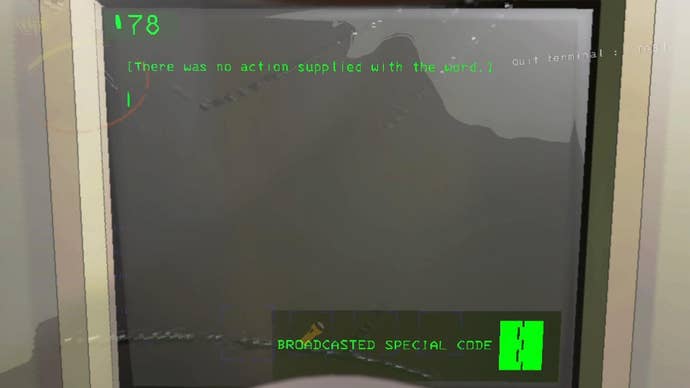
You may need to repeat this process if your crewmates stay in the area, as turrets will come back online after a minute or two.
Disabling turrets is as simple as that, and it’s pretty much the same process for unlocking secured doors, too.
For more on Lethal Company, take a look at how to survive the Flower Man, what we think the best mods for the game are, and how you can move furniture to make your ship feel more like home.