How to access the Honkai Star Rail interactive map in-game
Check out this official Honkai Star Rail interactive map, straight from HoYoverse!
After a massive pre-registration period, Honkai: Star Rail has brought spectacular turn-based battles and its cast of collectible characters to iOS, Android and PC. But alongside one of their biggest launches ever, HoYoverse has dropped an official Honkai Star Rail interactive map tool, with pins detailing the important locations across the universe.
Spanning pretty much every area available in the game so far, the interactive map lists where to find fast travel points, in-game shops and “readable item” lore drops alongside more interesting tidbits.
You can use it to track down specific enemies, which is great for farming their various drops, as well as treasure chests for gathering precious loot and mysterious collectible fragments.
Even though it’s free to play, Honkai Star Rail - like other HoYoverse games such as Genshin Impact - are known for their massive scope and almost endless playability. It makes sense then to provide players with this companion directly.
You can access the map on the official HoYolab site and navigate through the different available maps using the legend on the left-hand side of your screen.
But of course, what it doesn’t help you with is meta information, so be sure to check out our Honkai Star Rail walkthrough for character guides and free boosts.
How to access the Honkai Star Rail interactive map in-game

To access the interactive map from inside Honkai Star Rail, access your cell phone menu, then press “Official Communities”.
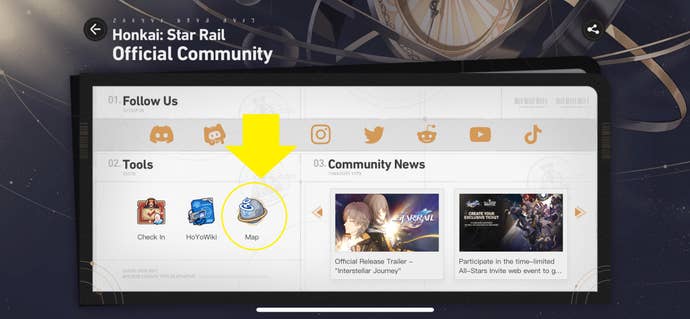
Then press the “map” icon and it will open in a new window.
The full list of locations covered on the Honkai Star Rail interactive map are as follows:
Herta Space Station- Master Control Zone
- Base Zone
- Storage Zone B1
- Storage Zone 1F
- Storage Zone 2F
- Supply Zone 1F
- Supply Zone 2F
- Administrative District B1
- Administrative District 1F
- Backwater Pass
- Silvermane Guard Restricted Zone
- Corridor of Fading Echoes
- Everwinter Hill
- Boulder Town
- Great Mine
- Rivet Town 1F
- Rivet Town 2F
- Robot Settlement 1F
- Robot Settlement 2F
- Central Starskiff Haven
- Cloudford 1F
- Cloudford 2F
- Stargazer Navalia
- Exalting Sanctum
- Divination Commission 1F
- Divination Commission 2F










