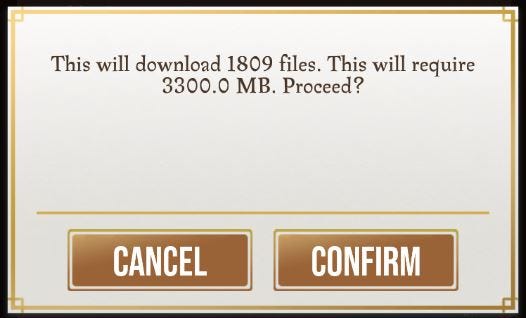Harry Potter: Wizards Unite Download All Assets - What does it do?
Put in a little work upfront and, as if by magic, you’ll reap rewards in the future. Harry Potter: Wizards Unite is a data heavy game that requires constant access to the internet, which can be tough in both rural and urban areas. To help reduce load times and data usage you can “Download All Assets” in the Settings to ease the burden.
Harry Potter: Wizards Unite - Download All Assets
To access the advanced settings menu, tap on the Suitcase in the centre of the main screen at the bottom, then on the gears in the top left.
In the settings menu, scroll down to the Download All Assets option below where it says “Trace Auto-Align”.
To complete the download of the whopping 1809 files, you’ll need a quite hefty 3.3GB of free space on your device. Whether you can spare that much is up to you.
Having all of the game’s assets already available on your device’s memory reduces the amount of the communication that Wizards Unite needs to do with its central servers.
If you’re looking for the optimal experience with the smoothest transitions, then it’s worth downloading the assets. However, if you’re playing on something with a smaller amount of memory then chocking it full with so much stuff is probably going to alleviate any positive effects.
If you’re struggling with Spell Energy, we have a guide on where to recharge and get more.
Or if you’re more focused on gameplay, we’ve also got some tips on how to cast masterful spells with ease.
For multiplayer aficionados, take a look at our tips on how to play Fortresses, or if you’re an explorer, how to unlock Portkey Portmanteaus.
While if you’re still undecided on which Profession you should pick, we have a run-down of Auror, Professor, and Magizoologist.