GTA Online: How to Buy, Use and Customize the Terrorbyte
We run you through the full details of how to get the most out of Rockstar's mobile fortress.
The After Hours update brought in GTA Online's most versatile vehicle yet: the Terrorbyte, an armour-plated truck that serves as a moving military base. We'll show you what you need to buy it, and what it can offer after you do.
How to Buy the Terrorbyte
Once you have the money, or if you just want to know what you're saving up for, open your phone and go on the internet to check the Warstock Cache and Carry store, where the Terrorbyte will be the first item shown. You can buy it and have it sent to the right garage - but not any garage will do.
What You Need to Buy the Terrorbyte
The Terrorbyte is too big to be stored in a regular garage, but rather than a Bunker or a Hanger like you'd expect, the game demands first that you buy a Nightclub to store it in. Any Nightclub will work, but the cheapest one is the Elysian Island club (though it still costs over a million dollars). That being said, buying a nightclub will earn you the chance to do missions that'll earn you more money, so think of your club as more of an investment than an expense, at least if you play right.
How Much the Terrorbyte Costs
Even if you buy the most basic version of this vehicle, it'll still cost you $1,375,000, not including whatever money you spent on the club. However, you can also buy hardware and customisation options to have installed in the Terrorbyte, which collectively can raise the value of it to $3,459,500. Fortunately, not all of these options are useful - some of them just change colours and visuals within the truck itself, rather than adding new abilities. Unfortunately, those flashy decor options are a minority - even if you just buy the hardware, you're only knocking about a quarter of a million off the maximum price.
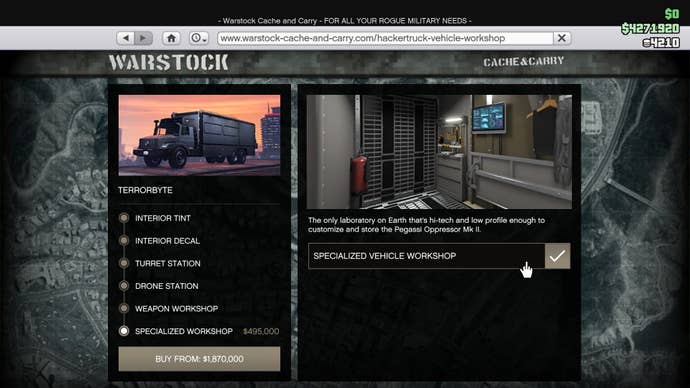
Can I Own More Than One Terrorbyte?
Of course not, you lunatic. If you go back into Warstock Cache and Carry, clicking on the Terrorbyte only opens up the menu for buying hardware modifications for the one you already own.
How to Access Your Terrorbyte
Once you buy it, you can get to your newly-acquired death machine by going to your Nightclub, more specifically the blue garage icon marked on the map near it. Once there, select the Terrorbyte Garage from the list, and you'll be transported to the room it's kept in.
Once there, you have two options - either get into the cab and drive it to leave, like you would with any other garage vehicle, or approach the blue area on its side to go into the "Nerve Center," where everything except driving is done.

What Does A Terrorbyte Do?
We'll go over all the functions your vehicle is capable of and how to use them here, including the price for each optional piece of equipment that can be installed though the Warstock Website.
- Drive. I mean, obviously you can drive this thing, though it's not exactly fast or manoeuvrable compared to a lot of other cars. The Terrorbyte can do about 75 MPH on roads and potentially more on a downwards slope, but it takes time to accelerate and its massive weight makes it near-impossible to turn at any real speed. You can only drive it from the cab at the front, done by entering it like a normal vehicle or going to the steel door in the Nerve Center that leads to the driver's seat. You can even shoot out of the window like a normal car.

- Scan Players. Those in the driver's seat can press right on the D-Pad to activate the scanner, a device which you can point at other players to find out their stats, and certain other… information. We'll let you find that one out for yourself, but we recommend you try it on a friend first.
- Start Missions. Walking up to the large blue touchscreen in the middle of the Nerve Center allows you to trigger various missions, even those relating to other jobs, and simply owning the truck is enough to open up a whole new range of jobs for Paige's Clients.

- Store Clothes. Well, if you're going to be living in this thing, might as well have your clothes here too. The cupboard with the picture of a clothes hanger on it holds all your closet for easy access, including your saved outfits.
- Combat. The Terrorbyte has massive amounts of armour and can be equipped with even more in your garage, with room for two people in the cab to fire from the windows, the driver and one additional passenger. There's also something in the back to help out with the more dangerous situations...
- Turret Station ($297,000). This additional purchase serves as the Terrorbyte's main defence, accessed by having a player other than the driver go into the Nerve Center and sit at the swivel chair to access a Multi-Lock Missile Battery, capable of locking onto five targets at a time. However, these missiles do fire somewhat slowly, and they struggle to lock onto anything too close or low to the ground. It's ideal, however, for bringing down planes, choppers and aircraft that get too close for comfort.

- Drone Station ($815,000). The most expensive addition, the Drone Station allows any player inside to pilot a small, remote control drone designed mainly for surveillance, not combat, though it does come with a small stun gun for annoying players. If destroyed, it'll take a minute before another drone is ready for deployment.
- Weapon Workshop ($245,000). This workbench functions similarly to the customisation menu for your guns when you go into Ammu-Nation, as well as those available in the Avenger and Mobile Operations Center. However, unlike the Ammu-Nation, the workshops here allow you to upgrade select weapons into "Mk 2" variants, unlocking new options and modifications in the process.
- Specialised Workshop ($495,000). The specialised workshop serves one function and one function only: to upgrade and store the Oppressor MK 2 flying motorcycle. There's no other place in the game where the first of these can be done, allowing you to add weapons, armour and various other modifications.

How to Customize the Terrorbyte
While in the Terrorbyte Garage under your Nightclub, get into the cab but don't drive it. Instead, press right on the D-Pad. This will open up the customisation menu and allow you alter the cosmetics and performance of the vehicle. You can't alter it in Respray shops or anywhere else in the game. Keep in mind that nearly all these changes cost money; just because it's your garage doesn't mean it won't be expensive.

Now that you've got this armoured mega-truck, why not check out some of our other guides? You can see what other vehicles were added to the After Hours update right here, or go here to see how you can take GTA Online by storm as a legendary gunrunner. And if you want to find our full GTA 5 cheats page for the singleplayer, you can go right here.










