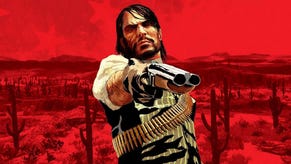GTA 5 guides and video walkthroughs
GTA 5 guides are essential if you're looking to get that coveted 100% stat, so we're compiling a growing list of walkthroughs that cover everything you need to know with help from our friends at Prima. Improve your play here.
(Note: this guide will be updated regularly, so stay tuned for more tips moving forward)
GTA 5: Los Santos starter guide
So you've just touched down in Los Santos and you need to know the basics. Fear not, because we've got this handy list of tips to get you started.
Introduction
The start of GTA 5 concerns itself with a robbery nine years ago. Trevor and Michael are breaking into a vault with a third man in a sequence designed to teach you combat basics, character-switching and driving.
Combat boils down to hand-to-hand fighting and shooting. Fighting uses punches and kicks, while occasionally pressing the circle or B button to counter incoming attacks.
Shooting’s simple: left trigger aims and right trigger shoots. You get into cover – which amounts to anything you’re standing next to, such as a car or wall – by pressing the right shoulder button. You can look out of cover by holding the left shoulder button and shoot with the right.
You can switch between targets using the right analog stick. Boom. Simple.
Driving gameplay
Driving, obviously, is a huge concern in GTA V. You drive during the robbery and will be spending a lot of time in cars throughout general play. Left trigger brakes and right trigger accelerates. To steal a car, walk up to it and press either Y or triangle. Handling varies wildly depending on what you’re driving.
Your first mission after the intro casts you as Franklin stealing a pair of sports cars with an “associate”. You have to follow your partner. When in pursuit, you can press the circle or B button to keep your target locked on. Each character has special driving abilities. Franklin, for example, is able to enter a slow motion mode by clicking both the left and right sticks.
Side missions
As well as main story missions – highlighted on the map with capital letters for each character, like “M” for Michael or “F” for Franklin – you’ll have side missions you can complete for extra cash. Near the start of the game, for example, a prostitute named Tonya gets you to tow an abandoned car. Complete these missions for extra cash.
Los Santos map
You’re going to be looking at your map a lot. GTA 5′s world is large. The map, crucially, allows you to set waypoints to your next mission, a gun shop, or whatever else you want to do. To set a waypoint, press Start to open the map, A (360) or X (PS3) to enter interactive mode, place the cursor wherever it is you want to go and press A or X again. Get used to doing this early on. The game’s not especially good at explaining waypoints and they’re vital to avoiding frustration as you progress.
Switching characters
Switching characters is easy. Hold down on the D-Pad, press the right analog stick in the direction of the character you want to control and release the D-Pad. You’ll switch instantly. The number next to the characters’ faces on the selection wheel indicated how many missions are open to them at that point.
GTA 5 guide: how to avoid the cops
Once you've learned the basics above and explored Los Santos a little, you will undoubtedly run into resistance from the cops. Luckily, we've got a handy tutorial video here to show you how to avoid them, and give them the slip once the heat is on.
Got that? Good. Now to re-cap:
- Change your vehicle if you're being chased by the cops. This'll usually drop your wanted level.
- Respray your car a different colour.
- If you're able to hijack a truck with a trailer, drive into a narrow street and detach the trailer by pressing right on the D-Pad. This'll block the road.
- Hide in a building, such as a carpark. Break the line of sight between your vehicle and the cops.
- If you're being chased by the police mid-mission, simply finish the task and the wanted rating will return to zero stars.
GTA 5 guns: shooting range guide
Okay, so you can drive, walk on foot and give cops the slip, but what happens once your back's against the wall and the only option is to fight? You grab a gun and start shooting of course. Each character starts off with a different shooting stat, but you can improve it by visiting one of the many Ammu-Nation shooting ranges dotted around Los Santos.
Here's a video to show you howto get good scores in the ranges:
GTA 5: heists guide
Knowing how to shoot and shoot well is a key skill in GTA 5, because along the way you'll need to pull off some pretty wild heists around San Andreas. How do they work you ask? We've got another clip that gives you the basics. Have a look before moving on to our heist-specific tips:
GTA 5 heists: Jewelry store job - smart approach
This is your first heist and it can go one of two ways. The first is a smart approach that involves hiring a capable crews, scoping out a Jewelry store and using sleep gas to knock out the customers and guards inside. See how it's done here:
GTA 5 heists: Jewelry store job - loud approach
Alternatively, you could be aggressive and just shoot the place up. You'll attract more heat and get the cops on your case a lot quicker, but if you like your gunplay chaotic then this is the method for you. This video will show you the best way to proceed:
GTA 5 activities
When you're not ripping off banks, running people over in your sports cars or shooting up the competition in GTA Online, you can take part in a large number of activities around Los Santos. Golf, triathlons, yoga, street races and more are just waiting to be sampled. We'll tell you what's on offer here.
Los Santos golf guide
Well, we say activities, but really this is the best way to steal a golf club then batter someone to death with it. Is that much more fun than 18 holes? We're not sure, but this is how you do it:
GTA 5 tennis gameplay
If golf sounds dull, then why not play Tennis in Michael's backyard or at locations across Los Santos. You can just pretend that you're holding a gun, okay?
Bookmark this page and check back regularly for much more GTA 5 content.
Thanks, Prima.