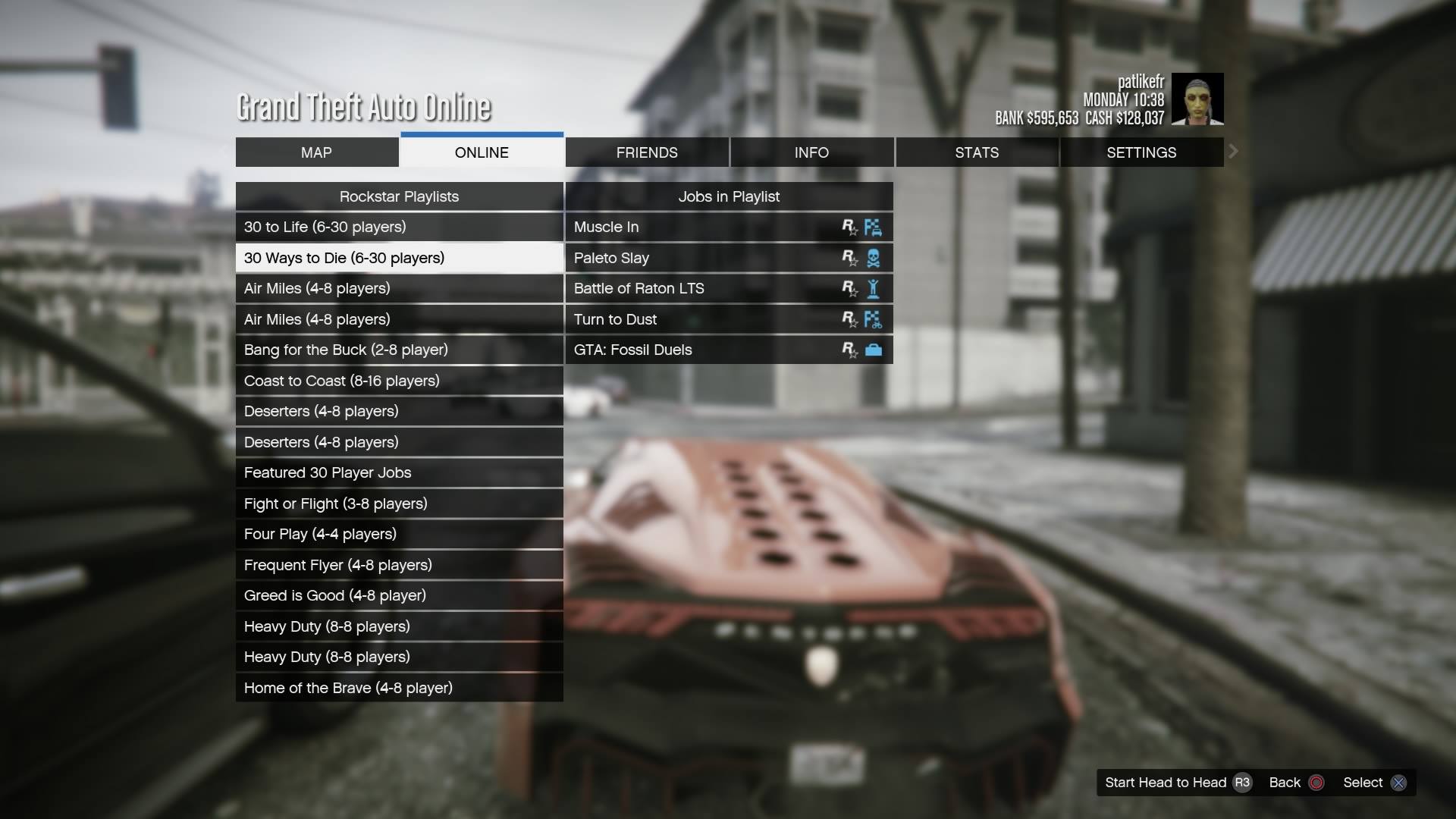GTA 5 guide: the 9 best new GTA Online features for PS4 and Xbox One
Rockstar hasn't just boosted the visuals for the next-gen versions of GTA 5. Check out these brand new features and be sure to get the most from your new game.
GTA 5 guide: new features for PS4 and Xbox One
The new-gen versions of GTA 5 have obviously been upgraded in a visual sense, but what of the functions? New hardware means new controllers and more power, so there was plenty of scope to tweak existing features and add brand new ones. Rockstar's obliged, thankfully.
Here are the 9 best new upgrades and features in the PS4 and Xbox One versions. Be sure to check them out in-game.
1: First-person view
Rockstar made a big deal of the new first-person options pre-launch, and for good reason. You cycle between camera views on PS4 by hitting the touchpad on the DualShock 4, and you can stay in first-person mode in any gameplay situation, whether you're on foot, in a car, plane or boat. You can even parachute in first-person.
You can change the way first-person view behaves as you transition between different game states. You can, for example, tell the game to switch to third-person when you move into cover. To change the first-person settings, go to Options > Settings > Control > First Person Control Type.
Be sure to read our full guide on how to configure GTA 5's first-person settings.
2: Touch-pad grenades
This is a lovely touch, and well worth remembering for Deathmatch. You can now throw a grenade while you're aiming with a weapon by swiping up on the DualShock 4's touchpad. I'm afraid I'm not sure how this works with the Xbox One controller, but being able to throw explosives intuitively like this can quickly swing any battle your way. Mind you have grenades selected in the weapon wheel, however: if you have sticky bombs selected, for example, you may not get the result you envisaged.
3: Change the way you walk
This has to be the most subtle alteration of the bunch. You can now change the way you walk in GTA Online, so if you ever wanted to strut like a "femme," you're quids in. Hold down the touch-pad to access the inventory panel on PS4. The option you need to alter's called "Walk Style".
4: 30-player missions
Rockstar's taken advantage of the extra grunt afforded by PS4 and Xbox One by upping the player limit in cities to 30, and has added a new set of 30-player jobs as a result. Two tailor-made play-lists are now available for 30 players, titled "30 Ways to Die" and "30 to Life". We've yet to see an instance of 30 players actually launching in even one of these jobs, but the day's yet young. Matt's having a proper fanny about fighting in a fully populated Deathmatch, so we'll keep trying.
5: In-car aiming
One of the oddest mechanics in GTA Online as was - and one of the least functional - was the way in which you shot from vehicles. You couldn't aim without shooting, for some bizarre reason. Rockstar's overhauled in-car shooting for PS4 and Xbox One, meaning you can now actually hit things without nearly having a stress-related stroke. You now hold down L1 to aim and fire with R1. It's the came control system if you're capping fools as a passenger.
6: In-car PS4 swipe-pad options
You can use the DualShock 4 touchpad to change radio stations and weapons when driving or sitting as a passenger. Flick up and down for a quick radio change, or left and right to select which weapon you want to use behind the wheel.
7: Face-paints and hair colours
Face-paints were a rumoured DLC addition before the launch of GTA 5 on PS4 and Xbox One, just proving that you shouldn't believe everything you read on the internet. There's a decent selection of full make-up masks now available at any Los Santos barber, and the new hair colours include various shades of grey. Just right for the more mature player. Take time to cycle through everything on offer in terms of hair and facial adornments. Coupled with the boosted graphics, the new customisation features mean it's never been more crucial to get your GTA Online avatar looking just so.
8: Depth-of-field
The new versions have depth-of-field graphics effects. This is all shiny and nice for the majority of the time, but it does occasionally cause problems in firefights as it can blur out targets at range. You can easily switch DOF off by going to Options > Settings > Display > In-Game Depth of Field Effects. It's worth considering keeping it off for Deathmatch and Survival modes, for example.
9: Changing your phone wallpaper and ringtones
Let's be honest. Having a phone you can't customise, whether it's virtual or otherwise, is as twentieth century as Margaret Thatcher. You can now alter wallpaper, colour themes and ringtones, so you need never be irritated by the default set-up again. You can also set the phone to vibrate, should you need some quiet time. Your handset will start with your crew insignia on the background, assuming you're a member. If not, try Halcyon Death Squad.