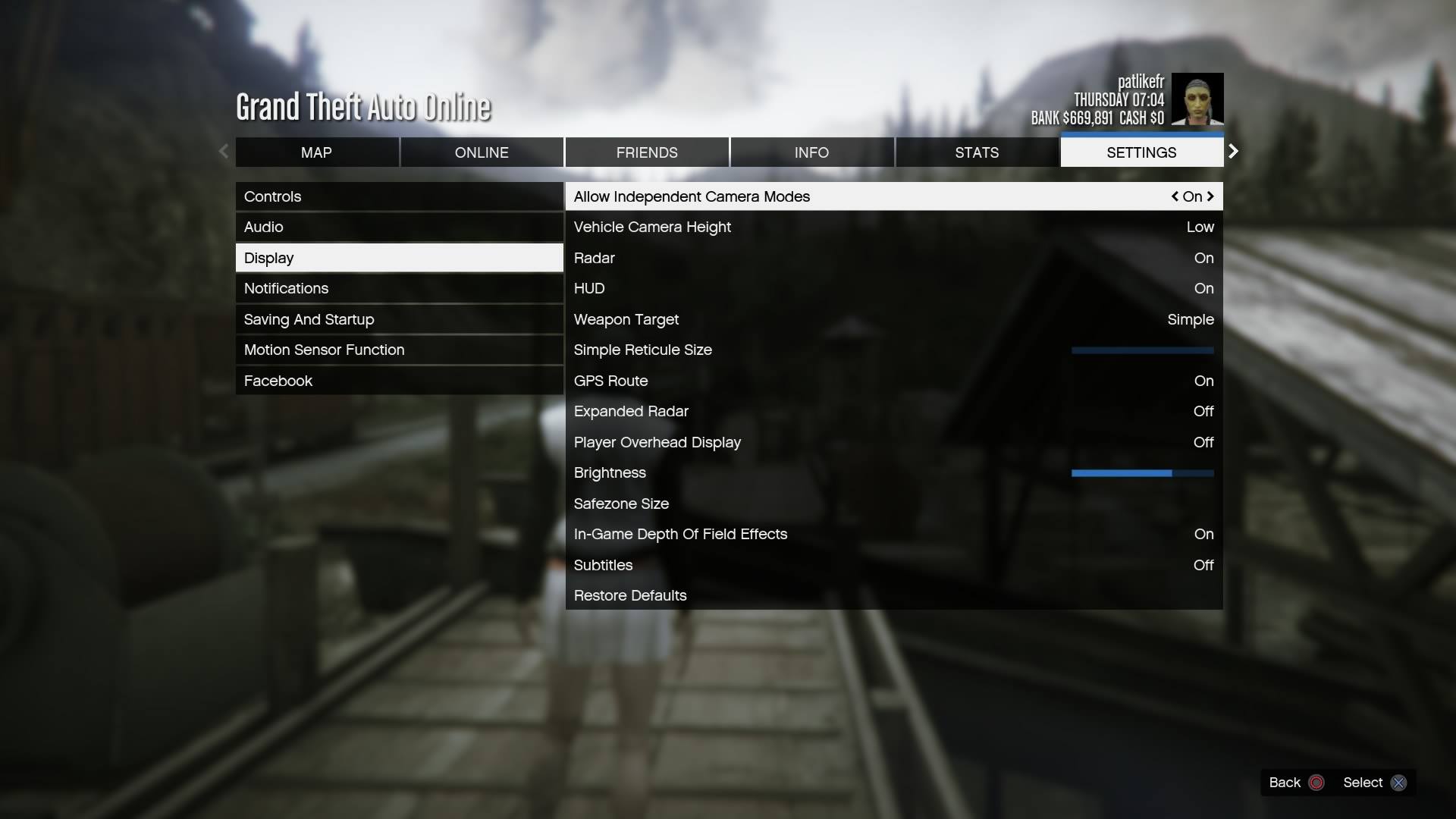GTA 5 guide: how to configure first-person views on PS4 and Xbox One
Can't work out how to default to third-person when you get into a car? Here's the solution.
GTA 5 guide: how to configure first-person views on PS4 and Xbox One
The first-person option on the PS4 and Xbox One versions of GTA 5 is a showpiece addition, and one you'd do well to explore. You can now play the entire game - both online and off - in a first-person view, but you can also set options to switch between first- and third-person when entering or leaving differing game states, such as going from open play to cover, or entering a vehicle.
Some of this stuff isn't as obvious as it maybe could have been, especially in the instance of setting driving to third-person and on-foot combat to FPS. You can stop fretting: here's how you do it.
How to access the first-person view
Dead easy. On PS4 you press the touchpad to cycle the camera. On Xbox One it's the select button (the one with the two windows where "back" used to be). There are four views to choose from, one of which is first-person.
The default configuration - first-person at all times
This is how the game works out of the box. When you go into first-person mode, you'll stay there no matter what you do. This means you'll stick in first-person if you get into a car, hide behind a wall or fly a plane. If you look in Options > Settings > Control, you'll see that the "First Person Third Person Cover" option is set to "Off". If you go to Options > Settings > Display, you'll also see that "Allow Independent Camera Modes" is set to "Off".
First-person on-foot, third-person in cover
The problem with hiding behind cars is that you can't see anything in front of you. Not so great when all the "anythings" have bullpup shotguns. Setting GTA 5 up so it automatically switches to third-person when you move into cover is simple, as Rockstar included a specific command. Just go to Options > Settings > Controls, and switch the "First Person Third Person Cover" option to "On".
First-person outside vehicles, third-person inside
First-person is great for shooting, but you may find it less useful for vehicles. Changing this one isn't obvious as there's no specific setting for it, but you can configure GTA 5 so you automatically switch from first-person on foot to a third-person view when you enter a vehicle. Go to Options > Settings > Display and switch "Allow Independent Camera Modes" to "On". Go back to the game, and select the first-person camera when you're on-foot. Get into a car, and you'll see the camera stays in first-person. Manually select the third-person camera while you're still in the vehicle. The game will remember your camera selection for the two modes and automatically switch the camera when you get in and out of cars.
First-person field of view
Awesomely, you can increase or decrease your field of view in first-person mode. If you go to Options > Settings > Controls, you'll see a "First Person On Foot Field of View" slider. Move it all the way to the right to expand your horizontal first-person view to the maximum.
Other options
There are a few other configurable first-person options. If you go to Options > Settings > Controls you'll see "First Person Ragdoll," "First Person Combat Roll" and "First Person Head Bobbing". You can switch them on or off, as you see fit. The game has no problem instantly switching the camera back and forth, so if you alter the combat roll setting, for example, it shouldn't impede your chances in combat situations.
Check out the rest of our next-gen GTA 5 guide for loads more information and features.