Far Cry New Dawn Essential Tips - Controls, How to Play Far Cry New Dawn Co-Op
It’s back to Hope County for another round of action-packed debauchery, though this time it looks a little different. Here’s everything you’ll need to survive the post-apocalyptic wastelands of Far Cry New Dawn.
Unless you’ve been living in a bunker for the past few months, you’ll no doubt know that there’s a new Far Cry game out. It’s not a mainline entry in the same way we’ve seen before, instead picking up after the events of Far Cry 5 to add a dose of the apocalypse to the proceedings. Still, though, it packs in plenty of content, with outposts to liberate, Perk Points to earn, and a pair of murderous twins to take down. It’s dangerous work, so you’ll need all of the help you can get if you want to survive. That’s why we’ve been busy putting together this Far Cry New Dawn Guides Hub. It’ll give you some essential tips and tricks, and also serve as the hub under which we’ll be collecting all of our Far Cry New Dawn Guides Content.
Far Cry New Dawn Tips
We’ve beaten Far Cry New Dawn, and have definitely learned a thing or two over the game’s 15 hours-or-so of content. We’ve pulled together these essential Far Cry New Dawn Tips into the list below:
- Use autodrive to take down enemies on the road. Just click the left stick to enable it, and your vehicle will follow the road ahead, freeing you up to shoot.
- Get Timber the dog as soon as you can. He is extremely useful as he highlights enemies, and loot, as soon as he’s close to them.
- Prioritize takedown and weapon slot Perks at first.
- Make sure to do the Expedition missions, they’re the best way to get Circuit Boards, which are needed for crafting high-level weapons.
- You can shoot out alarms with your bow.
- The Treasure Hunts award you 3 Perk Points each, so get after them.
- You can purchase maps from the Cartographer at Prosperity. These can highlight all Treasure Hunts on your map.
- Be sure to check for bonus content as you start the game, you may already have some great weapons.
- Hold L1/LB, and scroll through the throwables menu to craft on the go
- Pick up all plants that you come across, you need them to craft medkits.
- Refill your ammo when at Outposts, and make sure you trade in your animal skins for resources.
- Press left on the d-pad while aiming at an enemy to have your Gun For Hire attack them.
- You can switch your fire rate and bullet type by holding L1 and pressing R1.
- Be careful when using grapple points, they make you extremely easy to spot.
- Be careful with fire, it spreads extremely quickly, and can easily kill your allies.
Far Cry New Dawn Guides
There’s a lot of things in Far Cry New Dawn that are actively trying to kill you. First off, there’s a cannibalistic gang of saw blade-wielding maniacs called the Highwaymen. Then there’s the local wildlife, which ranges from bears to wild dogs and wolverines. You’ll need to keep your wits about you in order to survive, so keep these essential tips in mind as you play.
- Far Cry New Dawn Best Weapons
- Far Cry New Dawn Treasure Hunts
- Far Cry New Dawn Photographs
- Far Cry New Dawn Music Players
- Far Cry New Dawn Ethanol Guide
- Far Cry New Dawn Circuit Boards
- Far Cry New Dawn Monstrous Animals
- Far Cry New Dawn Perks Guide
- Far Cry New Dawn Far Cry Credits
- Far Cry New Dawn Timber the Dog
- Far Cry New Dawn Horatio the Boar
- Is Rook in Far Cry New Dawn?

Far Cry New Dawn Controls
Far Cry New Dawn has a slightly updated control scheme for the series. It’s fairly straightforward, though not exactly what you’d call intuitive. We’ve listed the Far Cry New Dawn Controls below:
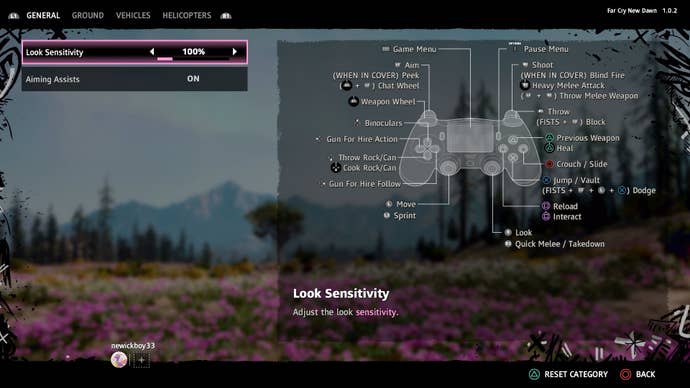
Far Cry New Dawn PS4 Controls
| Input | Action | |
|---|---|---|
| Triangle | Previous weapon/Heal | |
| Square | Reload/Interact | |
| X | Jump/Vault | |
| Circle | Crouch/Slide | |
| L1 | Weapon Wheel | |
| L2 | Aim | |
| R1 | Throw | |
| R2 | Shoot | |
| LS | Move | |
| RS | Look | |
| L3 | Sprint | |
| R3 | Melee/Takedown | |
| D-pad up | Binoculars | |
| D-pad Left | Gun For Hire Action | |
| D-pad down | Throw Rock/Can | |
| D-pad right | Gun For Hire Follow | |
| Options | Pause Menu | |
| Touchpad | Game Menu |

Far Cry New Dawn Xbox One Controls
| Input | Action | |
|---|---|---|
| Y | Previous weapon/Heal | |
| X | Reload/Interact | |
| A | Jump/Vault | |
| B | Crouch/Slide | |
| LB | Weapon Wheel | |
| LT | Aim | |
| RB | Throw | |
| RT | Shoot | |
| LS | Move | |
| RS | Look | |
| LS Click | Sprint | |
| RS Click | Melee/Takedown | |
| D-pad up | Binoculars | |
| D-pad Left | Gun For Hire Action | |
| D-pad down | Throw Rock/Can | |
| D-pad right | Gun For Hire Follow | |
| Options | Pause Menu | |
| Capture | Game Menu |
How to Play Co-Op in Far Cry New Dawn
Just like the last few Far Cry games, you can play the whole thing in Co-op. This is a pretty great feature, especially because many of the vehicles have a spare spot for a gunner on the back. To set up a game of Co-Op in Far Cry New Dawn, press the touchpad/screen button to head to the game menu. Cycle along to the Online tab. From here you can set up a game of Far Cry New Dawn co-op.
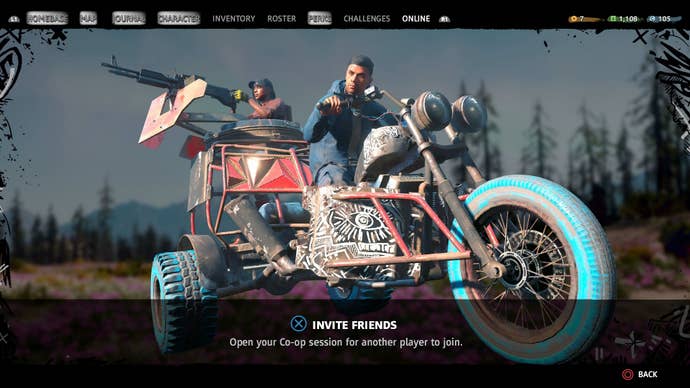
Does Far Cry New Dawn Have Splitscreen Co-Op
You can set up Co-Op games pretty easily in Far Cry New Dawn. Unfortunately, this is only an online feature. You cannot play Far Cry New Dawn in splitscreen mode.
That’s all for our Far Cry New Dawn Guides Hub. For more on the game, be sure to check out our review.
We’ll be adding more and more guides to this page as we spend more time with the game, so be sure to check back regularly for more info. In the meantime, you can read our recap of Far Cry 5’s ending so that you’re ready for New Dawn.










