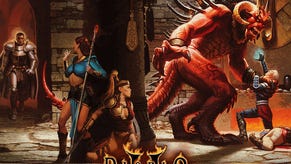Diablo 3 character profiles now live: Blizzard explains features
Diablo 3 character profiles have now gone live over at Battle.net, along with a post from Blizzard explaining how to get the most out of them.
Blizzard announced the news over on the Diablo 3 blog.
Here' what you can do with them, as explained in Blizzard's post.
- View your heroes’ gear, stats, and skills. How high have you raised your characters’ attributes? What are they wielding in each slot? What are their most prominent gear bonuses? What skills comprise their current build? Nuance awaits you in the Heroes tab.
- Track your game progress. How many acts have you cleared? What bosses have you shredded in each difficulty? How far have you leveled up your hardcore and normal artisans? Find out in the Career tab. You can also check your play time (by class) throughout your entire Diablo III career, and learn how many monsters and elites you’ve slain.
- Share with your friends. The Friends tab lets you check out your BattleTag friends’ characters, so that you can quickly compare notes on gear, skill & rune choices, and everything in between. You can also click on a BattleTag in the Diablo III forums to go directly to that player’s profile.