Dead by Daylight Mobile codes for December 2024
What's your favourite scary mobile game?
14th August 2024: We added new Dead by Daylight Mobile codes.
Looking for a horror game you can play on the go? Then Dead by Daylight Mobile is the app for you. Like Behaviour Interactive's hit console and PC game, DBD Mobile sees players take control of one of four people trying to survive being chased by a killer, or alternatively, being that killer.
Original killers like The Trapper and The Hillbilly are available along with killers based on iconic horror villains, like Ringu's Sadako who was playable in an LTM at launch. If you're thinking of jumping back into DBD Mobile and need help getting started, make sure to redeem as many Dead by Daylight Mobile codes as you can find. Before it was taken offline for retooling, DBD Mobile codes were available that offered in-game items like Iridescent Shards and Bloody Party Streamers which helped boost the amount of Bloodpoints you could earn.
Working Dead by Daylight Mobile codes
- DBDMDEVIL: Rewards (NEW!)
- DBDMCFE: Rewards (NEW!)
- DBDMBSMM: [Portrait] Meow, Flowers Bloom
- DBDMHSMM: [Portrait] Meow, Grass Grows
Expired Dead by Daylight Mobile codes
- QMFX4313828528: 2 Sinister Stones
- QMBM8733283903: 10,000 Bloodpoints
- INVI4183761008: 20,000 Bloodpoints
- SHHH: 100 Iridescent Shards, 5 Bloody Party Streamers
- BOOP: Boop The Snoot Mask
How to redeem Dead by Daylight Mobile codes
Not sure how to redeem codes in Dead by Daylight Mobile? Here's what you need to do:
- Launch Dead by Daylight Mobile.
- On the main menu select the button in the bottom left.
- Then, choose the 'Settings' option.
- On the 'Settings' screen scroll down until you get to 'Redeem Bundle Code'.
- Then, tap 'Bundle Code' to open up the codes redemption screen.
- Type a code into the textbox and then press the 'Redeem' button.


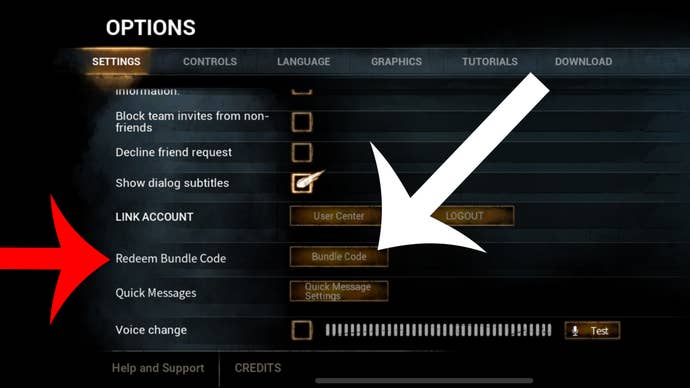
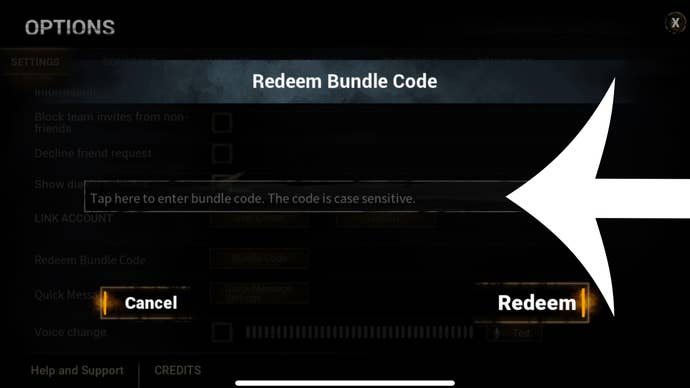
If the code you entered is active, a notification will appear on screen letting you know what rewards you've just claimed for free.
If you need a hand with DBD Mobile's elder sibling head to our list of Dead by Daylight codes. For other DBD news checkout the latest on the upcoming Dead by Daylight movie which is being made by horror maestros Blumhouse. If you need help with other mobile games then head to our list of Honkai Star Rail codes, State of Survival codes, Street Fighter Duel codes and RAID Shadow Legends codes.
