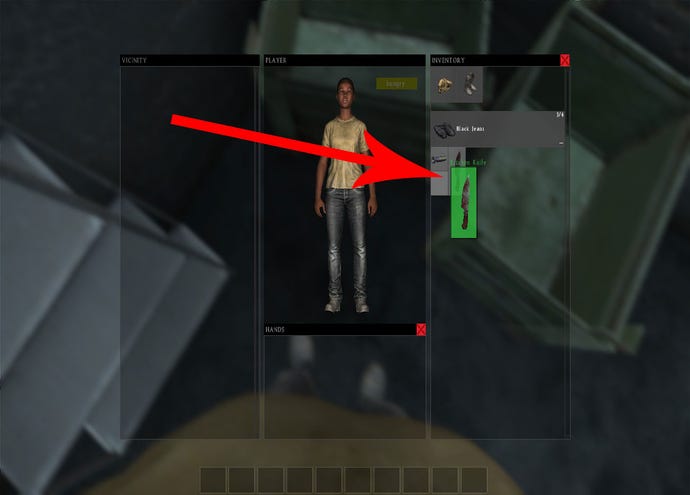DayZ guide - the inventory
The inventory
You've got the basics, but now you need to gear-up. Quickly. DayZ's inventory isn't particularly user-friendly. Save yourself about an hour of "wtf" with these tips.
- Tip 1! Know your limits. The amount of space you have is dictated by your kit. You start off in a pair of jeans, so you only have four inventory slots. In addition, you're able to hold items in your hands. You need to increase your inventory slots as quickly as possible. Finding a rucksack is the best way of doing it, but try putting on different clothes: you may get bigger pockets.
- Tip 2! Combine and conquer. You can combine certain items by dragging them onto each other. The first thing you'll need to do this to is the torch. It won't work unless you drag a battery onto it and "attach" it.
- Tip 3! You can't wear two hats. You pick things up by putting the cursor onto them and pressing the middle mouse button. You'll probably do this with a hat or a pair of shoes, and be confused as to why you can't pick them up. It's because you're either already wearing something in their place or you don't have enough inventory slots. You need to remove the item you're wearing first. Here's how you do it:
1 - Here's a nice pair of wellie boots. If you want to wear them instead of your starter shoes, you'll need to swap them over in the inventory.
2 - Open the inventory (tab). You can see the boots on the left under "vicinity". Drag the item you need to drop from your kit (in this case the shoes you're wearing) over to the left side of the inventory screen.
3 - Drag the thing you want to pick up (the wellie boots) into your kit.
4 - Bob's your uncle. Now you're wearing the boots and you've dropped the shoes.
- Tip 4! As inventory space is very limited at first, you'll need to know how to tidy it so you can pick up new kit. The first thing you'll need to do is put your battery into your torch (you always start with both). Here's an example of clearing a slot to pick up a knife.
1 - Open the inventory (tab). On the left side you'll see objects in your immediate vicinity. In this case we want the kitchen knife. First, drag the battery onto the torch. It'll turn orange.
2 - Now "attach" the battery to the torch.
3 - Boom. The battery's inside the torch, freeing up two vertical inventory slots.
4 - Now drag the knife over to your inventory.
5 - Now drag the knife down onto one of your hotbar slots. Et voila: you're armed.
Don't forget to check out the rest of our DayZ guide. Good luck, survivor.