Corsair K70 RGB Rapidfire Review: Pro-level Speed and Lighting in a Single Package
Corsair updates its K70 line of keyboards with the all-new Cherry MX Speed switch. How does this new model fare?
This article first appeared on USgamer, a partner publication of VG247. Some content, such as this article, has been migrated to VG247 for posterity after USgamer's closure - but it has not been edited or further vetted by the VG247 team.
Even if it's not the keyboard I'd use everyday, the Corsair K70 RGB Rapidfire is a great evolution of the existing K70 line.
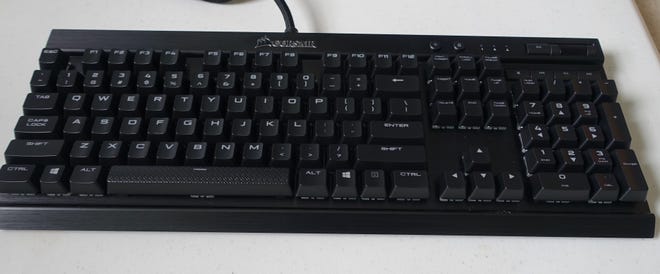
I understand being a bit confused, but the Corsair K70 RGB Rapidfire is not an entirely new keyboard. The Rapidfire is largely the same design as the existing K70s: study premium aluminum frame, raised keys for that unique Corsair look, per-key RGB backlighting with up to 16.8 million colors, anti-ghosting with full key rollover, a gaming key that shuts off the Windows buttons, multimedia controls, and a five-way switch to change the polling rate from 1000Hz down to 125Hz with a BIOS compatible mode. The keyboard still requires two USB slots on your desktop and sports a braided fiber cable.
The keyboard I purchased for my current desktop was a K70 RGB with Cherry MX Brown switches. Side-by-side with this new version, both keyboards look largely the same. It's when you take a closer look that things begin to differ. For one, you're immediately drawn to the new key font, which is larger, allowing you to see the excellent per key RGB lighting. It's the same font that Corsair already uses in their K70 RGB Lux line of keyboards.
The space bar is now textured, so your fingers can find it easily. Out of the box, the K70 Rapidfire features normal keys, but it also comes with a key cap puller and replacement key caps for W, A, S, D, W, E, R, and F. These replacement keys are textured, raised, and grey in color, unlike the default solid black keys. On the older K70 Vengeance, the W, A, S, D and 1-6 keys were textured and raised. That was not the case with the later K70 RGB and I'm glad to see that not only have those keys made a return, but they're optional for players. The raised keys are great for gaming, but less useful for day-to-day typing.
The Rapidfire also brings back the single USB passthrough port that was missing on the K70 RGB. It does not seem to support USB 3.0 speeds though. Good for headsets, not great for my USB storage.

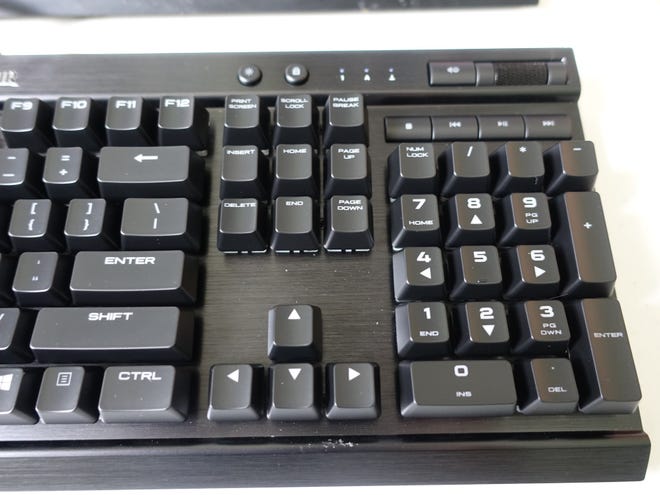

The real difference in the K70 RGB Rapidfire is the all-new Cherry MX Speed switch. You can think of the new switch as a modification on the Cherry MX Reds, which are quiet, linear switches with a low 45g of actuation force. Many gamers don't want clicky keys with a bit of push back, especially if you're playing games that require twitch reflexes. The MX Speed switches retain that 45g actuation force, but shorten the actuation point: the space between an untouched key and when a keypress is registered. On the MX Reds, the actuation point is 2mm into the press; for the MX Speed switches, that's been lowered to 1.2mm. The total key travel has been lowered as well, from 4mm to 3.4mm.
The result is a blinding fast keyboard that's absolutely stunning for twitch gaming. I've been rocking with the K70 RGB Rapidfire for months in Overwatch, but I've also done some Dishonored, World of Warcraft, Gigantic, Hitman, and XCOM 2. The Rapidfire K70 is great for all those games, but it shines for twitch-based titles like Overwatch or popular MOBAs like League of Legends. Keys only require a bare minimum press to activate, so the time between you deciding to make a move and doing so is painfully short. If you're a professional-tier player, you want to look into the K70 Rapidfire.
For everyday use though, I find that the Rapidfire has less of a place. I type all the time: writing articles, responding to people on Twitter, Facebook, and forums. The truth is, writing on the Rapidfire takes some getting used to. My personal K70 RGB was with the Cherry MX Brown switches, meaning they have the same actuation force, but with a tactile feedback on each key press. I like the feeling of typing on old-style mechanical keys, like a typewriter, but I play games as well.


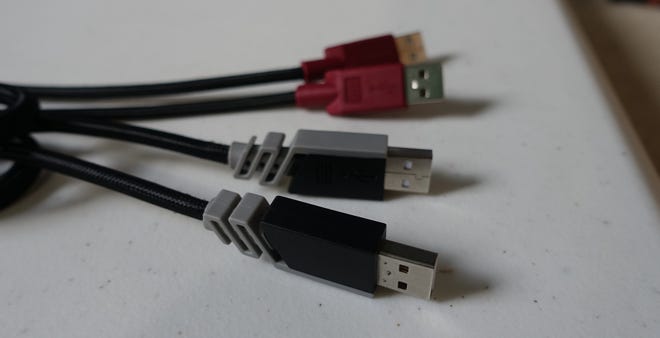
With the slim actuation point, I found that in day-to-day typing, I'd end up making more errors on the K70 RGB Rapidfire than I did on the earlier K70 RGB or the Logitech G810. I'm a forceful typist, so the low actuation point and generous rollover means I generally hit more keys than I intend. If you can get used to that or you don't type as much as I do, it won't be a problem for you.
The lighting on the K70 RGB Rapidfire is still up to the quality standards of past Corsair keyboards. It's clean and bright, showing clearly through the tops of the keycaps. All of the lighting options and effects are found in Corsair Utility Engine (CUE) software, which is still one of the best in the business. It's easy to set up a profile by CTRL-clicking or click-dragging in order to select keys and assign colors. If you really want to get in there, you can create some great per game profiles, with unique lighting combinations and effects.



CUE is also where players can set up the robust macro options. The K70 Rapidfire doesn't have dedicated macro keys, but you can assign a macro to any key. Combining a lighting effect and a macro in a single key means players can do some impressive stuff when it comes to visual feedback. The Corsair Utility Engine has always been a remarkably robust keyboard software suite and it's only gotten better since the last time I used it.
The Corsair K70 RGB Rapidfire is a great keyboard that may not be for everybody. The price ($169) is the same as the rest of the K70 RGB lineup, the only difference here is really in the switches themselves. If you don't prefer the current Cherry MX Red switches, you won't enjoy the new MX Speed switches. If you do like the Reds and your game far more than you type, I'd say the K70 RGB Rapidfire is worth a shot.
The more you game, the better off you'll be with this keyboard. For high-level and pro-players for FPS or MOBA titles, this is the new Corsair keyboard for you. For everyone else, the final judgment is yours.

