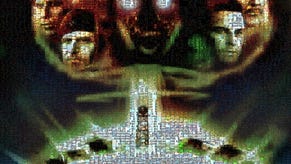Call of Duty: Black Ops 4 PC players can seemingly pre-load the game without a code
PC players hoping to start playing Call of Duty: Black Ops 4 the moment it goes live may have found a way to pre-load the game without owning it.
Earlier today, Call of Duty: Black Ops 4 players on PC discovered that if you didn't delete your beta install, the game will update itself to the full, launch version.
Battle.net, which is the only way to play Black Ops 4, automatically checks for updates for all of your installed games. This would explain why beta installs are being updated to the full version.
Reddit user CrypticPlayer was the first to report their findings, but players realised this isn't the only to pre-load the game without a code.
Mendecj812, another Reddit user, found out that you can force Battle.net to download the full game without even having the beta installed.
To do this, you'll need to navigate to where Battle.net is installed and press Shift while right-clicking. If you select 'Open PowerShell Window Here', you'll be able to type in a code that will trigger the download. Just type ".\Battle.net.exe --game=viper --install" without the the quotation marks.
This method should work on Windows 10, and Windows 8. If you don't have access to PowerShell, you can make a change to your Battle.net shortcut (or create a new one). Right click > Properties and add "--game=viper --install" at the end of whatever is in your Target field. Make sure to leave a space between the end of the file path and the code.
Of course, you're still need to buy the game in order to play come Friday. Both methods only help with getting the files ready ahead of time so all that's left to do on launch day is plug in the code. It's also possible Activision did not intend for this to happen and is working on plugging the hole.
Call of Duty: Black Ops 4 is now available to pre-load. The game officially launches October 12 on PC, PS4, and Xbox One.