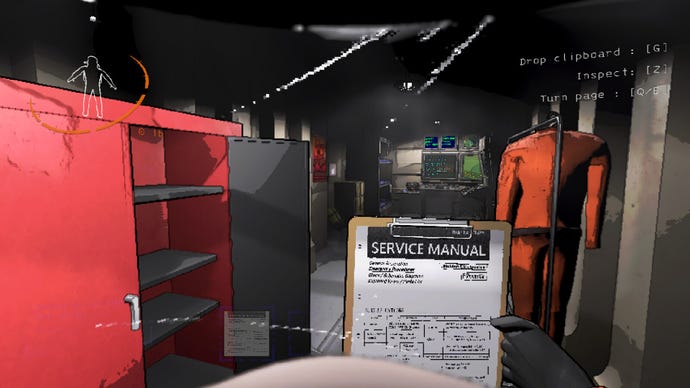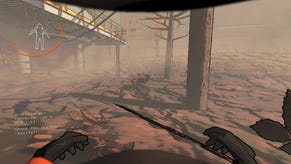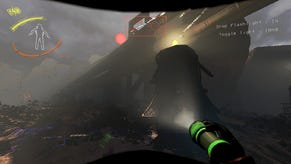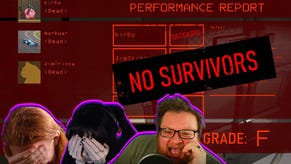Best Lethal Company Mods, and how to install them
Whether you want a bigger lobby or a higher difficulty, there’s probably a Lethal Company mod for it.
Lethal Company is a co-op survival horror game that has you and your compatriots searching long-abandoned moons for scrap. You’ll be striving to collect enough scrap to meet the company's quota, but it’s not as easy as it sounds with all the danger that lurks among these moons…
Amidst scaring yourself silly and rolling around laughing at the chaos that ensues while playing Lethal Company, you might also be wondering how you can improve your experience. This is where Lethal Company’s mods come in, allowing for better movement, bigger lobbies, and more. Here are some of the best Lethal Company mods, and how to install them.
Best Lethal Company Mods
Before we delve into the best Lethal Company mods, it’s worth noting that you will be installing mods at your own risk.
We talk about this a lot when explaining how to install Lethal Company mods below, but please be cautious when installing anything you do not recognise; check the modder’s reputation, the mod's positive ratings, and your antivirus software before installing anything.
Now, let’s talk about some of the best mods for improving your experience of Lethal Company.
More Company
The MoreCompany mod allows for lobbies of up to 32 players, so you’re no longer limited to playing as a squad of four. The mod does note that it’s intended for lobbies of up to eight players, so prepare for possible performance issues if you decide to push that limit. All players participating will need the mod installed.
There’s also the BiggerLobby mod, which does the same as MoreCompany, but allows for up to 100 players.
LateCompany
Next up, we have the LateCompany mod, which is for our comrades who enjoy saying “I’ll be 5 minutes,” before then taking five working days to join the game lobby.
This mod allows players to join your game after having started it, so you need not worry about your friends being fashionably late to the ever so scary party that is Lethal Company.
FlashlightToggle
The FlashlightToggle mod is a small quality of life mod that makes navigating the darkness that little bit easier. Using it, you’ll be able to press ‘F’ to toggle the flashlight on and off, regardless of what you might be holding.
So, when you need to flee in a hurry and can’t see where you’re going, the FlashlightToggle mod should have you covered… for the most part.
LCBetterSaves
The LCBetterSaves mod simply allows you to have more than three save files on the go at once. It does occasionally cause your files to show in varying orders, so be careful to take note of which one you’re jumping into, and do take care to back-up any of your most precious save files when using this mod.
FasterItemDropship
The FasterItemDropship mod does exactly what it says on the tin. The Item Dropship will arrive and leave faster, so you can get all the items that you need in your inventory without waiting.
WalkieUse
The WalkieUse mod functions a lot like the FlashlightToggle mod by allowing you to use the radio regardless of what you’re holding. All you’ll need to do to radio to your friends is have a radio in your inventory and press ‘R’. Simple as that!
ItemQuickSwitch
Another quality of life mod is the ItemQuickSwitch mod. With this installed, you’ll be able to use keybinds to quickly switch between items in your hotbar, making navigating the perils of scrap-collecting that little bit less stressful.
Pinger
The Pinger mod improves the quality of life within Lethal Company by allowing you to ping points of interest to your comrades. You'll be able to notify teammates of any monsters that are approaching or loot that needs retrieving, and we found this mod to be especially useful in making our friends aware of Eyeless Dogs without needing to make a sound.
FCKSpiders
You can no doubt guess what the FCKSpiders mod does… and that’s eradicate all eight-legged beasts from the game. While the mod’s description does state it has been tested and often successfully removes spiders from the game, if any errors occur, spiders may still appear.
If you’re someone who experiences arachnophobia and really don’t want to run into any creepy crawlies, there is also the SpidersBegone mod from Nexus Mods, that also strives to remove spiders from Lethal Company.
Brutal Company
The BrutalCompany mod is for the seasoned players of Lethal Company who fancy putting their skills to the test. It increases the difficult of the game, and adds random moon events and new mechanics to make the game that little bit more testing, not that it needed to be.
BetterStamina
The BetterStamina mod makes stamina… well… better. It’ll improve the stamina consumption and regeneration rates slightly so that it’s a little bit easier to get around. Stamina drain is reduced, stamina use when jumping is reduced, stamina regeneration is increased, and the carry weight penalty has also been reduced.
NoPenalty
The NoPenalty mod is somewhat the opposite of the BrutalCompany mod. It doesn’t make the game any easier, but it does remove the penalties your squad may experience when a player dies in-game. This is great for beginners who just can’t stop dying to the horrors that lurk in Lethal Company.
Skinwalkers
The Skinwalkers mod is exactly as it sounds, and will allow monsters to take the voices of your friends. So, you can be roaming around and may here your friend cry for help; whether it's them or a monster mimicking their voice, it's down to you to find out.
Helmet Cameras
The Helmet Cameras mod is an especially good one to have if you're leaving someone on the ship during each scrap run. This mod will give them a little more to look at while they open doors and stare at monitors, providing the ship-dweller with the opportunity to watch the POV of their friends through a helmet camera.
Minimap
The Minimap mod makes life a little easier by providing players with a minimap. This will help you from going in circles and getting lost, and is definitely recommended for newcomers or scaredy-cats.
That said, if you're already used to Lethal Company, we actually recommend not getting this mod as we found it ruined a few scares for us and that getting lost in the facility is part of the fun. It's up to you, though!
AmogusModels
Finally, considering Lethal Company has soared in popularity like Among Us, and features a crew of confused space cadets hard at work, this fun AmogusModels mod seemed worth mentioning.
Simply put, the AmogusModels mod will change all players from their usual orange-suit clad selves into crewmates from Among Us.
How to install Lethal Company mods
Modding Lethal Company is primarily done using Thunderstore.io, which is a website that supports mod files for games built using Unity. While there are a few files you’ll need to install first before you can start choosing which mods you want, Thunderstore has all the files that you need to get started.
While we have tested the below files, do proceed with caution when installing new files and mods not listed below. Make sure it’s from a reputable modder where possible, double check the rating of the mod, and make sure your antivirus software is working before you download anything.
Now, let’s go ahead and explain how to install Lethal Company mods.
Install BepInEx
First things first, you’ll need to install the BepInEx Unity Installer tool (which can be downloaded from Thunderstore directly, as tried and tested by yours truly).
Open up the downloaded folder and copy all of the files into the Lethal Company game folder.
You can do this by right-clicking the game in Steam, selecting ‘Manage’, and selecting ‘Browse Local Files.’ Failing that, you can also go to your File Explorer, select the drive that Lethal Company is installed on, and click through the following: Program Files (x86) > Steam > steamapps > common > Lethal Company.
Once all those files have been moved across, we should then be able to install a mod. For our example, we used the LethalFashion mod.
Open up the mod folder, open ‘BepInEx’ within it, and then copy the ‘plugins’ folder here into the ‘BepInEx’ folder in Lethal Company’s game files.
Next, we want to install the LC API, which - like BepInEx - will hopefully ensure that the mods you choose to install work.
Install LC API
The LC API can also be downloaded directly from Thunderstore. Once installed, open the folder, open ‘BepInEx’, and open ‘plugins’. Move the .dll file here into the ‘plugins’ folder in the ‘BepInEx’ folder within Lethal Company’s game files.
In the Lethal Company game files now, you should have a single ‘BepInEx’ folder. Within that should be ‘core’ and ‘plugins’ folders, unless you install the BiggerLobby mod, in which case there will also be a ‘bundles’ folder.
All your future mod files should be copied into the ‘plugins’ folder here.
Install your chosen mods
With that done, we now want to install some mods. These can be downloaded from Thunderstore or Nexus Mods and extracted, just like the above files.
As previously mentioned, make sure to be careful of what you’re downloading so you don’t wind up with any malware instead of mods. All links used in this guide have been tested, but when installing a new mod, be sure to check out the modder's reputation and how many endorsements or positive ratings the mod has.