Battlefield 1: everything you didn't know you could do in multiplayer

Battlefield 1: everything you didn't know you could do in multiplayer
You’re probably already well-versed in the Battlefield 1 metagame by now. You can play to each class' strength, you have counters to almost every play in the game, you know the best way to push objectives and so on.
But, Battlefield 1 is full of small hidden mechanics and other lesser-known quirks that the community unravelled over hundreds of hours of collective play. Which is exactly what we’re going to talk about it here, the things you didn’t think can be done, and other tips of that nature.
Some of the veterans among you will probably know a couple of these, but most will be new to everyone.

You can free-look in planes
This one is perhaps more straightforward on consoles than it is on PC. While flying a plane, you can have your view move independently from the default centre-front, meaning you could be going forward but looking to the side or back.
This helps when you want to check if you’re being chased, or to line up your shots for a ground attack. All you need to do is bind a key on your keyboard or mouse to this function.
In the Options menu go to 'Key Bindings'. Under the 'In Plane' tab bind a key to the 'Free Look Aircraft' option. I use a button on my mouse to do it, easier to remember that way.
Just keep in mind you'll need to hold this key and move the mouse to free-look.

You can pick a male announcer for multiplayer
Loads of players don’t know there’s an option to have a male voice announcer in multiplayer matches. Battlefield 1 defaults to the female version, and many thought this to be the only option.
There's a male option, and it's as calm and collected as the female one. You can switch between them by heading to the Options menu, and toggling the 'Announcer Voice' option under 'Audio'.
It won’t change the objective name phonetics (Apples, Butter etc), unfortunately, but it’s there if you want it.
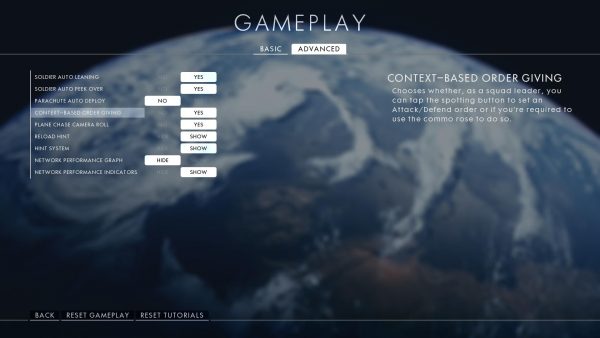
You can prevent accidentally issuing orders when pressing the spot button
If pressing the spot button is second nature to you in Battlefield games and you happen to be a squad leader, you may have noticed that a lot of times when you’re trying to spot enemies, you issue attack or defend orders without intending to do so.
This is because Battlefield 1 requires more accurate spotting in order to reveal enemies. If you're spamming the button in the enemy's general direction, which happens to be in the vicinity of an objective, the game will think you're trying to give an order.
This is even more annoying when you're the gunner in a plane and keep spamming spot to identify enemies below, only to spot nothing and end up giving multiple attack and defend orders.
There’s a way to stop this, but doing so means you can only issue commands from the commo rose. Head to Options, under Gameplay > Advanced and set Context-Based Order Giving to No.
Now, you'll need to choose the objective names from the list that pops up when you hover over attack or defend in the commo rose.

You can disable individual turrets on tanks
Battlefield 1 has a couple of new tank mechanics veterans of the series may not have picked up on right away. Previously, the entire tank had a single health pool that you depleted by damaging it.
In Battlefield 1, you can disable individual turrets on tanks, to prevent them from covering specific angles. This is crucial to learn, because most tank guns can only cover limited angles. Disabling one of the turrets means less fire power and a big blind spot for the driver.
This is especially helpful when you're facing a Landship tank, because some of that tank's setups include multiple player-controlled turrets. Taking them out one by one will force the driver to retreat.
All you need to do is aim your AT-Rocket Gun at the turret to take it out. You can do this with Dynamite and other anti-tank grenades, but your shot will be less predictable and may end up just damaging the main hull.

Equipping a bayonet increases the time it takes to bring up your weapon after sprinting
There it is: the downside to equipping a bayonet on your weapon. Everyone knows the upside, which is being able to do the charge attack, of course.
But, when you attach a bayonet to your weapon, it will take you a bit longer to bring it up after sprinting. The game doesn’t communicate this stat, but you can easily test it out yourself.
The difference is slim but noticeable, and so it’s probably better to remove the thing when you’re in a CQC map, because you can’t afford this delay when engaging enemies at close range.

You can initiate a bayonet charge before entering water to swim faster
This is one of those things that we’re not sure if it’s a bug or a just an unintended side effect of the bayonet charge.
All you need to do is press the melee button after running (to execute the melee charge) just as you’re about to cross some water. This works great on maps like Fao Fortress when you’re trying to quickly make your way to the points by the coast.
This also helps if you know you'll be swimming for a long distance to flank an enemy, as it shortens the time you're going to take considerably. The effect won’t last for long, but it’s enough to get you to the other side in less than half the time.

As an attacker in Operations, killing off remaining enemies in the sector refunds some of your tickets
If you’re on the attacking team in Operations and manage to capture a sector, you may have noticed how the game highlights remaining defenders.
You need to kill as many of them as you can before they retreat. There’s a big reason for this: you get refunded some of your tickets for each one you kill. Tickets is what’s consumed every time someone on your team spawns. The more tickets your team has, the more chances you’ll get to attack the next sector.
The circular icons around retreating defenders makes them easy to spot, so don't waste any time and take them out.

As a defender in Operations, successfully retreating instantly refills your health and ammo
When playing Operations, if you lose a sector as a defender and must retreat, you need to do so as quickly as you can. Dying to attackers before you can fall back is bad for a number of reasons, not least of which is that it gives them free tickets.
If you do manage to fall back, however, the game will reward you by by instantly filling up your health and ammo, which is great since you've more than likely been getting shot at for a few seconds.

You can kill people with the Syringe and Repair Hammer
Although these tools are not meant to kill other players, they can be used to do that in a pinch.
For the Syringe, you’ll need to charge it up a bit by holding the button for a few seconds. Doing that lets you one-hit kill an enemy after attacking them with it. This can only be done when it’s charged, however, so don’t bother just spamming it around enemies.
The Repair Hammer the Support and Tanker classes have can also be used to kill enemies. There’s no trick to this one, just spam it until they drop.
You won’t go into a takedown animation like with other melee weapons, but it does decent damage that could save your life.








