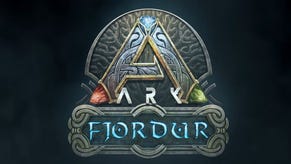How to teleport in Ark Fjordur | Teleport console command for PC, Xbox, and PlayStation
Faster than a speeding bullet
Teleporting in Ark Fjordur is almost essential if you plan on exploring every inch of the massive new land, three open side areas, and finishing its endgame activities. While you can fly or move without pressing any inputs, one console command lets you instantly teleport to any coordinates on the map, and you can use it on PC or consoles.
How to teleport in Fjordur – Teleport cave location
If you’re wondering how to access Fjordur’s three realms, the process is fairly straightforward. Head to 40 48 on the map, and enter the cave you find. Inside is a central terminal, with three portals in a half circle around it. From left to right, these take you to:
- Vanaheim
- Asgard
- Jotunheim
Early Fjordur builds required you to use Runestones to teleport, but that’s no longer the case. Interact with the terminal in front of the portal you want to use, and that’s all you need to do. Keep in mind you can only take 30 tames with you, though that should be more than enough to handle the mini-bosses in each region - which you need to do if you're after the Mjolnir skin.

What is the Ark Fjordur teleport console command?
If you just want to get around Fjordur easily, and flying isn’t even enough, the teleport console command lets you instantly warp to any coordinates on the map.
Enter: TPCoords
Making sure to fill in the Lat and Lon sections with the coordinates you want to arrive at.
Teleport console command for PC
To use console commands on PC, press the Tab key, and just type in the command you want to implement.
It’s a bit different in multiplayer servers. You need the admin password to enable cheats, and then must type in “enablecheats” (without the quotation marks) before you can use a console command.
How to use teleport command on Xbox
Open the console command input by pausing the game and simultaneously pressing:
- LB
- RB
- Y
- X
Enter the command when the menu shows up, and you’re good to go.
How to use teleport command on PlayStation
Pause the game, and then simultaneously press:
- L1
- R1
- Square
- Triangle
And like with Xbox, just enter the command from there.
While you're wandering the wilds, make sure to stop and tame an Andrewsarchus and a Fjordhawk, some of the best tames in the new DLC. If you're feeling particularly brave, you could snatch some wyvern eggs to raise for tames as well.