Animal Crossing New Horizons: How to Delete Save Data and Island
If you'd like to delete any player data, or your island itself, you'll need to speak to Tom Nook. here's how deleting data works in Animal Crossing New Horizons.
When starting out in Animal Crossing New Horizons you'll have a number of choices to make which will impact the layout and vibe of your island. If after a while, you aren't happy with things, you can delete your save data. It's a fairly complicated process, as is deleting another player from your island, which is why we've put together this step by step guide on deleting save data in Animal Crossing New Horizons. Let's get started.
On this page:
How to Delete Your Own Save Data
To delete your own save data, you must delete all of the data from the game. This is relevant if you are the main resident on the island. To do so, follow these steps:
- Go to the HOME Menu on your Nintendo Switch
- Select 'Data Management'
- Select 'Delete Save Data'
- Select Animal Crossing from the dropdown menu
- Choose 'Delete All Save Data for This Software'
When you start the game again, you will be starting from scratch. This means from the very start of the experience, before you even chose your name and birthday (more on changing those here)
How to Delete Another Player's Save Data
To delete the save data for another player living on your island (i.e, anyone who did not set up the island), you need to do the following:
- Head to main menu
- Press '-'
- Speak to Tom Nook
- Delete Resident Registration
- Select the resident you'd like to delete
Note that only the island leader can delete players from their island. If you delete them, their character, house, money (more on making that here) and Miles will be gone. They'll also be wiped from the memories of other residents.
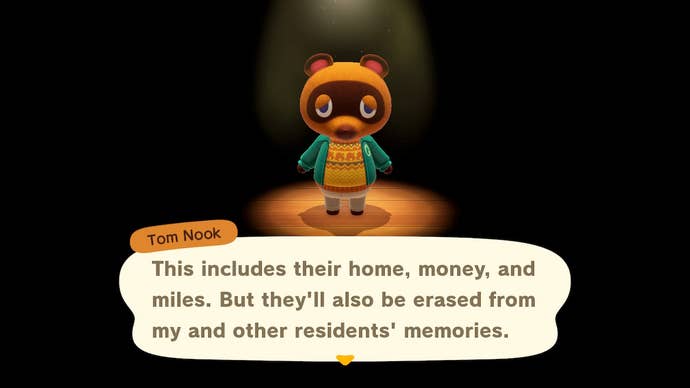
We've been busy plugging away on a bunch more Animal Crossing New Horizons guides. You can find close to 100 guides right here on USG, and if you head to our AC: New Horizons Walkthrough you'll see them all in one handy place. From guides on the different kinds of buildings, to detailed breakdowns of how to catch specific bugs and fish, we've got you covered.
How to Delete Your Island
To delete your island in Animal Crossing New Horizons you'll need to follow the same steps as deleting your own data. Deleting all data for the game is the only way to get rid of an island and start again.
For more on Animal Crossing, check out Caty's review. To see the news on a possible Doom x Animal Crossing teamup, read Mat's article here.











