All the PUBG Essential Tips for the PC, PS4, Xbox One
This is our PUBG beginner's guide, detailing all the essential tips you need to know for the PC, PS4, and Xbox One versions.
While it began life on the PC, PUBG is now available on both the PS4 and the Xbox One. In this complete PUBG beginner's guide, we'll be taking you through everything there is to know about the game when you're just starting out, including the full list of PUBG controls for all platforms, and more.
- Essential PUBG Tips
- PUBG First Person Mode Tips
- PUBG Airdrops Explained
- PUBG PS4 Exclusive Items
- PUBG Xbox One Controls
- Xbox One General Gameplay Controlls
- Xbox One Aiming Controlls
- Xbox One Swimming Controlls
- Xbox One Vehicle Controlls
- Xbox One Map Screen Controlls
- Xbox One Inventory Controlls
- PUBG Mouse/Keyboard Controls:
Essential PUBG Tips
We've put together a list of PUBG tips and tricks so you can jump straight in and start earning that chicken dinner. PUBG is a hard game to get into, so don't worry if it takes a few games to get the hang of things. As long as you digest what we're saying you'll be well on the road to success. These tips will also apply to the PS4 version of PUBG, which is out right now.
- When you’re ejecting from the plane, aim downwards and push W to increase your speed, making sure you hit the ground and are looting before anyone else.
- Don’t worry about using your parachute, it’ll be automatically activated once you reach a certain distance from the ground.
- You should look all around your while you're diving down towards the ground, spotting any enemy players that are nearby, and moving away from them accordingly.
- Press Z to go prone: this can actually provide excellent camouflage if you’re in the shade.
- Remember, Battlegrounds is a quiet game, so any noise you make, whether with a weapon or a vehicle, will nearly always have consequences.
- You don’t always have to reach the white circle by the time the timer expires, as the blue circle will only move in slowly once the countdown ends, giving you plenty of time to make it to safety.
- Although, the further the game goes on, the quicker the blue circle will move in, and the more damage it will deal.
- Flee from the red circle! When active, the red area is bombarded with bombs, meaning anyone caught outside a house in this area faces almost certain death.
- If you're in a building and also in the red zone, then make sure to keep an eye on every entrance, as other players are likely to try and seek shelter in buildings.
- PUBG’s weapons can have severe recoil when on automatic fire mode, so if you don’t have a scope for your weapon, it could be better to use single or burst mode.
- Take care when you’re in a vehicle, or jumping off a building, as both can inflict fall damage if taken to the extreme.
- If you hear a shot, move to cover immediately, as there’s no way of knowing where the shooter is, or the range of their weapon.
- Areas with a lot of buildings, or even bridges, are nearly always ‘choke points’ in the map. These choke points are always full of players, and should probably be avoided unless you’re looking for a fight.
- Other areas to generally avoid, unless you’re feeling brave, are the military base in the very south of the island, or the around the center of the island. These areas are nearly always full of players, although they do nearly always offer some good weapons.
- If you didn't find anything of particular use in the first building, then head to another building straight away, as it's always important to have solid weapons in Battlegrounds, and the further the game goes on, the more buildings will have already been looted.
- It's sometimes a good idea to dispose of all equipment in your inventory that you aren't using, in order to free up space for more useful items that you'll hopefully acquire in the future.
- Speaking of equipment, if you come across a new weapon on the ground, then don't be afraid to trade away one of your current weapons. The weapons you find straight away in a game of PUBG might not necessarily be the best ones.
- If you're hiding out in a building and you kill an enemy player, then wait a good few seconds before going to loot their body. You never know if they were part of a squad, and their teammates could be following close behind.
- If you've lost a significant amount of health, you can only heal yourself back to a maximum of 75% health using energy drinks and bandages.
- To fully heal yourself back to 100% health, you'll need to use a first aid kit to get you over the 75% mark that the energy drinks and bandages take you to.
Now that we're done with our complete tips and tricks list just above for PUBG on the PC, PS4 and Xbox One, you can check out our list of detailed individual guides just below. These cover areas like how to clear buildings rapidly, weapon statistics, and more.
- PUBG - How to Clear Buildings and Loot Them Safely
- PUBG Beginner’s Guide - Battlegrounds Essential Tips
- PUBG Weapon Stats Guide - Best Weapons and Loadouts
- PUBG Vehicle Spawn Locations - Cars, Boats, Buggies, Motorbikes - How to Refuel a Vehicle
- PUBG Loot and Weapon Drop Locations
PUBG First Person Mode Tips
Playerunknown's Battlegrounds recently added a first person only mode, and while you might think the full switch to first person only mode might not affect PUBG that much, there are some tips and tricks we'll give out below in order to help you get adjusted to the new mode.
- You're actually still in third person mode while you descend out of the plane to the ground, so use this opportunity to keep looking either side of you, to check that no other players are too close by.
- As soon as you hit the ground, you'll go into first person mode, which you're stuck in for the entirety of the game now.
- Your vision is severely reduced in first person mode, as you can't use third person mode to peek around corners within buildings, to check for people hiding around corners.
- This is the same for your enemies bear in mind, so they'll also have a slightly harder time spotting you while you're sneaking around buildings.
- Firing your weapon from the hip is arguably easier now, even if the reticle for firing is exactly the same.
Aside from all of this, the first person mode in Battlegrounds is largely the same as the base mode of the game, but just with a restricted view. Keep checking to either side of you while you're traversing the map, and you should be fine using the same tactics found elsewhere in this guide.
PUBG Airdrops Explained
If you ever hear a plane flying overhead in Battlegrounds, after you've touched down on the ground, then this means that an Airdrop is about to be released from the plane, landing somewhere on the map for anyone to claim. The Airdrop contains completely randomised weapons and equipment, and although any player on the map can race to the Airdrop and claim the loot inside, it's nearly always an absolute bloodbath around the area.
Whenever you hear the plane flying overhead, look up to the skies and follow the flight path, and at a randomised point, you'll see a cargo box descend from the plane via a parachute. The point that the Airdrop lands on the map is never displayed on the in-game map, so you'll have to set out and look for it without any help. But, just to guide you in the right direction, the Air Drop does let off red smoke once it hits the ground.
The following items have been found inside PUBG Airdrops, but additional weapons and equipment can occasionally be found inside.
- AWM
- M24
- Mk14 EBR
- M249
- Kar98K
- OTs-14 Groza
- Tommy Gun
- 4x ACOC Scope
- 8x Scope
- 15x PM II Scope
- Assault Rifle Suppressor
- Sniper Suppressor
- Ghillie Suit
- Spetsnaz Helmet (Level 3)
- Military Vest (Level 3)
- Backpack (Level 3)
- Adrenaline Syringe
- Medical Kit
As you might expect, the best PUBG weapons and equipment can be found in the Air Drop, and will be fought over by nearby players. We've only ever found the Ghillie Suit in an Air Drop, and more powerful weapons like the AWM are more likely be be found in the Air Drop, than out in the map.
PUBG PS4 Exclusive Items
With PUBG on PS4, there are two exclusive items for this edition of the game. As you can see in the trailer just below, you can obtain a Nathan Drake from Uncharted outfit, and an Ellie from The Last of Us outfit for your character. However it looks like these two skins are only available for pre-order copies of the game, so your only chance to obtain them is before launch.
PUBG Xbox One Controls
Below you'll find controller layouts for PUBG on Xbox One, including the buttons for general gameplay, swimming, aiming, vehicles, the map, and inventory.
Xbox One General Gameplay Controlls
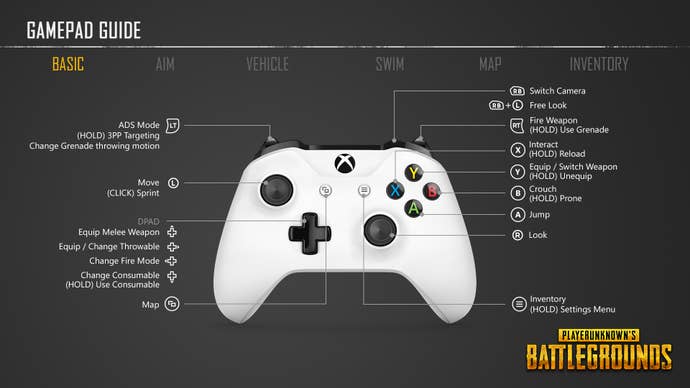
Xbox One Aiming Controlls
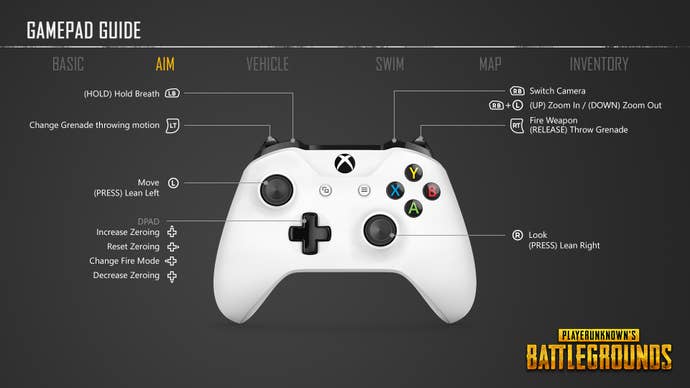
Xbox One Swimming Controlls

Xbox One Vehicle Controlls

Xbox One Map Screen Controlls
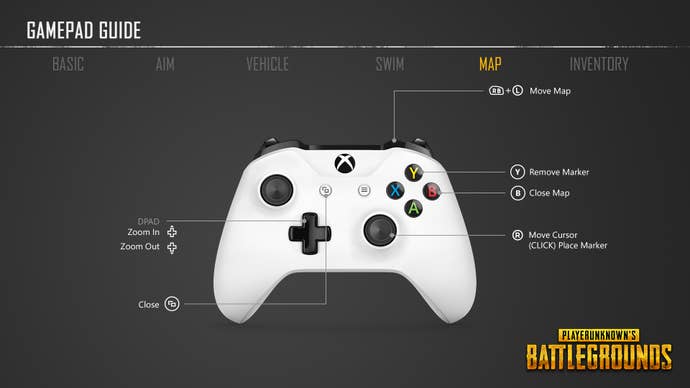
Xbox One Inventory Controlls

PUBG Mouse/Keyboard Controls:
Battlegrounds Movement Controls:
- Forward - W
- Back - S
- Left - A
- Right - D
- Crouch - C
- Prone - Z
- Jump - Space
- Sprint - Shift
- Walk - CTRL
- Auto Run - =
- Lean - Q/E
Battlegrounds Vehicle Controls:
- Forward - W
- Back - S
- Left - A
- Right - D
- Handbrake - Space
- Boost - Shift
- Switch Seat - CTRL + 1/2/3/4
- Motorcycle Air Control - Left Control + Space

Battlegrounds View Controls:
- 1st/3rd Person Toggle - V
- Switch to Left Shoulder/Right Shoulder - Q/E
- Aim - Hold Right Click
- Scope/ADS View Toggle - Right Click Once
- Hold Breath (1st Person Only) - Shift
- Watch Bullet Drop (While Aiming) - Hold Left Click
Battlegrounds Weapon Controls:
- Reload - R
- Fire-Mode Toggle - B
- Switch Weapon - 1-5 Number Keys
- Cycle Weapons - Scroll Wheel
- Next Weapon - G
- Change Zeroing - Page Up/Down
- Holster Weapon - X
- Shoot Weapon - Left Click
Battlegrounds Misc. Controls:
- Open/Close/Get In/Get Out/Pick Up - F
- Medical/Boost Items - 7/8/9/0
- Split Items - CTRL + Drag Item Offscreen
- Push to Talk - T
- Toggle Voice Chat - CTRL + T
- Toggle UI - CTRL + U
- Inventory - Tab/I
- Map - M
- Map Zoom In/Out - Scroll Wheel
- Place Marker - Right Click
- Remove Marker - Delete/Right Click
- Free Look - ALT + Mouse Move
- Quick Looting - Right Click
- Underhand Grenade Throw - Hold Left Click + Right Click Once
And there you have it, our complete introductory guide to PUBG, no matter which system you're playing it on. We're constantly updating our guides on evolving games like PUBG, so make sure to check back here in the future.










