Age of Empires Mobile codes for December 2024
Don't let your empire die!
1st November 2024: We added new Age of Empires Mobile codes.
Age of Empires Mobile is a mobile RTS game that faithfully adapts the classic series for players to take on the go. In this game, you’ll choose and build your civilization from the ground up, collect legendary heroes, and lead your troops to victory.
Age of Empires Mobile has quite a few resources that you’ll need to collect if you want your civilization to succeed, and several of these can be pretty costly in-game. Luckily, you can use Age of Empires Mobile codes to stock up on resources like Empire Coins, Speed-ups, XP Tomes, and Resource Chests.
Developer Level Infinite normally shares these codes on the game’s official Twitter/X account, but we’ve done the hard work for you and rounded up every current and expired Age of Empires Mobile code right here so you can get back to what’s important: expanding your civilization.
All working Age of Empires Mobile codes
- AoEMHalloween: 200 Empire Coins, 5 5m Building Speed-ups, 5 5m Research Speed-ups, 3 10k Resource Chests (NEW!)
- TOPOFAOEM: 500 Empire Coins, 15 5m Building Speed-ups, 15 5m Research Speed-ups, 15 5m Training Speed-ups, 15 10k Resource Chests
- AOEMJP1017: 1 Cherry Blossoms Frame
- KINGOFAOEM: 400 Empire Coins, 3 Lv. 4 XP Tomes, 200 Skill Points
- AOEMKR1017: 1 Blooming Hibiscus Frame
- AOEMGL: 5 Legendary Arrival Recruitment Tokens
All expired Age of Empires Mobile codes
- AOEM10DAYS
- JD2Z1A6HC
- 8A2Z1B0NR
- EH1Z15EVT
- AOEM20DAYS
- F62Z1C2DM
- SM1Z1U1C5
- LT1Z1ULYK
- M91Z1NC27
How do I redeem codes in Age of Empires Mobile?
Not sure how to redeem codes in Age of Empires Mobile? Here’s what you’ll need to do:
- Launch Age of Empires Mobile.
- If you haven’t already, complete the tutorial and advance to the Feudal Age.
- Click on your avatar in the top left corner of your screen.
- Click on the Settings button in the bottom left corner of your screen.
- Click on the Gift Redemption option.
- Enter your code into the field that pops up and hit Exchange.


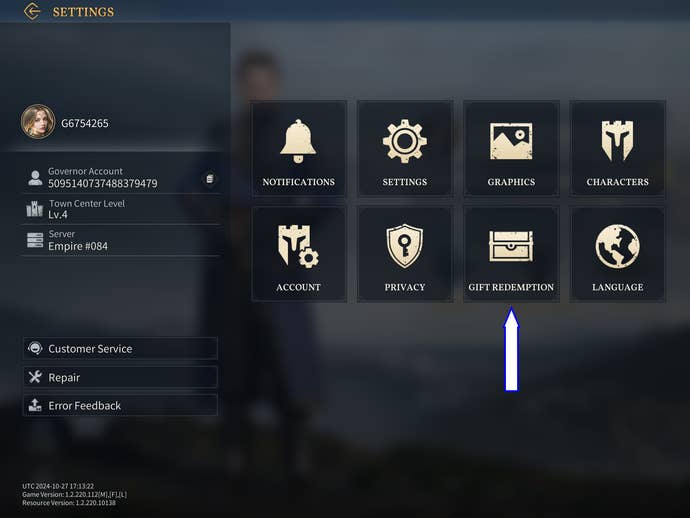
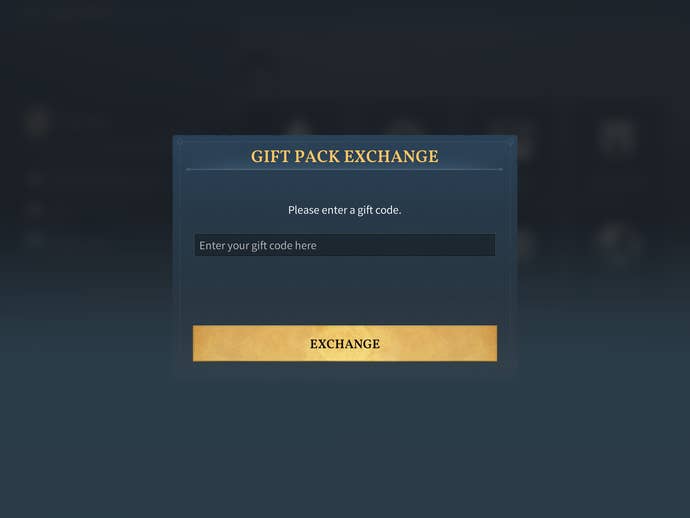
Looking for codes for other popular mobile games? Head to our codes guides for Whiteout Survival, AFK Journey, Legend of Mushroom, Pixel Heroes, and Tarisland.

