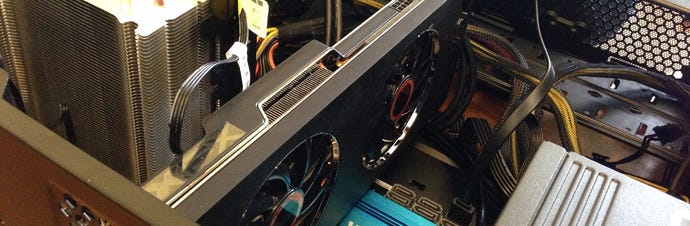Adventures in Building a Gaming PC
Kat recently decided she wanted to build the perfect gaming PC. She may have been in a bit over her head.
This article first appeared on USgamer, a partner publication of VG247. Some content, such as this article, has been migrated to VG247 for posterity after USgamer's closure - but it has not been edited or further vetted by the VG247 team.
I knew that it was time to get a real gaming PC when what was supposed to be my "gaming laptop" choked on Always Sometimes Monsters—a game the SNES could probably handle.
I had purchased the PC—a Toshiba Qosmio—back in 2011 with the expectation that I would get a portable mid-range gaming PC. But as often happens with gaming laptops, the Qosmio's problems quickly reared their ugly heads. It had cooling issues, and faulty Bios meant that even lightweight games had a problem with hitching. The Qosmio's problems gave me a good deal of heartburn over the years.
With that, it was time to stop messing around go all in on a high-quality gaming PC. I was going to build it myself, too. It wouldn't exactly be Skynet or HARDAC—one of the $5000 supercomputers meant to melt the flesh from your face—but it would be close enough. This computer was going to be built to last.
Adventures in Picking Parts
As I soon discovered, picking parts for a gaming PC is an incredibly stressful process, especially if you're of a mind to optimize for price versus power. Almost immediately, I was confronted with a host of decisions.
i5 or i7? AMD or nVidia? 8GB of RAM or 16GB of RAM? How big should the hard drive be? What about the cooling system and the power supply?
I'll admit, I had little idea of what I wanted going in, so I turned to the most reliable source of information I could find: Twitter. Twitter's collective consciousness soon directed me to NeoGAF's "I Need a New PC!" thread as well as PCPartPicker, which gave me a good place to start. This is what I came ultimately came up with:
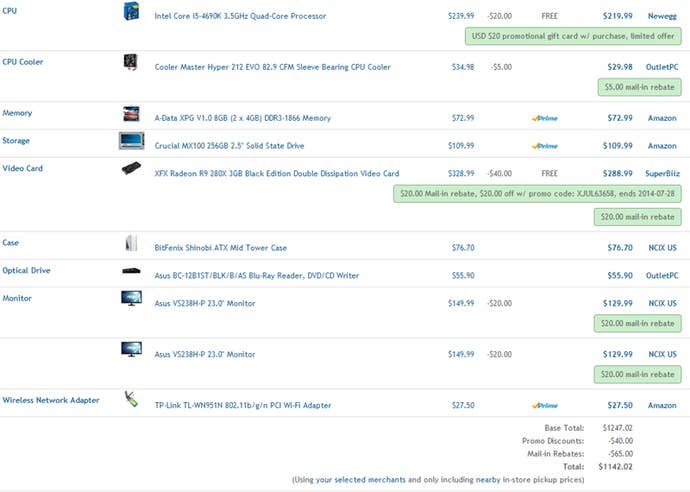
My thinking was along these lines:
Ultimately, I hewed pretty closely to NeoGAF's recommendations, but that didn't make the process any less stressful. I still had plenty of important decisions to make. Just choosing between 2GB and 3GB of RAM for my video card was enough to make me sweat for what seemed like hours. I guess that's what happens when you get a min-maxing RPG enthusiast like myself trying to buy parts for a computer.
Mostly, I just didn't want to screw up, spend more than a grand on a nice new gaming computer, then find myself unhappy with the results after six months. Having been burned more than once by attempt to skimp on parts, I left nothing to chance. The final price tag was a little more than $1300—considerably more expensive than the $800 that people usually quote when talking about the benefits of building a gaming PC versus buying a new consoles—but it felt like money well-spent. After all, I had spent $1200 on my Toshiba Qosmio, which I ended up retiring after three years.
In any case, I felt pretty confident that I would soon have a high-quality PC. I hit "Proceed to checkout" on Amazon and settled in to wait.
Adventures in Adult Legos
Over the past few weeks, I've heard more than one person refer to building a gaming PC as being akin to "Adult Legos" in that it involves putting together a bunch of interlocking pieces. But of course, "Adult Legos" doesn't evolve working with tiny connectors, thermal paste, and worrying about shocking your motherboard into oblivion with static.
Kirk Hamilton wrote a pretty amusing article over on Kotaku about the worst parts of building a gaming PC, which I think is an accurate reflection of how stressful the whole process can be, particularly when installing the motherboard. More than once, I found myself thinking, "Oh my god, I'm in way over my head." But there was nothing to do but try and make sure that I didn't accidentally stab my motherboard with a screwdriver.
When I opened up the case and peered inside for the first time, it looked cavernous. It's hard to conceptualize just how everything is going to fit inside. Luckily, I had invited over my friend Shivam, who was a veteran in the matter of putting together PCs.
"My wife won't let me buy a new gaming PC," he confessed. "So this is how I'm going to get my fix."
I'm glad he was there, because handling parts like the motherboard and the GPU is completely terrifying. Holding it, I started to realize that I was literally holding several hundred dollars of equipment in the palm of my hand, and that I could effectively set it on fire at any moment.
"This is the trickiest part," Shivam told as he carefully inserted the processor into the motherboard. He then took a business card and used it to carefully smear the thermal paste so that my computer's brain wouldn't melt during an intensive session with Witcher 3. Later, I learned that the method for actually applying thermal paste is kind of a controversial topic among PC enthusiasts; but my computer hasn't exploded or overheated yet, so I think everything is okay.
As time went on, it became increasingly clear how the space in the shell needed to be used. First went the power supply, then the motherboard with the huge cooler unit balanced on top of it, and finally the graphics card. Went it came time to put in the GPU, Shivam weighed it in his hands and said, "Jesus Christ, look at this thing." With its two massive fans XFX Radeon R9 280X truly is a hefty chunk of technology. I could almost feel it humming as we plugged it in.
Naturally, we had the "I think we're missing a part" scare that afflicts all PC building processes. As we prepared to install the hard drive, Shivam asked where the SATA cables were, which prompted a good 10 minutes of rooting around the living room and a near-run to Radio Shack. But then we found them on the coffee table under a pile of manuals, and all was right with the world.
That's the thing about building a PC: Holy cow is it messy. There are boxes of and boxes of manuals, CDs, equipment, cables, and screws of all shapes and sizes. My living room progressively became more of a warzone as the hours ticked by.
And then, just like that, we were done. After all the nervous excitement of installing the processor, the cooling unit, and the motherboard, the rest of the process was a fairly rote proceses of screwing things in and plugging in cables. Before I knew it, we were closing it all up and I was fetching the monitor so that I could begin installing Windows.
The Aftermath
Since everyone names their gaming computer some variant of "Skynet," I decided I wanted something original. I ended up naming mine "Kosh" after the highly-evolved and mysterious alien from Babylon 5. I just have to be careful what inquiries I make of it.
I should add that my final setup is kind of unusual. Like many people, I hooked my desktop to my TV so that I could play games from my living room couch. But I also wanted to work from my office, and barring a really, really long HDMI cable, that just wasn't going to happen. My solution was an IOGear Wireless 3D-HD Kit, which is meant for houses with multiple TVs. To my surprise and delight, it worked like a charm. I've even been able to play games like StarCraft II: Heart of the Swarm will little to no input lag or loss of visual quality. Suffice it to say, I'm pretty happy with my purchase.
After getting it all put together came the fun part: Playing the games. One of the best parts of getting a new gaming PC is putting on old games you couldn't really play before and watching it utterly destroy them. Even if StarCraft II isn't what I would call "hardware intensive," it's still a blast to crank it up to extreme and watch it run at a consistent 60 FPS. I had forgotten how much I liked that game!


The last week or so has been me grabbing old games on Steam, staring at them happily, then uninstalling them again because I just don't have time to get them off my bucket list. At some point though, I will be playing Skyrim with all of the mods, and my computer will sing "hallelujah." Please keep an eye on San Francisco when I turn on Skyrim, because there will be sunshine, trumpets, and rainbows.
Of course, no new computer installation ever goes off completely without a hitch. A few days after getting everything set up, I started having issues with my computer freezing up while trying to watching streaming video. After days of diagnostics, driver updates, and the installation of a new fan, it turned out that the issue was with... my wireless card. I had neglected to install an updated driver and it was acting up. Such is the joy of owning a gaming PC.
As of yet though, I've yet to run into a game that can really challenge its mastery, which was pretty much end goal in embarking on this whole journey. It's been educational, to say the least, and while I'm not sure I'll go through the trouble of doing it again, I'm glad I at least give it a try. Now, anyone want a slightly used Toshiba Qosmio?