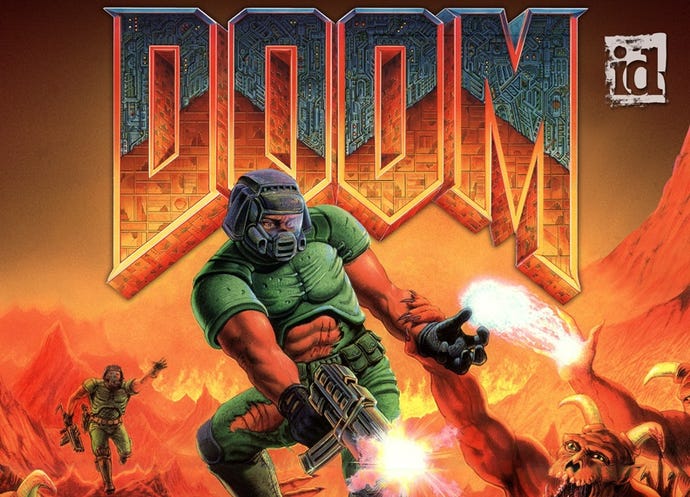Doom and Doom 2 update adds Quick Saves, 60 FPS, add-ons, more
A large update is available today for Doom and Doom 2.
Doom and Doom 2 have received an update today which contains curated add-ons such as megaWADS, and John Romero's SIGIL. The update also includes 60 FPS support, Quick Save functionality, and quality-of-life adjustments.
Add-ons can be downloaded for free from the main menu for both games. This is an initial batch but suggestions on the best WADs to include in the future will be taken into account.
Both titles are also available from today for PC users via the Bethesda.net launcher. If you already own the games on Bethesda.net, you’ll see two new games in your library: DOOM Classic (2019 release) and DOOM 2 (2019 release). If you’re just buying them for the first time, you’ll receive both the original DOS-based release and the new Bethesda.net enhanced versions, which include the new add-ons menu.
For more details on all the new features, fixes and optimizations being made to the re-releases, check out the full patch notes below.
Doom and Doom 2 patch notes
Highlights
- Add-on Support: Add-ons can now be downloaded and played from the main menu. We will continue to add content that is a mixture of official add-ons, as well as some of the best community episodes and megawads released for the original games. We’ve curated the initial list and will be asking you guys for your picks for best community-made wads soon.
- 60 FPS Support: For the first time, both games now run at 60 FPS on all platforms, instead of 35 FPS as in the original releases.
- Added Aspect Ratio Option: Stretches the display vertically to match the original 4:3 aspect ratio that the game was intended to be played in.
- Added Quick Save and Load: Pause the game, and press R/R1/RB to immediately save where you are, and unpause the game. Load your quick save by pausing the game and then pressing L/L1/LB.
- Added Level Select: Pick an episode, map, and difficulty of your choosing, and immediately play on it without having to clear the previous levels first.
- Added Weapon Carousel: You no longer need to cycle through every weapon to get to the one you want. Press Previous or Next Weapon to highlight the weapon you want, and it will swap immediately to the selected gun.
- Added Quick Weapon Select: The Directional Pad can now be used to quickly swap between weapons.
- Up: Shotgun and Super Shotgun
- Right: Chaingun
- Down: Rocket Launcher
- Left: Plasma Gun
- Added Overall Brightness and Level Brightness: Turn up Overall Brightness to make the colors brighter, but if that isn't enough, you can also raise Level Brightness to change the brightness of the lights in the world.
- Added Random SFX Pitch Toggle: Turn off randomized sound pitches during playback, which was a feature present in early versions of the original DOOM release.
- New split screen HUD: A minimal HUD will be used when playing split-screen multiplayer. The bottom status bar is removed, allowing more room for the game to be displayed in.
Changes
- Changed Health Graphics: The pill has been changed into a green plus, making the graphics closer to their original appearance.
- Changed Wolfenstein Secret Level: Enemies in the Wolfenstein level have been restored to the original DOS release. The original textures and enemy audio have been re-added to the level, but with [censored] references removed.
Performance Optimization
- Several optimizations to DOOM's software renderer have been made in order to better support 60 FPS and increase battery life.
- Game rendering resolution on Nintendo Switch version now displays at 640x400 to support 60 FPS and improved battery life.
- Improved behavior when starting the game out of sleep mode. There still may be cases that cause the game to lock up after awakening.
- Sped up various UI animations to make navigating through menus quicker.
Fixes
- Fixed an issue from the original DOS release where map objects would not correctly track the player after loading a saved game. This also fixes an occasional crash with loading a save game with an active BFG projectile.
- Fixed an issue where the game would skip ahead several tics after unpausing.
- Fixed an issue where attract mode demos would desync, causing demo playback to deviate from the original DOS release.
- The trophy for "When I'm With You" for beating every level on Nightmare in co-operative mode has been fixed and will now be awarded properly.
Technical Info
- XB1 Patch Size: 508 MB (DOOM Fresh Install) / 503 MB (DOOM II Fresh Install) / 454 MB (DOOM from live patch)/ 460 MB (DOOM II from live patch)
- PS4 Patch Size: 381.504 MB (DOOM NA & EU SKUs) / 377.152 MB (DOOM II NA & EU SKUs)
- Switch Patch Size: 378.536 MG (both DOOM / DOOM II)
- Android Patch Size: 343 MB (DOOM) / 399 MB (DOOM II)
- iOS Patch Size: 365.5 MB (DOOM) / 352.2 MB (DOOM II)
- PC Storage Size: 382 MB (DOOM) / 378 MB (DOOM II)