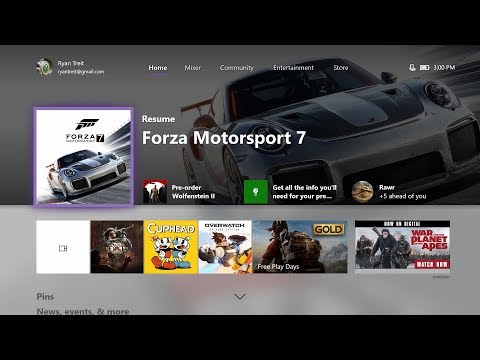Xbox One big fall update out now, brings UI overhaul, new Guide, speed boost and more
The new Xbox One UI based on Microsoft's Fluent design has started rolling out to all owners.
After first being deployed to Insiders back in August, the update is now ready for prime time. The biggest addition is of course the new home screen where every part is customisable.
Home now has blocks - bits of content you can pin and move around as you see fit. These could be games, friends, or even subscriptions like Gold, or Game Pass. A block could also be a series of pins.
The new UI can also be seen in the new Guide, which Microsoft promises is going to be the fastest it's ever been. Tabs are now arranged at the top, and the Guide itself has seen a lot of reorganisation. Speaking of UI, you're now able to choose between the current dark theme, a light theme, or a high-contrast option.
The Game Hub and notification centre have too been touched up, with the former now serving up a welcome tab that gathers all content about the game in one page. You can see these changes and more in the video below:
Beyond the new design additions, the update also brings a couple of tools to help those who plan to upgrade to Xbox One X in November. You can back up your settings, games, and apps to an external drive, or transfer them over the network to your Xbox One X when it arrives.
For the games that are receiving Xbox One X updates, you can pre-download these patches on Xbox One so that they're ready when Xbox One X launches on November 7.