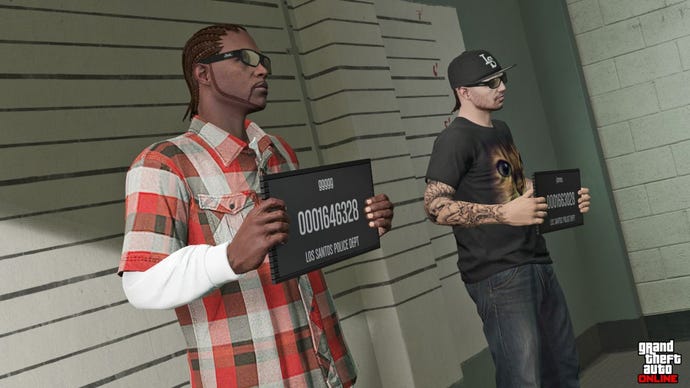GTA 5 guide: how to transfer characters to PS4 and Xbox One in GTA Online
So you've got a spanking new copy of Grand Theft Auto 5 on PS4 or Xbox One? This is how you transfer your GTA Online character and save file.
Back to our complete guide to GTA 5 and GTA Online.
GTA 5 guide: how to transfer characters in GTA Online
If you're a regular GTA Online player you'll want to get straight into those 30-player deathmatches and races, so here's a step by step guide to transferring your character from one console to another.
Remember it's possible to switch formats as well as systems (Xbox 360 to PS4 or PS3 to Xbox One) but you will only get one chance to do this.
Whether transferring on a PlayStation or Xbox console you will first need to have the following:
- GTA 5 on PS4 or Xbox One.
- A GTA Online character and progression save on either PS3 or Xbox 360.
- A Rockstar Social Club account linked to your PS3 or Xbox 360. If you don't have one, go here.
Transferring to PS4
- Make sure you have a PlayStation Network Account and PlayStation Plus membership.
- If you're transferring to the PS4 from the Xbox 360, make sure your Rockstar Social Club account is linked to your Xbox Live account and your PlayStation Network account. You can check here.
- Start GTA 5 on PS4 and log in to PSN.
- Select GTA Online from the pause menu.
- You are now given the option to transfer your GTA Online character and progression. You are also given the option to change the appearance of your character with the new creation options.
- When you agree to transfer your character all your RP, money and rank of your character will be displayed.
- If you have character data on both the PS3 and Xbox 360 this is the point you must choose one. You can only transfer one save from either your Xbox 360 or PS3 over, so choose wisely.
- Once it's transferred over you'll be prompted to choose a character and away you go. Welcome back to GTA Online!
Transferring to Xbox One
- Make sure you have an Xbox Live account and an Xbox Live Gold account.
- If you're transferring to the Xbox One from the PS3, make sure your Rockstar Social Club account is linked to your PSN account and your Xbox Live account. You can check here.
- Start GTA 5 on Xbox One and log in to Xbox Live.
- Select GTA Online from the pause menu.
- You are now given the option to transfer your GTA Online character and progression. You are also given the option to change the appearance of your character with the new creation options.
- When you agree to transfer your character all your RP, money and rank of your character will be displayed.
- If you have character data on both the PS3 and Xbox 360 this is the point you must choose one. You can only transfer one save from either your Xbox 360 or PS3 over, so choose wisely.
- Once it's transferred over you'll be prompted to choose and character and away you go. Welcome back to GTA Online!
Important things to note:
- If you've already been playing GTA Online on PS4 or Xbox One and have character progression saved, transferring your Xbox 360 or PS3 character will overwrite your new character and stats. Apart from cash. Any new cash you've earned will be combined with the cash you're transferring over.
- Any money you've purchased in GTA Online can only be transferred within the same console family. In-game money you've purchased on the Xbox 360 will not transfer over to the PS4 and vice versa.
- You can continue playing GTA Online on 360 or PS3 with your old character but stats etc will not be transferred over again. It was a one-time deal.
What is transferred over?
- Money: all those sweet in-game dollars.
- Rank and RP: the most important currency in GTA Online.
- Game Progress: contacts, jobs, stats etc will all be copied over.
- Property and items: your crib, your vehicles, weapons and attachments, clothing and other items. All that sweet loot.
- Crews: all your Crew info will be passed over, homie.
- Creator: all jobs made in the creator mode are copied over.
- Achievements/Trophies: only for the relevant console. You won't need to earn them again on the new system.
What isn't transferred over?
- Any in-game money purchased on a different console family. So money purchased on the Xbox 360 will not copy over to the PS4 etc.
- Published Job Playlists and bookmarked Playlists will not transfer over to a different console family.
- Leaderboards, world records and personal bests.
- Snapmatic photos within the game, although they will stil be available on the Rockstar Social Club site.